Figure 2-8 choose start menu folder, Figure 2-9 vms soap server configuration – Comtech EF Data Vipersat Circuit Scheduler v3.7.x ArrangeLink User Manual
Page 28
Advertising
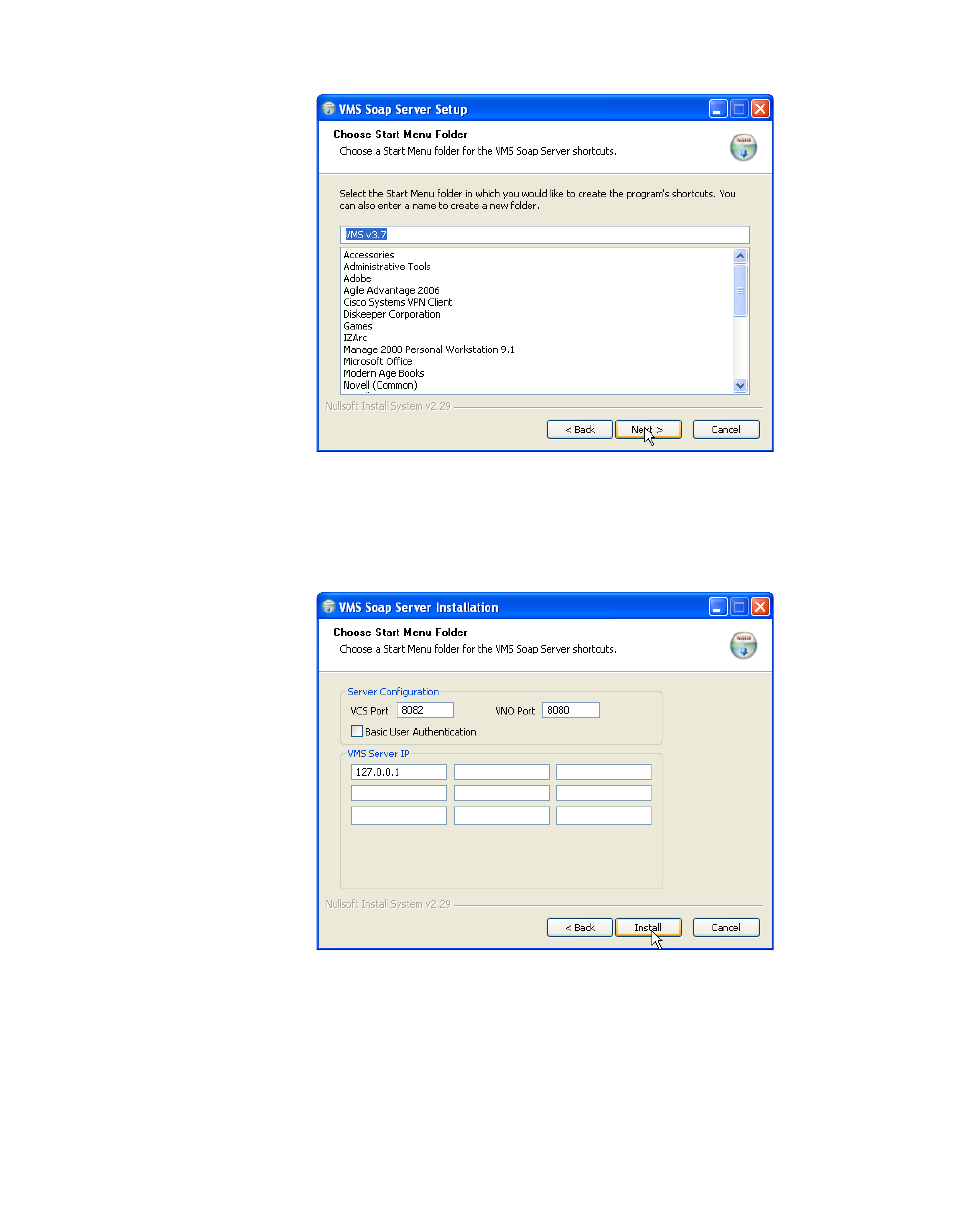
Installation Procedure
2-10
ArrangeLink User Guide
Figure 2-8 Choose Start Menu Folder
4. As shown in figure 2-9, the Installer will present a dialog requesting the
VMS SOAP Server Configuration parameters.
Figure 2-9 VMS SOAP Server Configuration
• VCS Port
This parameter specifies the TCP port used by the SOAP Server for the
VCS ArrangeLink application. The default port is decimal 8082. Any
Advertising