Event, Categories, Event -2 – Daktronics CARS User Manual
Page 16: Categories -2
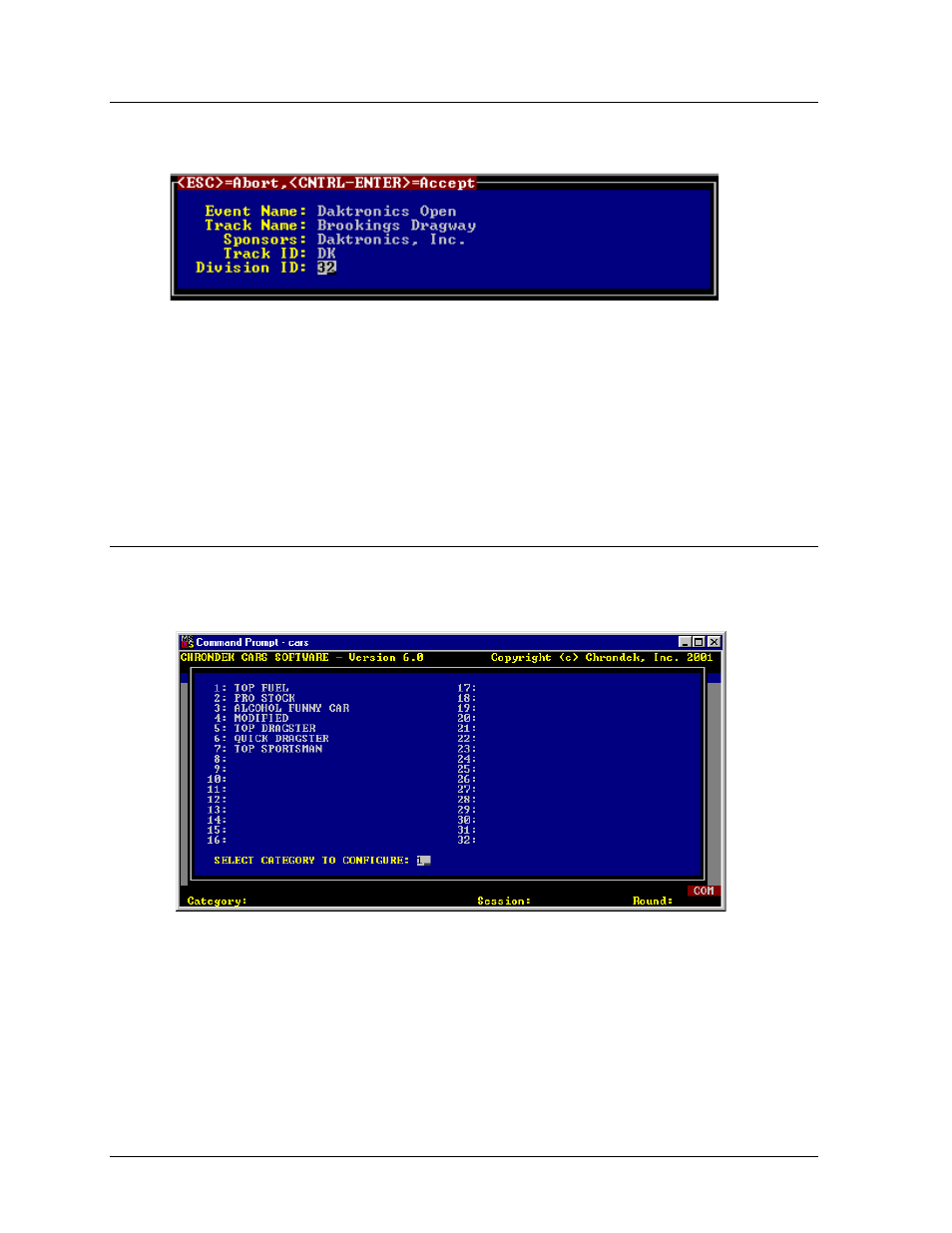
3.2 Event
This option allows the operator to set the event name, track name and sponsors, and IHRA track and
division IDs in CARS.
Type in the event name and press <ENTER> or use the cursor key to move the scroll bar to the next
line. Type in the track name and press <ENTER>. Type in the event sponsors and press <ENTER>.
The sponsor information will show up in the header of each printout. Type in your IHRA track and
division IDs and press <ENTER>. These items are written with the eliminations data in the
CARSIHRA txt file. The new information is not saved until <CTRL><ENTER> is pressed. The
event name, track name, and sponsors are now configured. This information will appear on printouts
for this particular event and will be stored between events in the CARS database.
3.3 Categories
The category menu allows the operator to set the options used by CARS for each category. To set the
category options, move the scroll bar to “Categories” using the cursor keys. Then press <ENTER>.
The system will respond with the following menu:
Thirty-two separate categories can be set up in CARS. The category number is displayed beside the
category name and is used to select a particular category.
To change the category name or options, type the appropriate category number, then press
<ENTER>.
Menu Options
3-2