Qualifying, Qualifying -17 – Daktronics CARS User Manual
Page 31
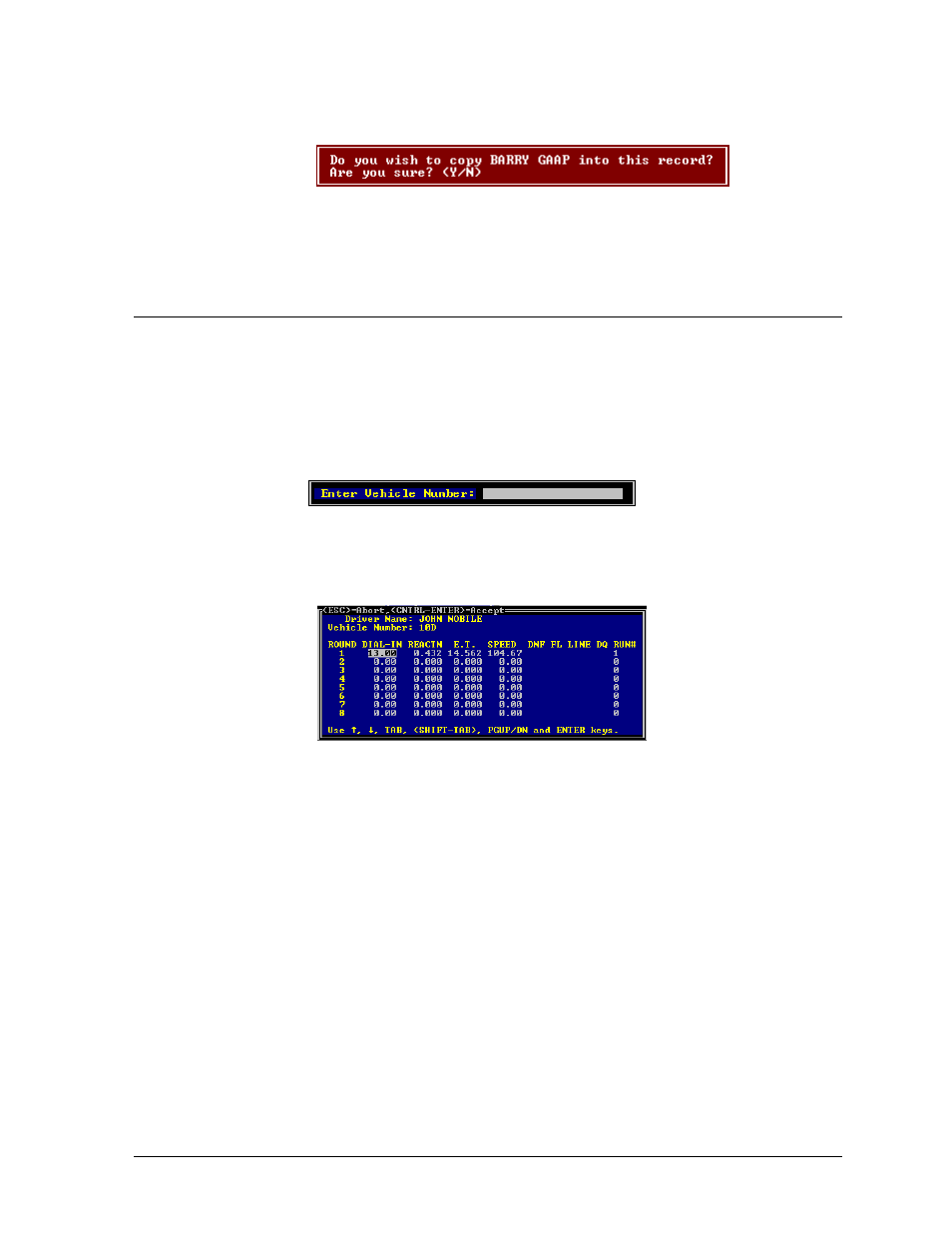
3. Enter the vehicle number that the driver’s data is currently stored under. CARS will display
the name of the driver that will be copied into the blank record in a red warning box as shown
below:
Press “Y” if this is the correct driver and you wish to proceed with the copy operation. Press
“N” to abort the copy operation.
3.36 Qualifying
This option allows you to change qualifying information that has already been processed by CARS or
enter qualifying information manually. This is needed in case of a late disqualification or mistake in
scoring, etc. To edit qualifying information, select this option and choose the category to edit from
those that are listed on the category screen.
Then the program will prompt:
Type the number of the vehicle whose times need to be changed. Then press Enter. CARS will
display the following edit screen:
Menu Options
3-17