Category name and abbreviation, Ladder round, Category name and abbreviation -3 – Daktronics CARS User Manual
Page 17: Ladder round -3
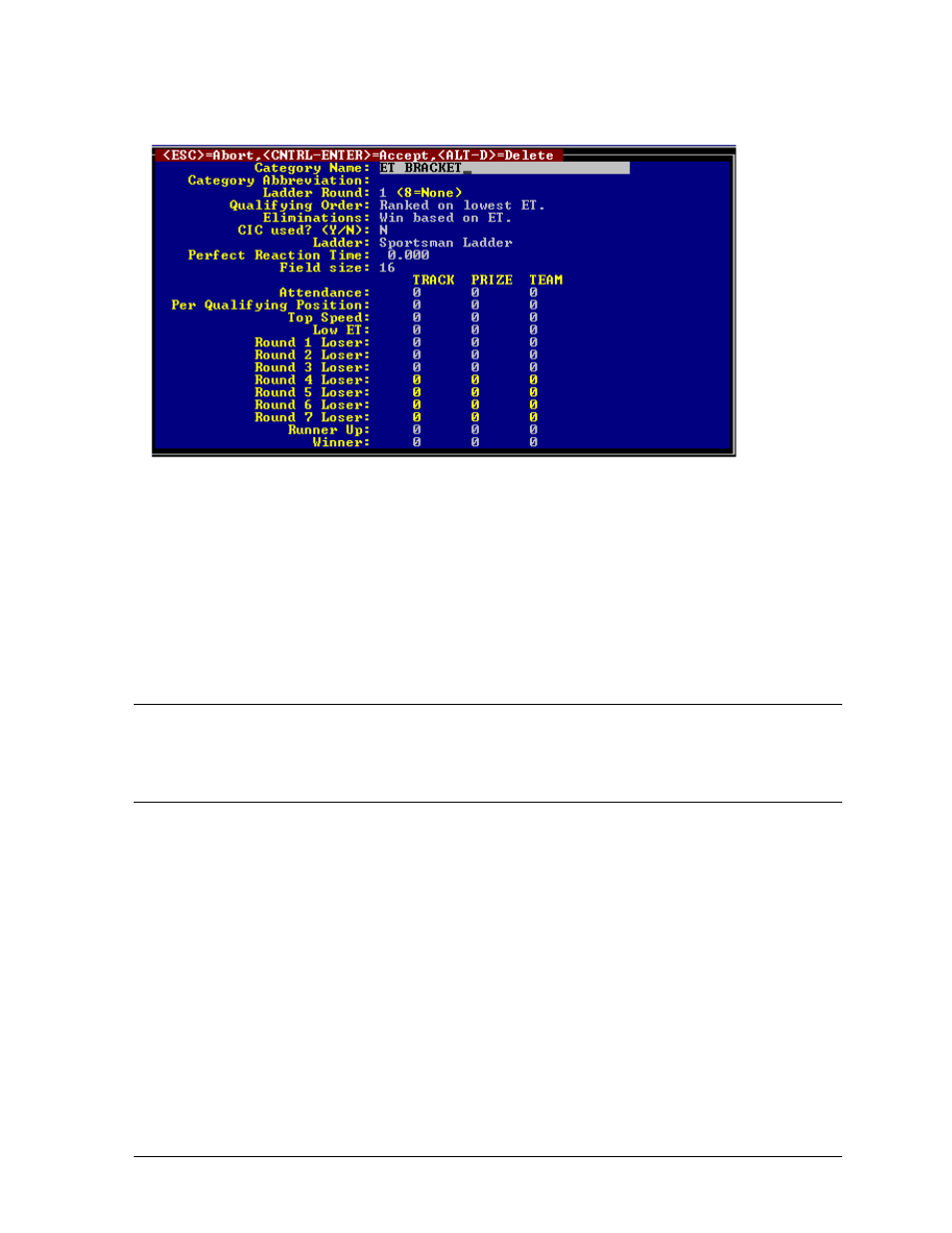
To enter a new category, type a category number that has no name, then press <ENTER>. In either
case, CARS will display the following menu:
If an existing category is selected, the current options and category name will be displayed. Use the
cursor keys to move to the options to be changed, and follow the instructions below to change them.
When all necessary changes have been made, press <CTRL><ENTER>. The category is now
configured. Follow the same procedure to configure other categories. The new values are not stored
until <CTRL><ENTER> is pressed.
If <CTRL><ENTER> is selected while an event is in progress, CARS will automatically rebuild the
pairings and qualifying order using the new options.
3.4
Category Name and Abbreviation
Type in the Category Name (Example: TOP FUEL) and the Category Abbreviation. (Example: TF)
3.5
Ladder Round
After the heading “Ladder Round,” enter the round number that pairings are to be made in. This
number will normally be one when qualifying rounds are run. However, when rounds of eliminations
are also used for qualification, this number must be changed. For example, if no qualifying rounds are
being run in a particular category and the first round of eliminations is being used for qualifying
pairings, set the ladder round to two. If no qualifying rounds are to be run in a particular category and
a ladder is not used for any of the rounds, i.e. racers are paired randomly in each round, set the ladder
round to 8.
Menu Options
3-3