Eliminations, Pairings, Eliminations -18 – Daktronics CARS User Manual
Page 32: Pairings -18
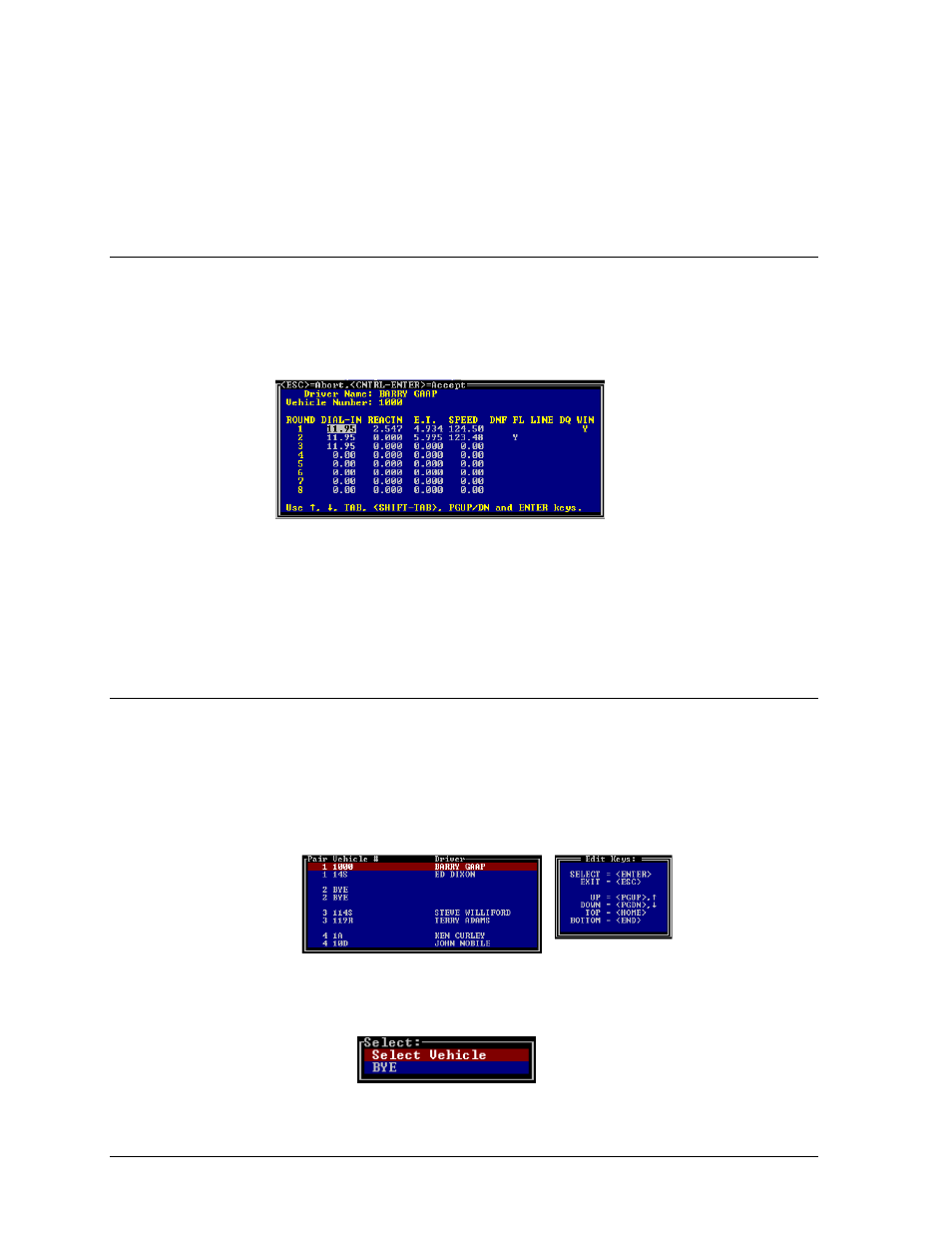
The driver’s times in each qualifying round as well as any infractions are displayed in the edit menu.
The non-time information (DNF, FL, LINE, DQ) is entered as “Y” for yes or “N” for no. The Run
Number field is used to resolve tie conditions for non-proladders categories. A lower run number will
place that driver ahead of another driver with the same ET, but a larger run number. Edit the incorrect
information, and press <CTRL><ENTER> to save your changes. CARS will automatically rebuild
the qualifying order and/or pairings if necessary.
3.37 Eliminations
This option allows you to change elimination round information that has already been processed or to
enter the information manually. To edit elimination information, select this option, and then choose
the category to edit from those that are listed on the category screen, and enter the number of the
vehicle whose times need to be changed. CARS will display the following edit screen:
The driver’s times in each elimination’s round, as well as any infractions, are displayed in the edit
menu. The non-time information (DNF, FL, LINE, DQ) is entered as “Y” for yes or “N” for no. The
win field value cannot be edited, but will be recalculated when <CTRL><ENTER> is selected.
Edit the incorrect information, and press <CTRL><ENTER> to save your changes. CARS will
automatically redo the pairings if necessary.
3.38 Pairings
The Edit Pairings option can be used to change the pairings made by the CARS program. To change
the pairings, select this option, and then choose the category to edit from the category screen.
CARS will display a list of pairings for the currently active elimination round as shown. If no
elimination rounds are active for the category, then an error message to that effect is displayed on the
screen.
Move the scroll bar to the line that needs to be changed and press <ENTER>. The following prompt
appears on the screen:
Menu Options
3-18