Memo, Delete, Copy – Daktronics CARS User Manual
Page 30: Memo -16, Delete -16, Copy -16
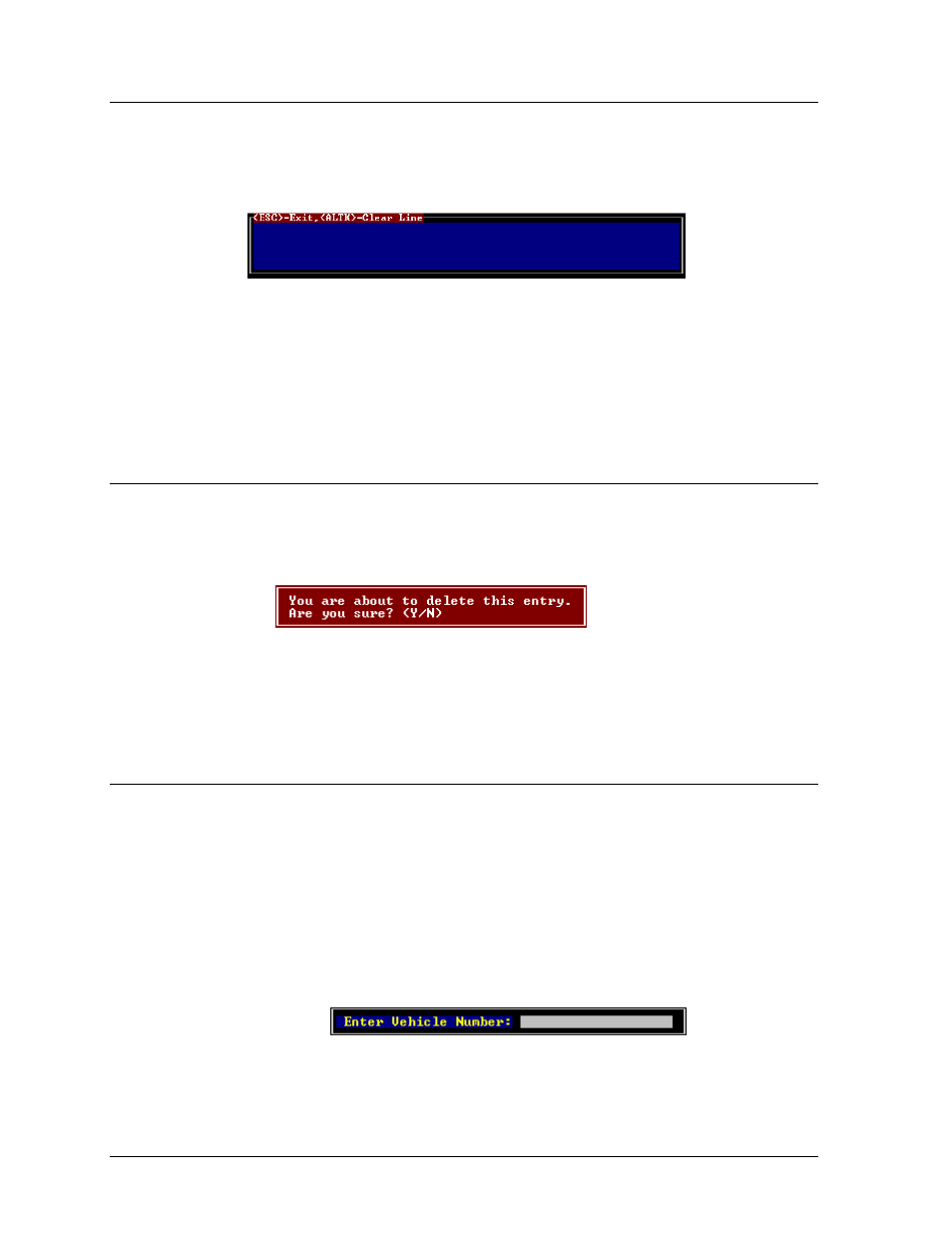
3.33 Memo
Free format information (a memo) can be entered for each driver. This information is displayed when
<F3> or <F4> is pressed from the view screen. To store information about this driver, press the <F1>
key. The following memo will be displayed:
Enter free-format information in the box provided using the keyboard characters. When the
information has been entered, press <ESC> to exit the box. Press <CTRL><ENTER> at the main
registration menu to save the new menu information.
The information box will be displayed on the View Screen exactly as it appears in this menu. The
announcer may use this feature to record general information about each driver.
3.34 Delete
To delete the registration record that is displayed, press the <F2> key. Entries may only be deleted
when an event is not in progress. If no event is in progress when <F2> is selected, the following red
warning message is displayed:
Select “Y” to delete the registration data for this driver in this category. Select “N” to abort the delete
operation. This data cannot be retrieved after it has been deleted. It must be re-entered if it is needed
again.
3.35 Copy
To copy registration information for a driver from one category to another, use the copy option and
the following procedure:
1. Select the Registration menu and select the Category that the driver is to be copied to. Choose
the “Add New” option. CARS will display a blank registration record in the requested
category.
2. Press the <F3> key to copy the driver information from a different category. CARS will
display the category selection menu. Select the category that currently has the driver’s
information. CARS will prompt for the vehicle number as shown.
Menu Options
3-16