View screen function keys, View screen function keys -10 – Daktronics CARS User Manual
Page 24
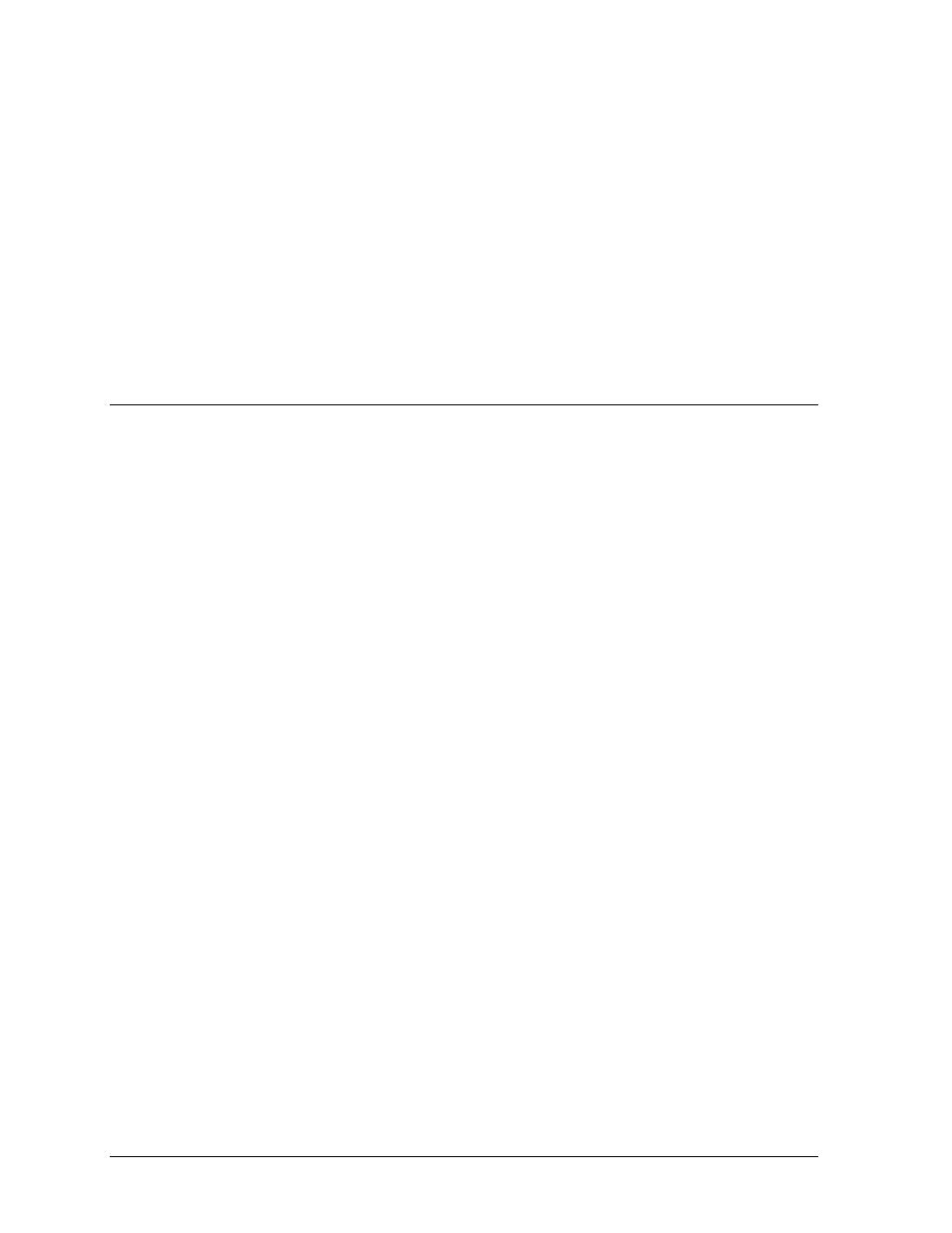
When the C33 or C44 timer sends the vehicle numbers of the next racers, CARS will transfer the
current race information from the top sections of the view screen to the sections labeled “Last Race
Results.” Then CARS will display the new vehicle numbers and corresponding driver registration
information in the top section of the view screen. The new qualifying positions of the previous
vehicles will be displayed in the QUAL fields at the bottom of the screen.
If the racer breaks the National or Track ET record in their class, an “N” and/or “T” respectively will
be displayed next to the ET in the last race section of the view screen. Similarly, if a speed record is
broken, an “N” and/or “T” will be placed next to the speed in the last race section of the view screen.
The user configures these records in the class menu. The operator must update the records because
they do no update automatically.
Please note that the CARS system uses dial-ins sent from the C33 or C44 for calculating results and
not the class index entered in the class menu.
3.23 View Screen Function Keys
Four special function keys can be used from the view screen. The function of these keys is described
below:
F1
Press the <F1> key on your keyboard to change the round status and active category from the
view screen. There are three steps to this process:
1. Use the “Round” screen to set the status of the current round for the current category
to “R,” which means, “has been run.”
2. Use the “category” screen to change the current category.
3. Use the “Round” screen to set the status of the next round for the new category to
“A” for Active.
When you press the <F1> key, the “Round” screen will be displayed. Use the cursor keys and
the “R” key to change the status of the current round, and then press the <ESC> key.
The “Category” screen will be displayed when you select “Escape.” Enter the number of the
new category and then press the Escape key. The “Round” screen will be displayed with the
round status for the new category. Use the curser keys and the “A” key to set the status of the
new category to Active. Press <ESC> again to return to the view screen.
The round status and category can also be changed from the Control menu, as described
below. The <F1> key allows these changes to be made more quickly, while a race is being
run.
F2
Press <F2> from the view screen to display the qualifying order on the monitor. Press <ESC>
to return to the view screen. This feature can be used to check the qualifying order without
printing it out.
Menu Options
3-10