Vehicle list, Abort, Utilities – Daktronics CARS User Manual
Page 37: Backup data files, Restore data files, Clear times, Vehicle list -23, Abort -23, Utilities -23, Backup data files -23
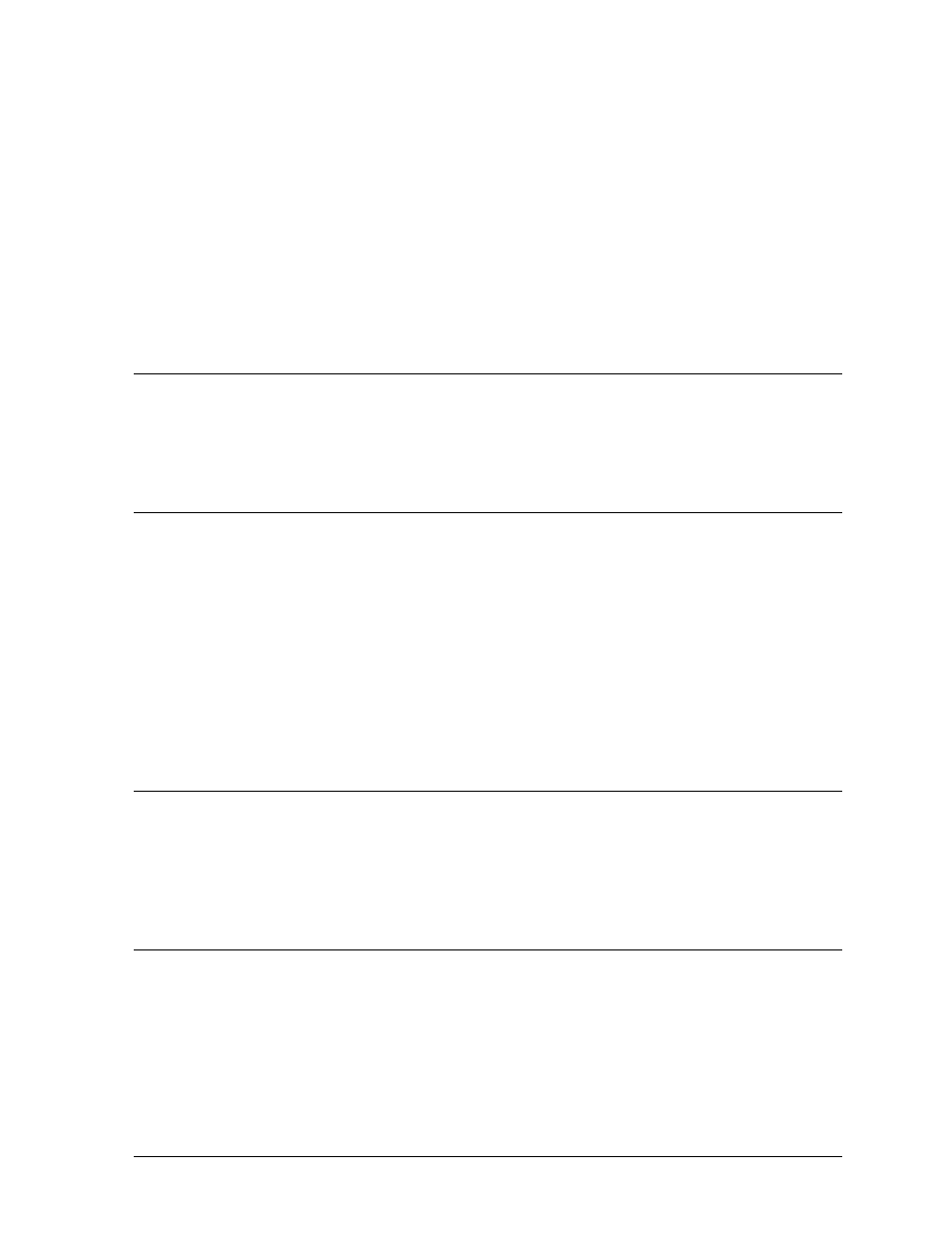
Vehicle List
The Vehicle List option provides a printout listing the vehicle number, driver name, and category.
The operator can specify the starting vehicle number and the ending vehicle number. This
printout will prove useful when trying to locate a particular vehicle number and you do not know
which category it is in. Refer to Appendix A for sample printouts.
Abort
The Abort option will stop the printing of any report that is being printed. To abort a printout,
choose this option. The word “Abort” will be displayed in the lower right corner of the monitor
and the printout will be aborted. If your printer has an internal buffer, it will continue to print
until the buffer is empty and then stop.
3.41 Utilities
The Utilities option allows you to backup and restore data files, clear race times, view which drivers
came closest to their dial-in times, view drivers by reaction times, copy vehicle times and; increment
the ages of the registered drivers.
3.42 Backup Data Files
The backup data files option allows the operator to backup the database files to either the hard disk or
a diskette. If backing up to the hard drive, the data files will be copied to a C:\CARS\BACKUP
directory. If backing up to a diskette, the data files will be copied to the A:\ root directory. A typical
backup procedure would use two diskettes and be as follows:
After a successful event, backup the data files to the hard drive and to diskette A.
After the next event, backup the data files to the hard drive again, but use diskette B this time.
After the next event, backup the data files to the hard drive and keep alternating the diskettes. By
alternating diskettes, you are assured of keeping a “good” copy of the data files. If a person only uses
one diskette, you might overwrite your good data files with “bad” files.
3.43 Restore Data Files
The restore data files option allows the operator to restore the database files from either the hard disk
or a diskette. If restoring from the hard drive, the data files will be copied from the
C:\CARS\BACKUP directory. If restoring from a diskette, the data files will be copied from the A:\
root directory.
3.44 Clear
Times
The clear time option allows the operator to clear times for either qualifying or eliminations. The
operator can clear times for a particular vehicle or a whole category for any round or all rounds within
either qualifying or eliminations.
Menu Options
3-23