Datatek DT-4180 User Manual
Page 18
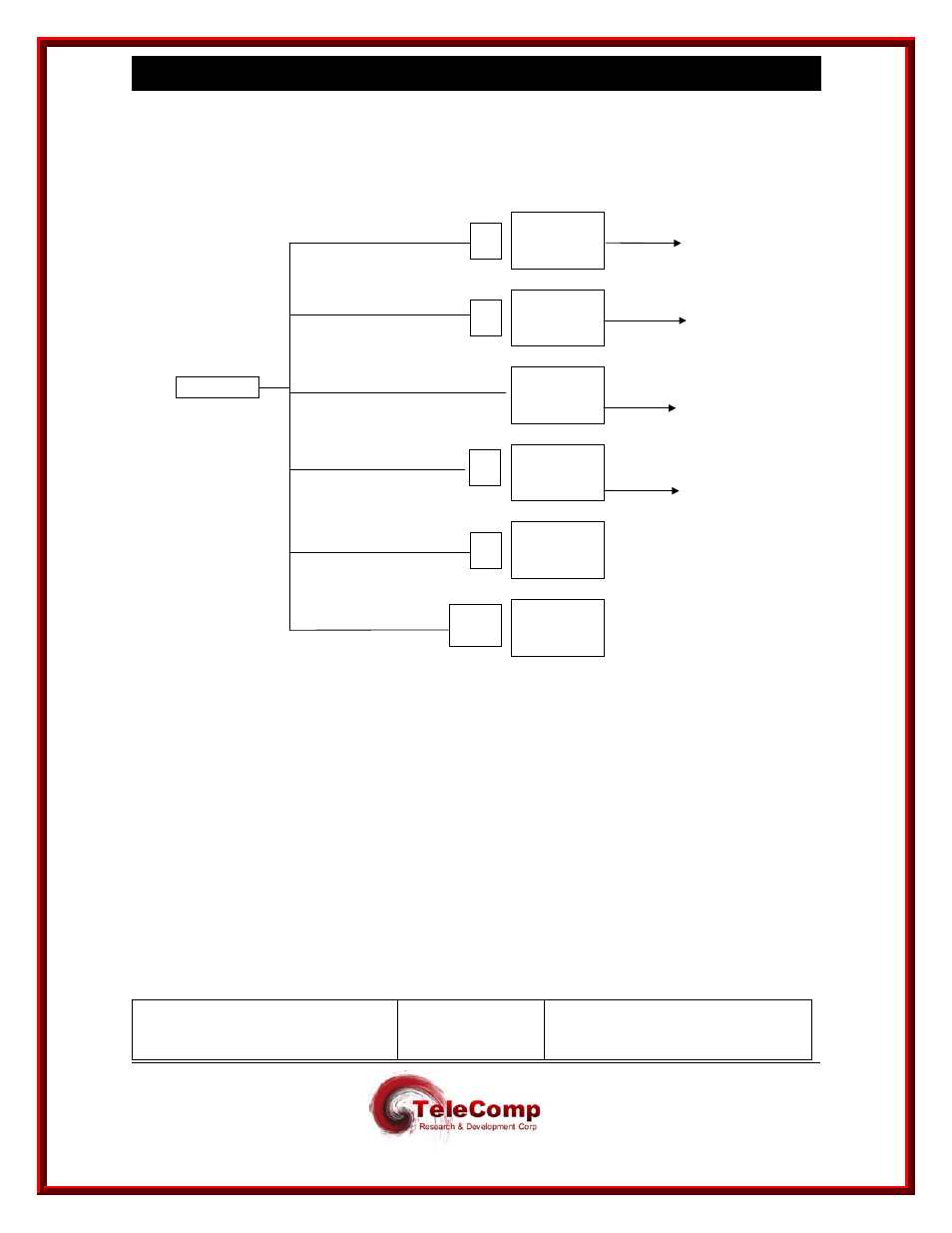
9 4 8 0 , 4 1 8 0 , 4 2 8 0 , 4 2 8 4 4 0 0 0 X A U s e r
M a n u a l
04/09/09
18
4.4
CABLING THE 4000XA, 4180, 4280, 4284 CONSOLE
This section describes the options for cabling the 4xxx console port, to allow the 4xxx to
be managed by a terminal, PC, dial-up modem, or asynchronous network connection.
The following diagram shows the connection options:
SAM 16
Modem
straped for
constant DTR
258 adapter
or mod tap
patch panel
Ortronics
patch panel
PC or Dumb
Terminal
AH
Male
AH
Male
AH
Male
AH
Male
To Node
To remote modem
B25 Cable
to ty12, msm
sam64/504
To ty12, msm
sam64/504
modular cable
modular cable
modular cable (SPECIAL WIRING)
4x8x
RJ45
modular cable
modular cable (SPECIAL WIRING)
PC or Dumb
Terminal
9pin
Console
Adapter
modular cable
Important!
A modular cable with “SPECIAL WIRING” can be ordered
using the table below or built using the wiring diagrams provided in
this manual.
• Configure SAM, TY12 and MSM console connections as 9600 bps with 8 bits and no
parity, and use a DCE type cable.
• Configure SAM and MSM console connections as type “host” and as a “pap”
(permanently active port).
• Configure TY12 console connections as type “console”.
Additional instructions for configuration of SAM, TY12 or MSM asynchronous ports may
be found in the appropriate BNS module reference guide.
The following cables and adapters are available for console connections:
Cable or Adapter
Order
Information
(Lucent)
Order Information
(Reseller)