Datatek DT-4180 User Manual
Page 39
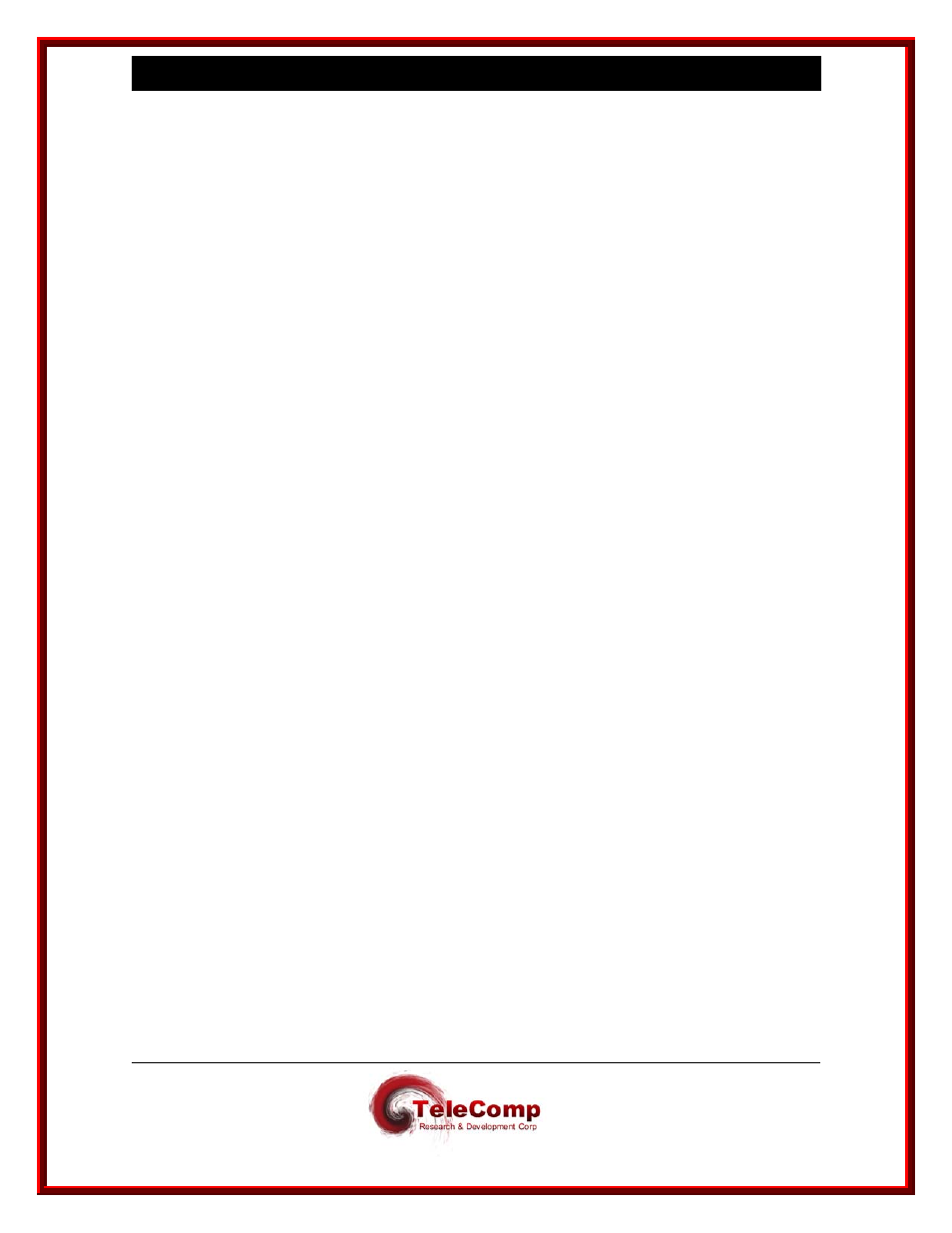
9 4 8 0 , 4 1 8 0 , 4 2 8 0 , 4 2 8 4 4 0 0 0 X A U s e r
M a n u a l
04/09/09
39
This command allows the user to change a previously configured password. The old
password is the one currently in effect. The new and confirm passwords should be
identical. The password must contain between one and seven alphanumeric characters.
The typed password is case sensitive. All arguments are required to complete the
command.
6.1.4 LOCAL
Syntax: local [ipaddr=<IP address>]
[submask=<submask>]
[tcpunreach=< ICMP | RESET >]
[phy=<AUTO | 10HDX | 100HDX>]
This command sets up IP networking for this unit. The mac (address) parameter is a
fixed attribute for each unit that is set at the factory. The ipaddr parameter is the IP
address of this unit. The submask parameter is the subnet mask of the LAN segment on
which this unit is located, with a default value of 255.255.255.0.
The operation of the unit, when it is called to an invalid TCP port, is specified with the
tcpreach=<ICMP | RESET>] parameter. When set to ICMP, the caller is sent an “ICMP
Port Unreachable” message. When set to RESET, the TCP connection is sent a TCP
reset to the initiator.
The [phy=<AUTO|10HDX|100HDX>] option allows the selection of the LAN PHY on the
4284 and 9480. The default operation is the AUTO value that specifies automatic
negotiation with the etherswitch. When AUTO is selected, the PHY will negotiate to
10Mbps or 100Mbps as allowed by the etherswitch. At the current time, the operation is
always HDX. Fixed rates may be selected. The value of 10HDX specifies a fixed rate of
10Mbps for the PHY connection to the etherswitch. The value of 100HDX specifies a
fixed rate of 100Mbpx for the PHY connection to the etherswitch.
6.1.5 GATEWAY
Syntax: gateway ipaddr=<IP address>
This command identifies the IP address of the local gateway router, if any. The gateway
router is the first hop packets travel through to reach a remote destination address
residing on a different LAN segment.
6.1.6
DOMAIN NAME SERVER
Syntax: dns [ ipaddr1=<IP Address> ]
[ ipaddr2=<IP Address> ]
[ ipaddr3=<IP Address> ]
[
name1=<Domain Name> ]
[ name2=<Domain Name> ]
[ name3=<Domain Name> ]
The
dns
command is only visible when the unit is logged in.
Each ipaddrX field is the IP address of a Domain Name Server to be used for mnemonic
addresses not defined in the host table. When all are set to 0.0.0.0, the DNS functions