Datatek DT-4180 User Manual
Page 36
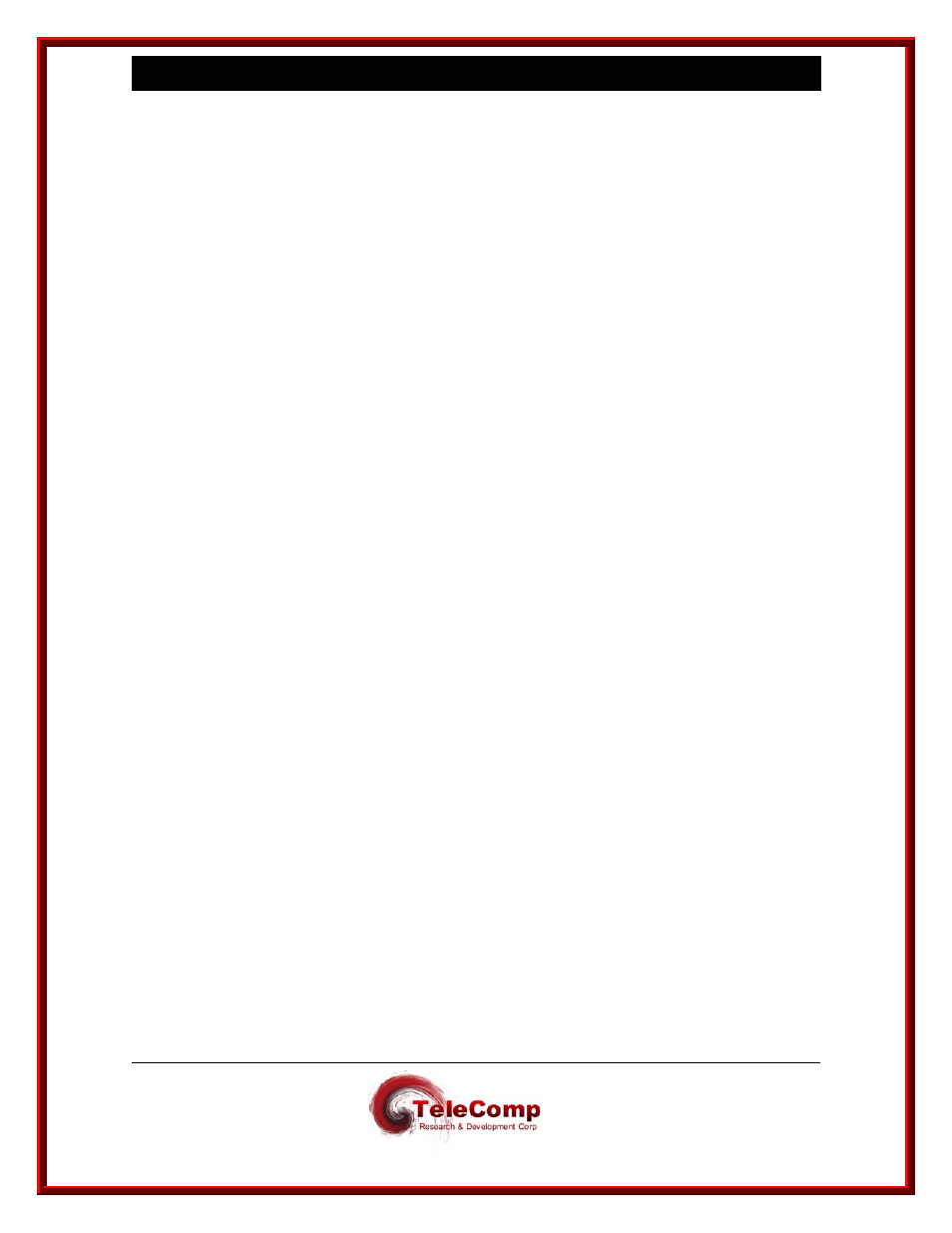
9 4 8 0 , 4 1 8 0 , 4 2 8 0 , 4 2 8 4 4 0 0 0 X A U s e r
M a n u a l
04/09/09
36
The following example command sequence would establish a hunt group of
receive user ports to support a modem pool reachable from anywhere in the IP network.
Ports #1, #9, and #13 are to be part of the hunt group, at TCP port 51000. They will be
configured for 9600 baud, 8 bits, no parity, and permanently active. Assume the xxxx
itself is already configured for IP networking, and in service.
<4280>
port 1 type=rcv hport=51000 baud=9600 dbits=8 parity=none
pap=on
↵
<4280>
port 9 type=rcv hport=51000 baud=9600 dbits=8 parity=none
pap=on
↵
<4280>
port 13 type=rcv hport=51000 baud=9600 dbits=8 parity=none
pap=on
↵
<4280>
restore port 1
↵
<4280>
restore port 9
↵
<4280>
restore port 13
↵
5.3.3
IP Closed User Groups
The unit has its own implementation of closed user groups (CUGs) to control access
between its user ports and endpoints on the IP network. The
cug
command is used to
create a closed user group, as a single IP address or range of addresses in a sub net.
The
port
command allows up to 16 CUGs to be associated with a port. Calls in either
direction are restricted as follows:
• A call to an IP address from an orig-type user port will be blocked unless the
destination IP address belongs to at least one of the CUGs associated with that user
port.
• A call to the TCP port number corresponding to a receive-type user port will be
blocked unless the calling IP address belongs to at least one of the CUGs associated
with the port.
Please see the CUG example at the end of this manual for a CUG application example
using the xxxx.