Datatek DT-4180 User Manual
Page 44
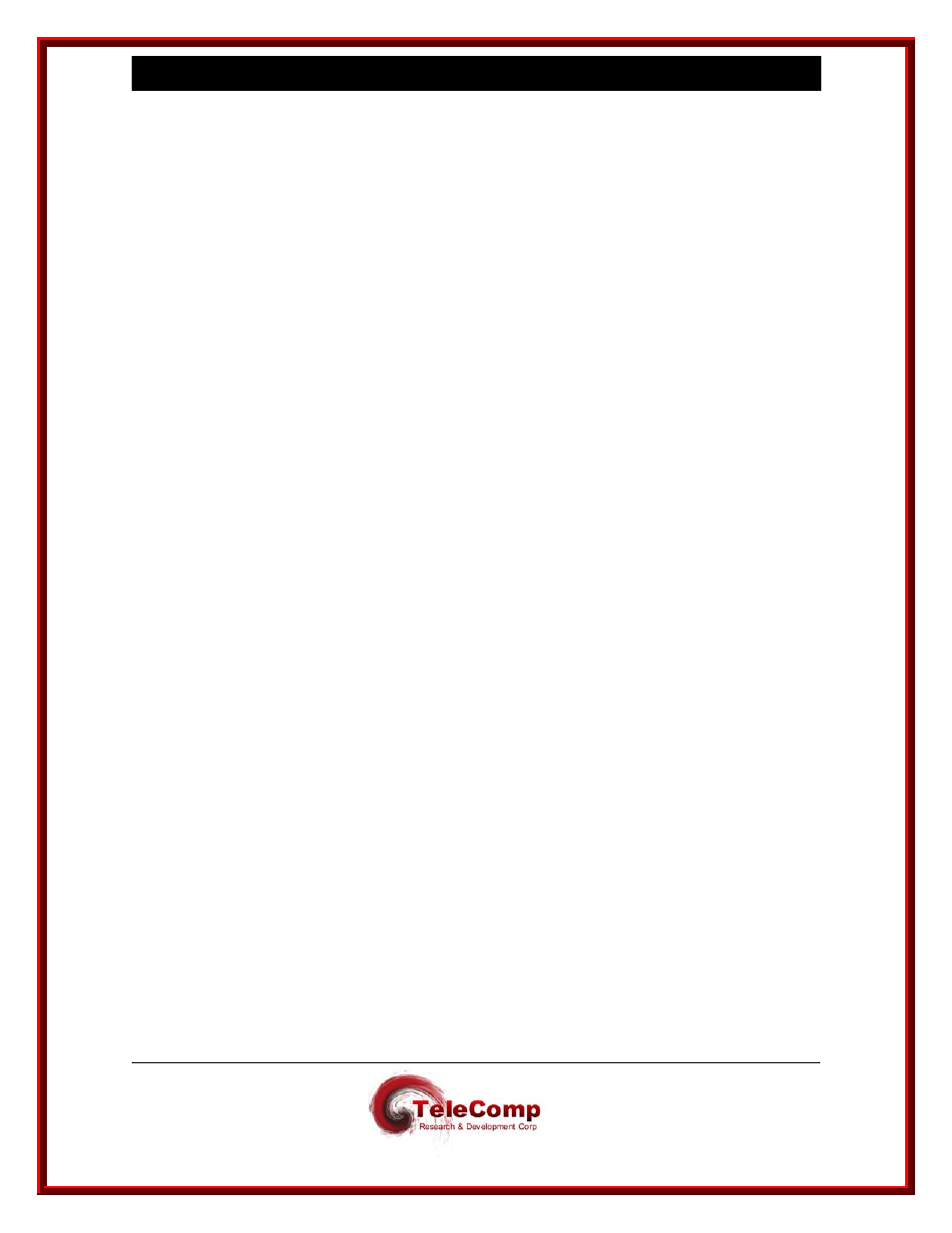
9 4 8 0 , 4 1 8 0 , 4 2 8 0 , 4 2 8 4 4 0 0 0 X A U s e r
M a n u a l
04/09/09
44
6.1.20
INSTALL ( Software Registration )
Syntax: install [ key=<software key> ]
[ fpkey=<software key>]
The xxxx has a unique device software key, and multiple per port feature package keys.
This section is included in the user manual for completeness. Under normal
circumstances, only the mechanized utilities utilize this command. It may be executed
manually under an emergency situation. Depending on the device, the keys may or may
not be installed by the factory. The per port feature package keys my be added at any
time, and do not affect the operation of the unit. The registration procedure does not
require a restart to take effect on a device running the registered software.
When executed without arguments, the install command will display the significant
information needed to manufacture the device software key. The device IP address may
also be required. No additional information is needed to create the feature package
keys.
The
key=<software key>
argument allows the entry of an eight-character alphanumeric
software registration that is unique to this xxxx device. If an invalid key is entered, a
MINOR alarm is generated to that effect. The passwords are not altered. The
rstpass
command has been created to reset the passwords should that become necessary.
The
fpkey=<software key>
argument allows the entry of an eight-character
alphanumeric software registration that is unique to a port, and software feature
package, on this xxxx device for the current software build. The specific feature package
referenced by the software key becomes immediately available on the port without
subsequent download. The <software key> has effect on only one port. Other ports on
the device are not affected. If the same software feature package is needed on multiple
ports, then multiple feature package keys are applied.
The install command is always available.
6.1.21
RSTPASS ( Resetting the Password )
Syntax: rstpass [ key=<Password Key> ]
The rstpass command is a command whose function is to reset the password(s) of the
device to factory default values. This function was formerly performed as part of the
software registration. Breaking it out into a separate command allows the software to be
registered without password updates to take place.
When invoked without arguments, the rstpass command will display the relevant
information needed to generate the <Password Key>. This information is relayed to the
technical support staff. The generated key is then used with the key=<Password Key>
argument. The rstpass command should not be run between the time the key data is
generated and the <Password Key> is utilized. Similarly, if the device is restarted, the
resultant <Password Key> will not perform its intended function.