Datatek DT-4180 User Manual
Page 41
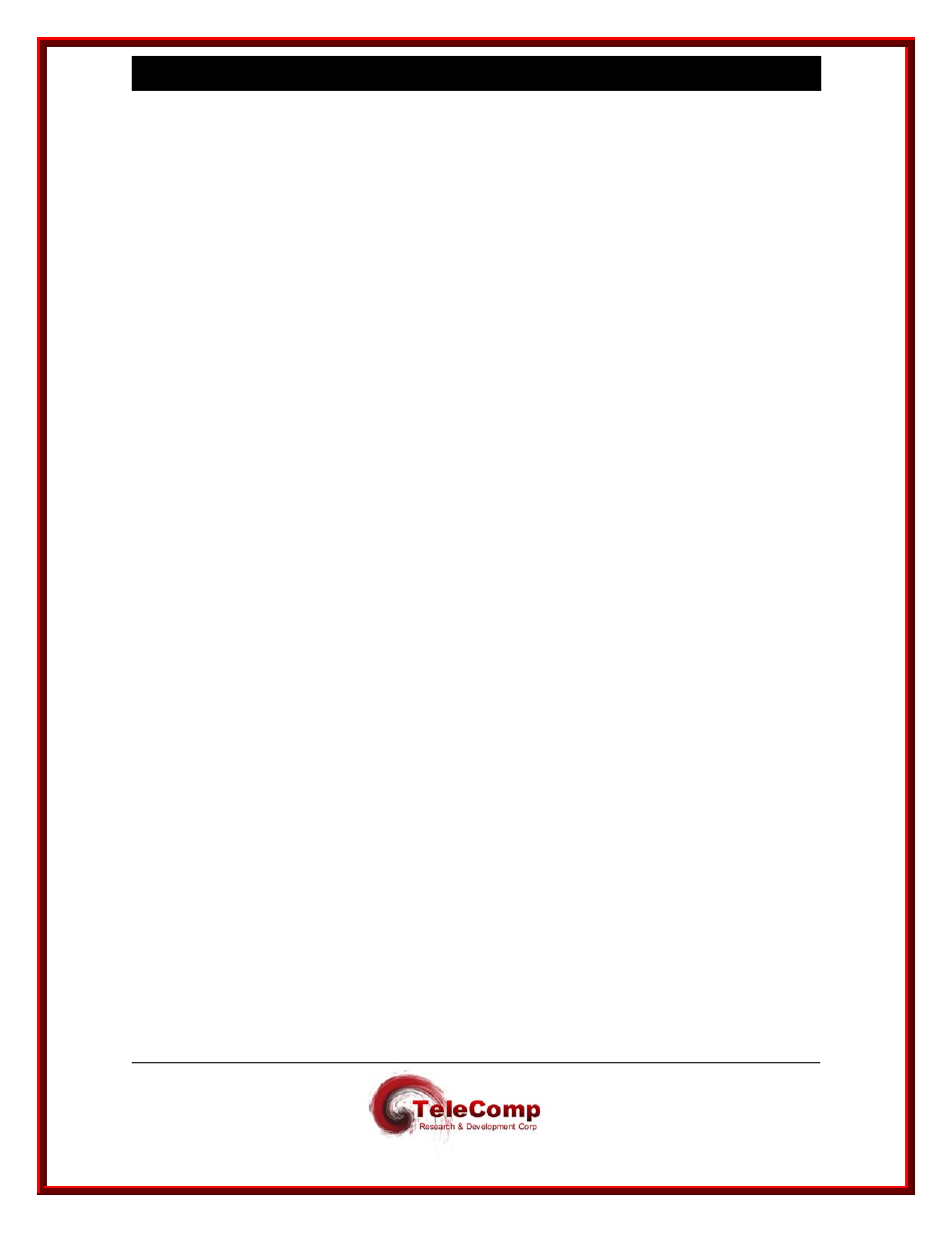
9 4 8 0 , 4 1 8 0 , 4 2 8 0 , 4 2 8 4 4 0 0 0 X A U s e r
M a n u a l
04/09/09
41
This command displays the current software and database revisions of the unit and is
only visible when the user is logged in. The
ver
command also displays the authorization
level of the user currently logged into the administrative console. The command has no
arguments. If new software has been downloaded and no reboot has been performed;
the new software version is also displayed.
6.1.10 REBOOT
Syntax: reboot [newip=<New IP Address>]
[newmask=<New Network Mask>]
[newgate=<New Gateway Address>]
This command resets the unit, which allows configured physical attributes to take effect.
The command is only visible if the user is logged in. The command has optional
arguments to allow the remote alteration of the network configuration. If any network
configuration change is required, the user is prompted for the password as a verification
check before the reboot is actually executed. After the reboot, the console interface
returns to the logged-out mode.
The
reboot
command will always prompt for a password for validation purposes even if
the administrator is logged at the appropriate level or higher.
6.1.11
REMOVE
MODULE
Syntax: remove mod
This command is only visible when the unit is logged in. The command has no additional
arguments. The command takes the unit out of service. This command must be
performed before any unit-level configuration changes can occur.
The
remove mod
command will always prompt for a password for validation purposes
even if the administrator is logged at the appropriate level or higher.
6.1.12 RESTORE
MODULE
Syntax: restore mod
This command is only visible when the unit is logged in. The command has no additional
arguments. It returns the unit to service. If any physical attribute was changed on the
unit, including the MAC address, the unit will be automatically rebooted by this
command.
6.1.13
CLEAR
Syntax: clear < meas >
This command is only visible when the unit is logged in. When the argument value is
meas
, the current measurements are all set to zero. No other options are allowed at this
time.