Datatek DT-4180 User Manual
Page 45
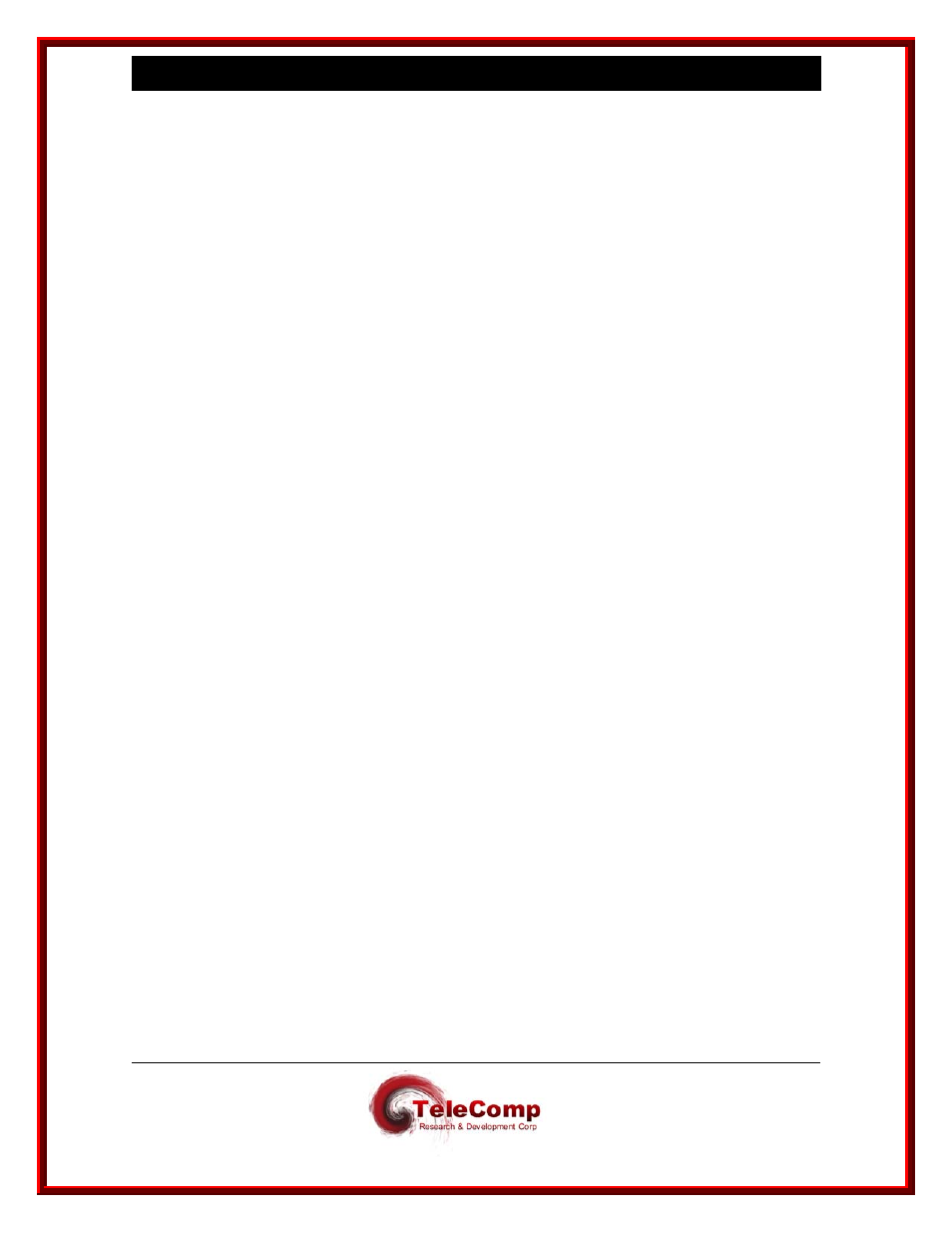
9 4 8 0 , 4 1 8 0 , 4 2 8 0 , 4 2 8 4 4 0 0 0 X A U s e r
M a n u a l
04/09/09
45
6.1.22 CONSOLE
TIMEOUT
Syntax: timeout [ off | < number of minutes > ]
The xxxx console uses a three-wire interface (RD, TD, GND), and the lead state of other
signals is not relevant. This would imply that the only way to change the state of the
console is to explicitly log in or log out or via a reboot or reset, which forces the console
to be logged out.
For users who wish the console to automatically log off after a period of inactivity, there
is a console timer. The console timer defaults to the disabled condition, and may be
activated by the
timeout
command. This command is only visible when the console is
logged in. The <number of minutes> value must be between 1 and 255, inclusive.
When the xxxx determines a period of inactivity of the specified time, it automatically
forces the console to log off. An INFO-level alarm is issued at that time.
6.1.23 Label
Syntax: label [ “Double Quoted String” | none ]
The
label
command is used to give the command console a unique prompt. The
command is visible only when logged into the xxxx administrative console. If the
label
command is invoked without arguments, the current configuration of the label is
displayed. If the argument to the
label
command is the word ‘none’, any current label is
set to a null value. If the argument to the
label
command is a double quoted string, the
contents of the string becomes the application console prompt label. A console label
may be up to 31 characters in length.
6.1.24 PING
ping <IP address> [ Interval Seconds ]
The
ping
command is only visible when the unit is logged in. The command has a single
required argument, the IP address that is to be pinged.
The ping command formats an ICMP echo request packet which is then sent to the IP
Address specified. The device with that address will issue an ICMP echo reply to the
request. This is required of all IP implementations by RFC 791. If a reply is received, an
informational alarm is issued on the UMI console. If no reply is received, there is a
timeout message that will appear for that ICMP echo request.
The ping command issues a single ICMP echo request packet and awaits a response.
The response is printed, and another ICMP echo request is issued. The operation
continues until the user presses any character. The [ Interval Seconds ] argument
specifies the amount of time to wait in seconds between the individual ICMP echo
requests.