Datatek DT-4180 User Manual
Page 77
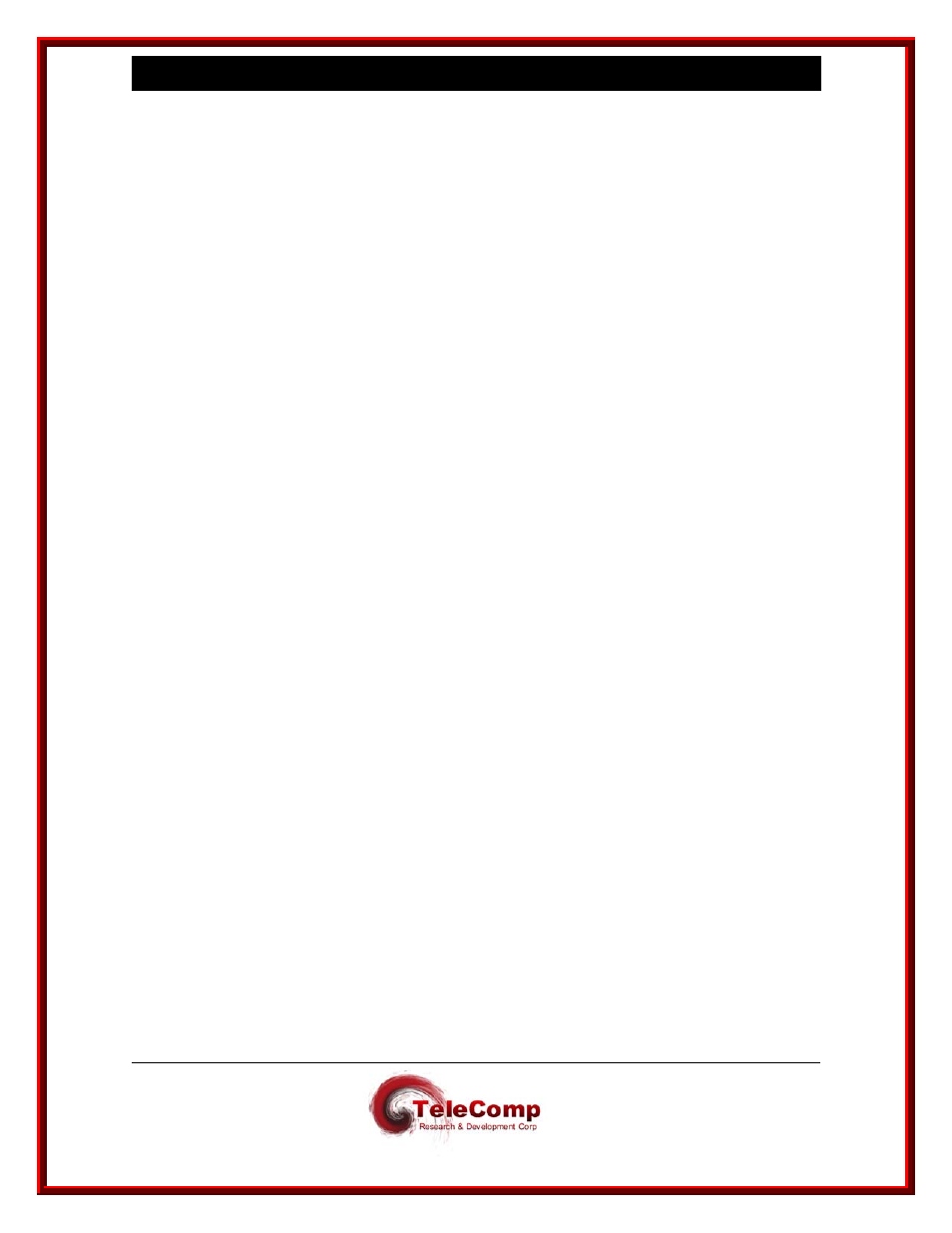
9 4 8 0 , 4 1 8 0 , 4 2 8 0 , 4 2 8 4 4 0 0 0 X A U s e r
M a n u a l
04/09/09
77
The modem must be taken out of command mode by returning the MDCK display and
setting the operating mode from MD/I to MD/O.
13.3 xxxx Ports and General DataComm 201-7 Modems
The General DataComm 201-7 Modem is a 1200 or 2400 baud synchronous or
asynchronous modem used for leased facilities. It is present on some Network Element
connections. The modem is optioned by DIP switches, and berg jumpers. The 201-7
modem does not provide proper clocking for a SAM or xxxx in its default configuration.
In order to provide proper clocking, the xxxx Synchronous DTE adapter depicted in this
section must be used. The obsolete AT&T synchronous DTE adapter will not function
properly with the General DataComm 201-7 modem.
The modem is properly configured by setting DIP Switch #9, position #1, to the “external”
position. The default is the “internal” position. All other configuration is not altered.
This option will instruct the General DataComm 201-7 to use clock provided on Pin 24 of
the interface as its Tx (or Pin 15) clock. This clock is bridged from the Rx Clock (Pin 17)
by the xxxx Synchronous DTE adapter depicted below. The result is that both clocks are
then properly phased.
The General DataComm 201-7 requires RTS asserted before proper operation can
proceed. This modem does not allow a permanent enable of that lead. The xxxx
Synchronous DTE adapter depicted in this section properly asserts RTS when the xxxx,
4000, or SAM port has a call active.
13.4 Cabling to a Modem Set
The Cabling to a Modem Set requires the use of a Synchronous DTE adapter. This is
not the same as an asynchronous DTE adapter and has a different order code.
However, the same Synchronous DTE adapter may be used on SAM64, SAM128,
SAM504, 4000, and xxxx ports. The xxxx port would be configured with a cable type of
DTE.
13.5 Cabling Directly to the Network Element
The Network Element is a physical synchronous DTE. It requires a clock source that is
usually provided by a modem set. When cabling a xxxx directly to the Network Element;
it requires the use of a Synchronous DCE adapter. This is not the same as an
asynchronous DCE adapter and has a different order code. However, the same
Synchronous DCE adapter may be used on the SAM64, SAM128, and SAM504. The
xxxx port would be assigned a baud rate appropriate for the Network Element (e.g. 2400
baud), and a cable type of DCE.