Datatek DT-4180 User Manual
Page 20
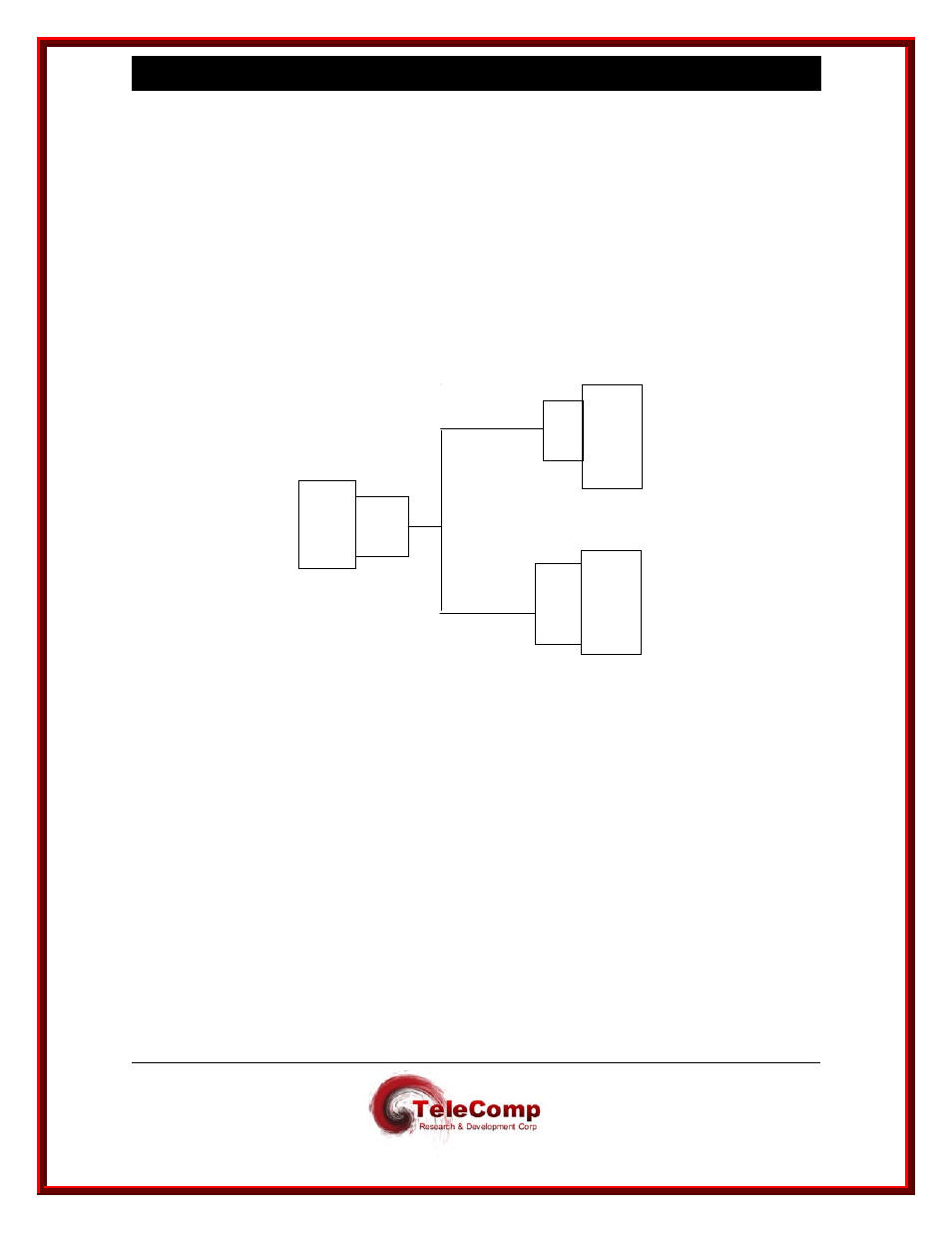
9 4 8 0 , 4 1 8 0 , 4 2 8 0 , 4 2 8 4 4 0 0 0 X A U s e r
M a n u a l
04/09/09
20
4.5
9480 INITIAL CONFIGURATION CONSOLE CABLING
The serial console is needed to initially configure the 9480’s IP parameters. These are
limited to the IP address, the Gateway address, and IP Network Submask.
Otherwise, the serial console is normally disconnected during normal operation, and
telnet console access via TCP port 1023 is used. The 9480 does not preclude a serial
console connection during normal operation. Should such be desired, a “Y” cable is
needed on the DB25 implementing the console connection.
The 9480 serial console configuration wiring options are as follows:
9480 Serial Console Options
The 9480 has no RJ45 jack, like other TeleComp R&D Migration Products, for
connection of a serial console. Before connection to the Network Element, a DB25 to
RJ45 adapter with special wiring must be attached to the 9480. The serial console is
connected via this adapter and cabling as shown in the figure above. Specific wiring
information is found in the cabling section of this document.
The serial console is configured as 9600 baud, 8 bits, and no parity.
9480
Serial
Console
Adapter
RJ45
AH
Male
9-pin
Console
Adapter
PC or
Dumb
Terminal
PC or
Dumb
Terminal
Modular Cable
Modular Cable
(Special Wiring)