Datatek DT-4180 User Manual
Page 51
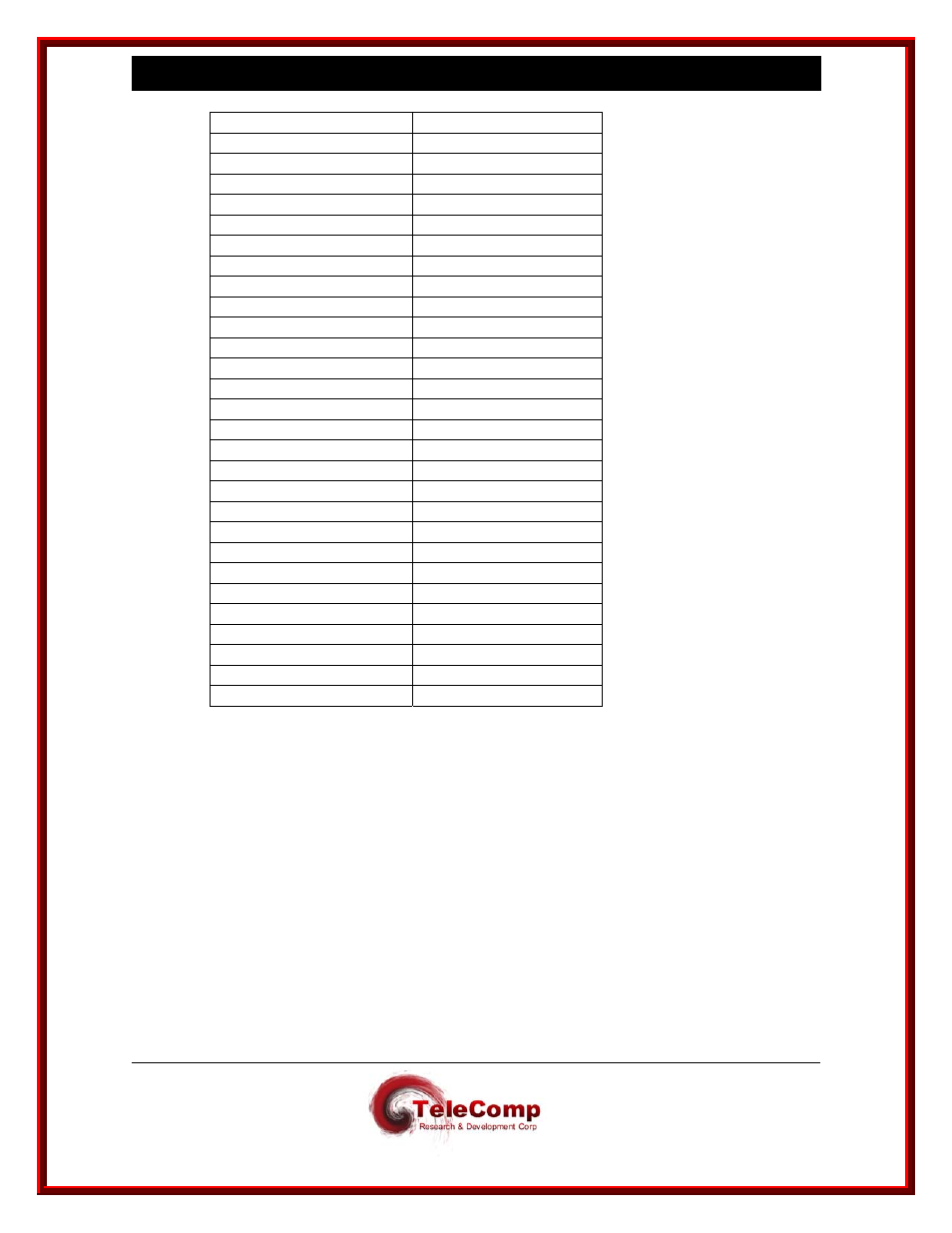
9 4 8 0 , 4 1 8 0 , 4 2 8 0 , 4 2 8 4 4 0 0 0 X A U s e r
M a n u a l
04/09/09
51
DSTAT General
User
GATEWAY
Level 4 Administrator
HELP General
User
HOST
Level 3 Administrator
INSTALL General
User
LABEL
Level 4 Administrator
LOCAL
Level 4 Administrator
LOGOUT General
User
MAP General
User
PING
Level 1 Administrator
PORT
Level 2 Administrator
REBOOT
Level 4 Administrator
REMOVE (mod)
Level 4 Administrator
REMOVE (port)
Level 2 Administrator
REMOVE (IP-GATE)
Level 2 Administrator
REMOVE (TSR)
Level 2 Administrator
RESTORE (mod)
Level 4 Administrator
RESTORE (port)
Level 2 Administrator
RESTORE (IP-GATE)
Level 2 Administrator
RESTORE (TSR)
Level 2 Administrator
RSTPASS General
User
SAMEXT
Level 2 Administrator
SNMP
Level 3 Administrator
SNOOP General
User
TIMEOUT
Level 4 Administrator
TSR
Level 2 Administrator
VER General
User
UPROMPT
Level 3 Administrator
VFY General
User
Please note that if multiple administrators have the same password, the lowest value is
used. It is recommended that passwords be unique.
6.1.34 eSAM
Board
Configuration
The xxxx may be configured to operate as a network extended board from a eSAM.
This configuration is used in conjunction with BNS and Datakit networks as a method to
provide BNS native mode operation while traversing an IP infrastructure.
The xxxx is configured as a eSAM extension board with a single command samext
without arguments. It will prompt for a level 2 password as confirmation to proceed with
the configuration. The samext command will configure all the ports on the xxxx to act as
eSAM extended ports and restore them to service. The eSAM will subsequently make a
TCP connection on a per port basis and declare the board inserted when all of the
connections have completed. Prior to using the samext command, all of the ports on the
xxxx need to be removed from service.