Datatek DT-4180 User Manual
Page 34
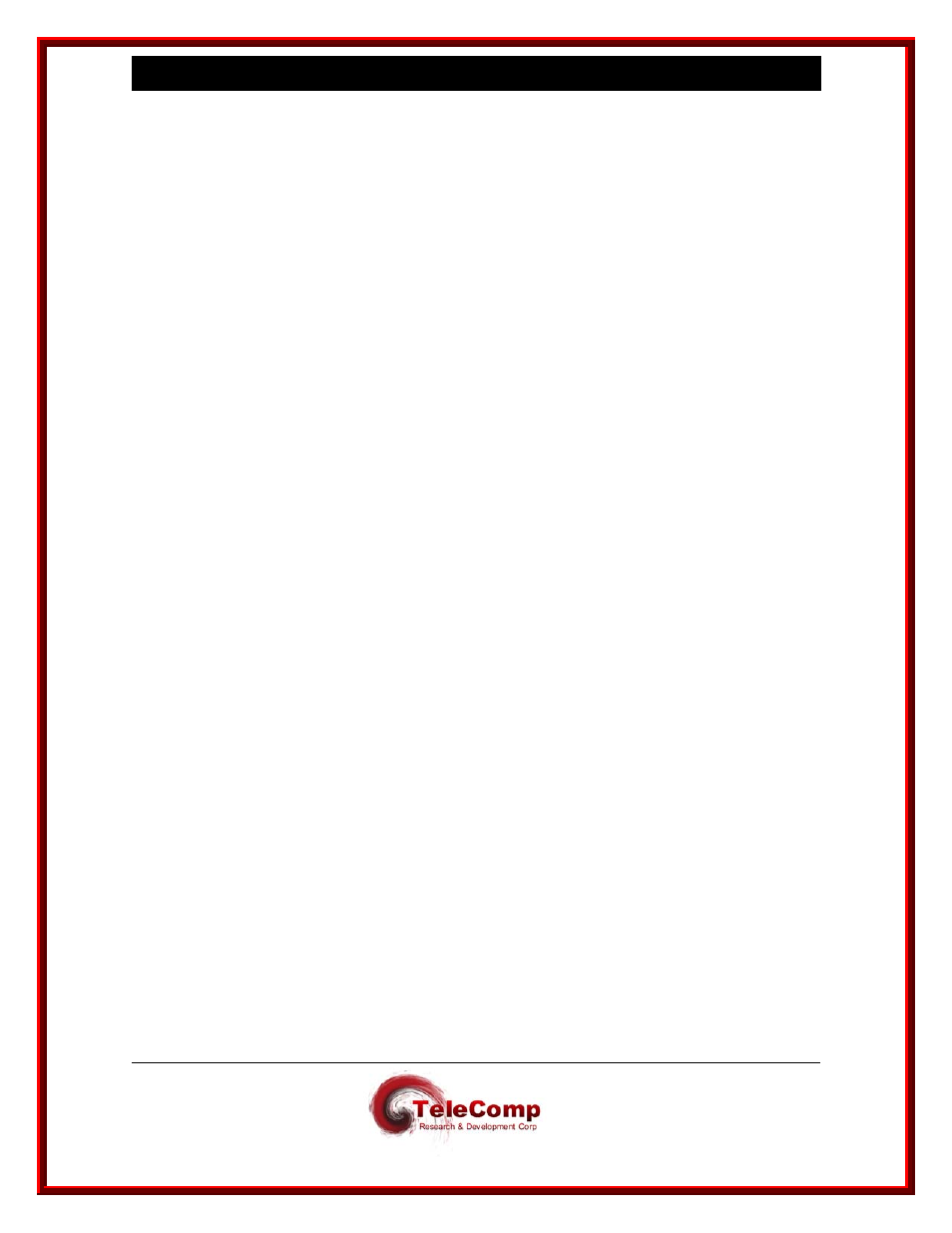
9 4 8 0 , 4 1 8 0 , 4 2 8 0 , 4 2 8 4 4 0 0 0 X A U s e r
M a n u a l
04/09/09
34
5 C O N F I G U R A T I O N
5.1 OVERVIEW
The overall configuration process can be divided into three phases:
Base Configuration – setting up the unit for IP network connectivity, console security,
and other general maintenance operations such as displaying measurements and
exception logs
User Port Configuration – setting up the unit to enable connections to be established
between specific user ports and endpoints on IP networks, performing measurements
and diagnostics on user ports
IP-GATE port configuration, if required on the 4000XA, or 4180.
TSR port and timeslot configuration, if required on the 4000XA, or 4180.
Actual command sequences will be presented throughout this section to illustrate the
configuration process. Section 6 of this document should be used as the reference for
console commands.
5.2 BASE
CONFIGURATION
For IP networking, it is necessary to configure the IP address and subnet mask, the IP
address of the gateway router, the IP address of an SNMP manager (optional), and the
IP address of a domain name server (optional).
To illustrate an IP networking configuration, the following is a command sequence for a
basic installation.
<4280>
login passwd=initial
↵
<4280>
local ipaddr=135.17.59.165 submask=255.255.255.0
↵
<4280>
gateway ipaddr=135.17.59.1
↵
<4280>
restore mod
↵
5.2.1 Console
Security
Console-security parameters, i.e., an administrative login password and the (optional)
timeout for automatic console logoff, will also be set up at this time.
5.3
USER PORT CONFIGURATION