Datatek DT-4180 User Manual
Page 21
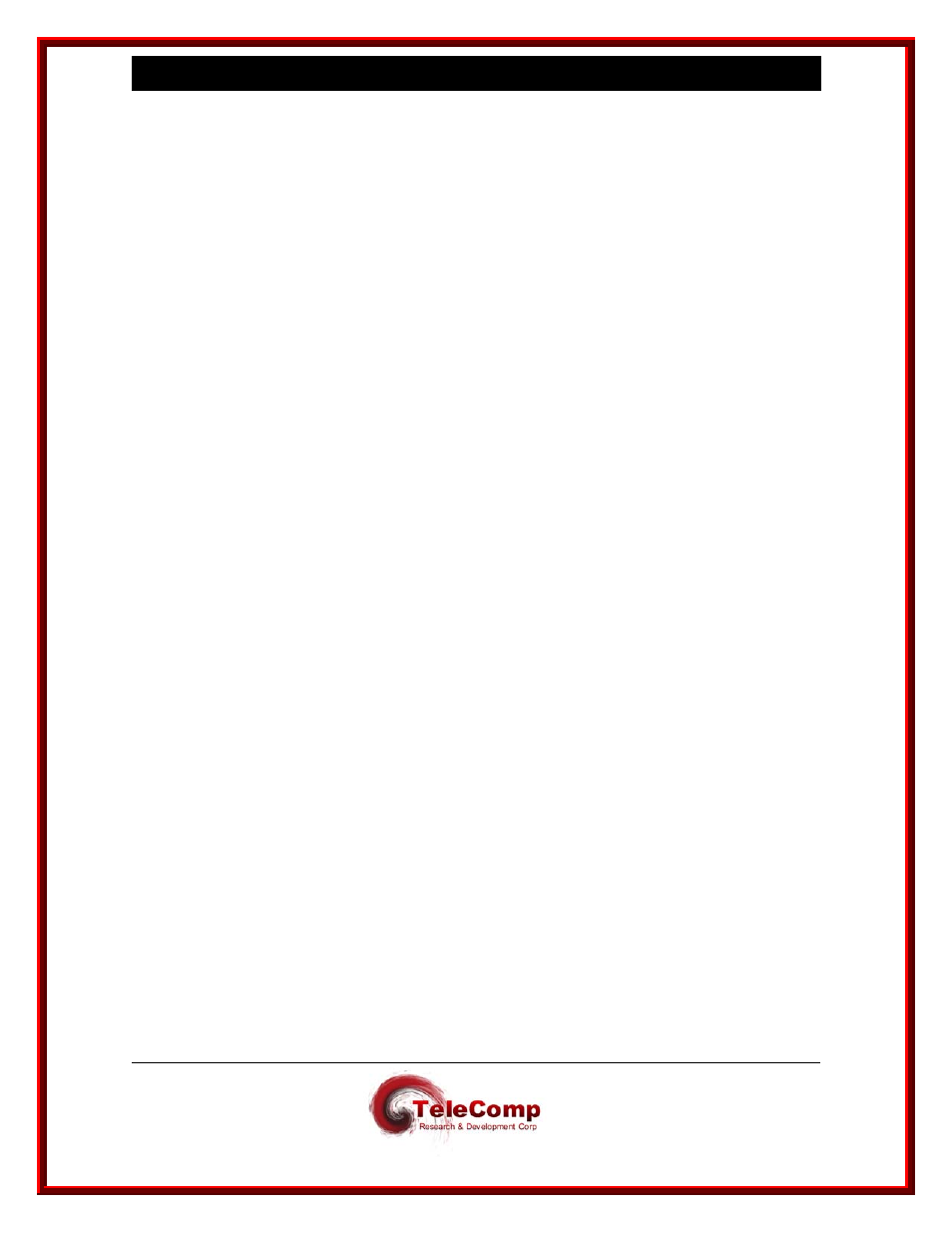
9 4 8 0 , 4 1 8 0 , 4 2 8 0 , 4 2 8 4 4 0 0 0 X A U s e r
M a n u a l
04/09/09
21
4.6
DATA TRANSPORT CABLING – SAM16 REPLACEMENT
This section describes the procedures for cabling a unit being used to replace a SAM16.
Existing SAM16 cabling will be reused. The unit will interface to an IP infrastructure and
not a BNS trunk. BNS connectivity shall be via a Universal Mediation Interface (UMI)
module. Please consult the UMI documentation for more information.
For a completely new installation, this section should still be read first. Differences will
be noted in section 4.6.
4.6.1
Asynchronous User Port Connections
The 4000XA, 4180, 4280, and 4284 each have RS-232C (RJ45) connectors presented
as data terminal equipment (DTE) interfaces, in place of the DB25 connectors on the
SAM16. These RJ45 connectors use the same pinouts that each port on a 4000,
SAM64, or SAM504 uses. The following steps are needed for each asynchronous user
port to complete the SAM16 replacement:
• D T E D E V I C E
1. Remove the existing DB25 cable from the SAM16 port.
2. Attach
a
D8AG-F (25-pin-F to mod socket, null modem wiring) adapter to the
DB25 cable.
3. Connect
a
D8W (mod plug to mod plug, straight through) cable from the D8AG-F
to the corresponding xxxx RS-232C user port.
• D C E D E V I C E
1. Remove the existing DB25 cable from the SAM16 port.
2. Remove the existing DCE to DCE adapter.
3. Attach
a
D8AH-F (25-pin-F to mod socket, straight through) adapter to the DB25
cable.
4. Connect
a
D8W (mod plug to mod plug, straight through) cable from the D8AH-F
to the corresponding xxxx RS-232C user port.
4.6.2
Synchronous User Port Connections
The following steps are needed for each synchronous user port to complete the SAM16
replacement:
• D T E D E V I C E
1. Remove the existing DB25 cable from the SAM16 port.
2. Attach
a
SYNC DCE-F (25-pin-F to mod socket) adapter to the DB25 cable.
3. Connect
a
D8W (mod plug to mod plug, straight through) cable from the SYNC
DCE-F adapter to the corresponding xxxx RS-232C user port.
• D C E D E V I C E
1. Remove the existing DB25 cable from the SAM16 port.
2. Remove the existing DCE to DCE adapter.
3. Attach
a
SYNC DTE-F (25-pin-F to mod socket) adapter to the DB25 cable.
4. Connect
a
D8W (mod plug to mod plug, straight through) cable from the SYNC
DTE-F adapter to the corresponding xxxx RS-232C user port.