Datatek DT-4180 User Manual
Page 31
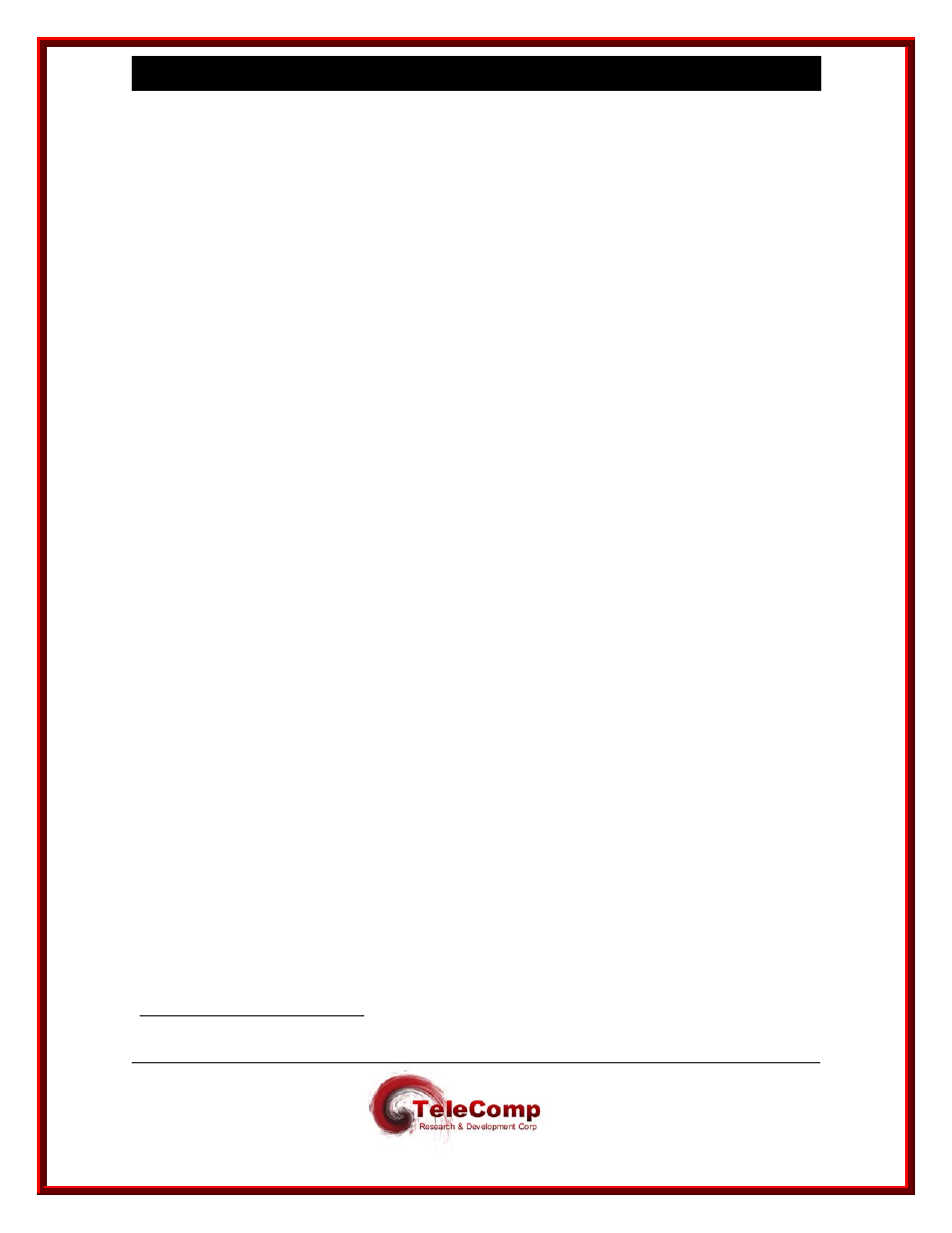
9 4 8 0 , 4 1 8 0 , 4 2 8 0 , 4 2 8 4 4 0 0 0 X A U s e r
M a n u a l
04/09/09
31
4.12 Field Upgrade and Software Registration
The unit, when initially delivered, will need one or more software keys to activate the
software. Software keys are also required when an optional individual feature packages
are added to the device. Finally, when the unit is upgraded with revised software, one or
more software keys are required to register the installed software and any feature
packages registered for the device.
When performing an upgrade, the revised software is initially downloaded by
upgrade
3
into a staging area and is not active. The software then is activated by a reboot. The
new software will execute normally prior to registration. However, no backup, reloads, or
upgrades can be performed. Module level parameters, such as the device IP address,
may be changed and activated. If a user port is taken out of service, the port cannot be
restored.
The procedure for performing a software registration has been mechanized. Manual
procedures are error prone and not recommended. They are no longer covered in this
user manual.
The mechanized Software Upgrade Registration procedure allows simplified
administration of one or more devices. When a quantity of devices are upgraded,
manual software registration of each device has the potential of becoming increasingly
tedious. The mechanized software upgrade registration process was designed to
alleviate the problems associated with multiple device upgrades. It is also preferred for
single device upgrades as it eliminates any potential for error.
The new software is downloaded to the unit via the
upgrade
command. This may be
performed for one or more devices. The “-r” option to the dtupgrade command will restart
the device on the new software after the download completes successfully. It is highly
recommended. In the alternative, the device may be downloaded without a restart and
restarted at a later time during a scheduled maintenance window. Restarting the device
on the new software prior to registration is required. After the restart, the devices will
continue to operate normally on the new software without registration. Some operations
interface functions are inhibited pending software registration. Below is an example of a
typical
upgrade
invocation. Note the use of the “-r” option as it is recommended.
upgrade –v –d –r –i –m9480 10.0.1.80 dt_94xx.4.2
Mechanized registration is performed in three steps. Each of which does not require user
intervention.
The steps are as follows:
3
Utilities may be renamed to any other name. The names shown are those on the
distribution.