Onboard device configuration, Super io configuration – Foxconn Q67M-S User Manual
Page 37
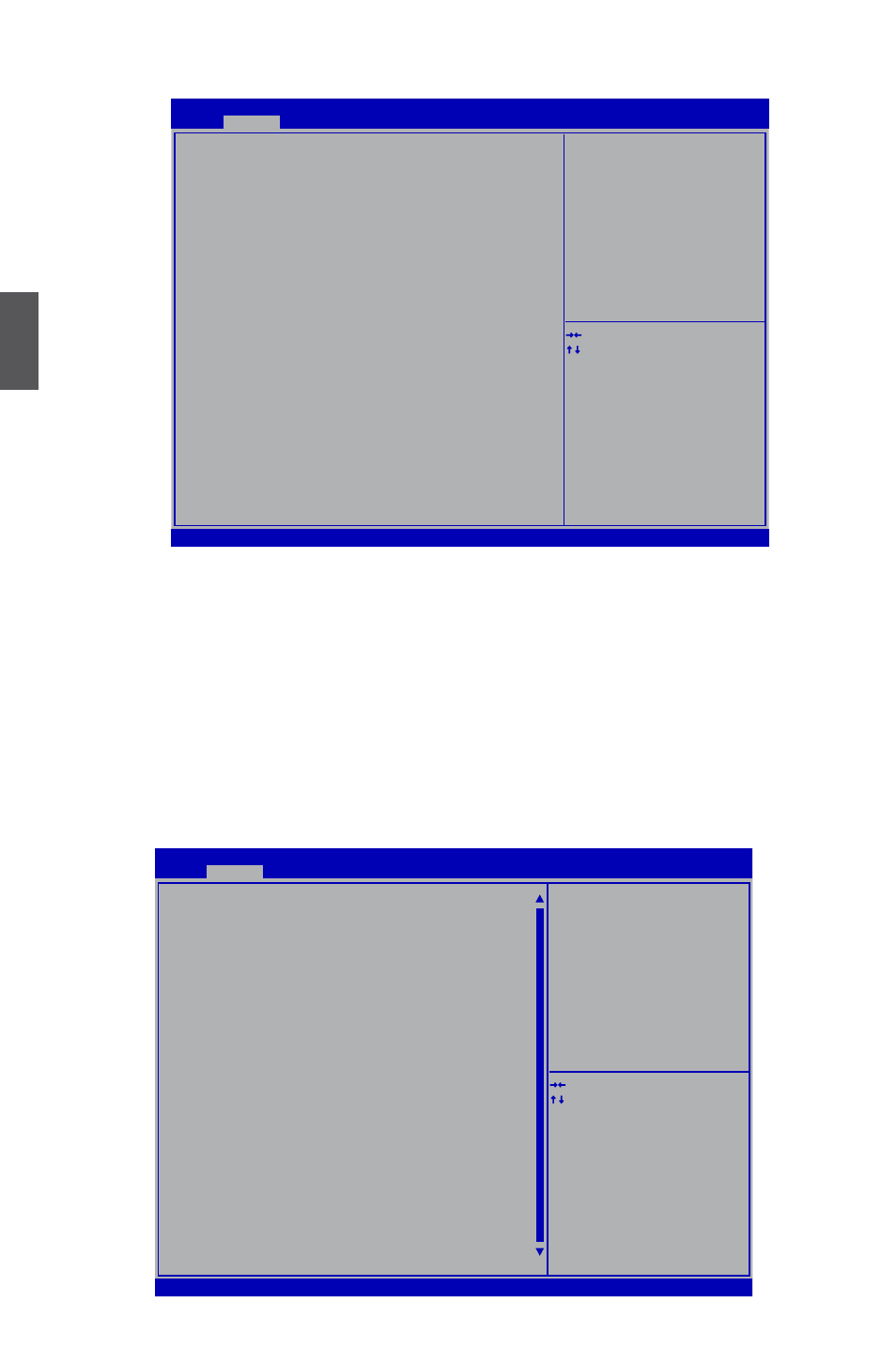
3
30
Onboard Device Configuration
Version 2.02.1205. Copyright (C) 2010 American Megatrends, Inc.
Aptio Setup Utility - Copyright (C) 2010 American Megatrends, Inc.
Onboard �evice Configuration
Intel Onboard LAN Controller
[Enabled]
Onboard LAN PXE OpROM
[�isabled]
Audio Configuration
Azalia H� Audio
[Enabled]
▶
Super IO Configuration
→ ←: Select Screen
↑ ↓: Select Item
Enter: Select
+/-: Change Opt.
F1: General Help
F2: Previous Values
F3: Optimized �efaults
F4: Save & Exit
ESC: Exit
Advanced
► Intel Onboard LAN Controller
This item is used to ena�le or disa�le the on�oard LAN controller.
► Onboard LAN PXE OpROM
This item is used to ena�le or disa�le on�oard LAN �oot option ROM.
► Azalia HD Audio
This item is ena�le oe disa�le the Azalia HD audio.
► Super IO Configuration
Press <Enter> to go to its su�menu.
Super IO Configuration
Version 2.02.1205. Copyright (C) 2010 American Megatrends, Inc.
Aptio Setup Utility - Copyright (C) 2010 American Megatrends, Inc.
Super IO Configuration
Super IO Chip
IT8728
Floppy �isk Controller
[Enabled]
Serial Port 0 Configuration
Serial Port
[Enabled]
�evice Settings
IO=3F8h; IRQ=4;
Change Settings
[Auto]
�evice Mode
[Standard Serial Po...]
Serial Port 1 Configuration
Serial Port
[Enabled]
�evice Settings
IO=2F8h; IRQ=3;
Change Settings
[Auto]
�evice Mode
[Standard Serial Po...]
Parallel Port Configuration
Parallel Port
[Enabled]
�evice Settings
IO=378h; IRQ=5;
Change Settings
[Auto]
�evice Mode
[Standard Parallel...]
CIR Contrtoller Configuration
→ ←: Select Screen
↑ ↓: Select Item
Enter: Select
+/-: Change Opt.
F1: General Help
F2: Previous Values
F3: Optimized �efaults
F4: Save & Exit
ESC: Exit
Enable or �isable Floppy �isk
Controller
Advanced