2 bios configuration, 3 create raid in bios – Foxconn Q67M-S User Manual
Page 81
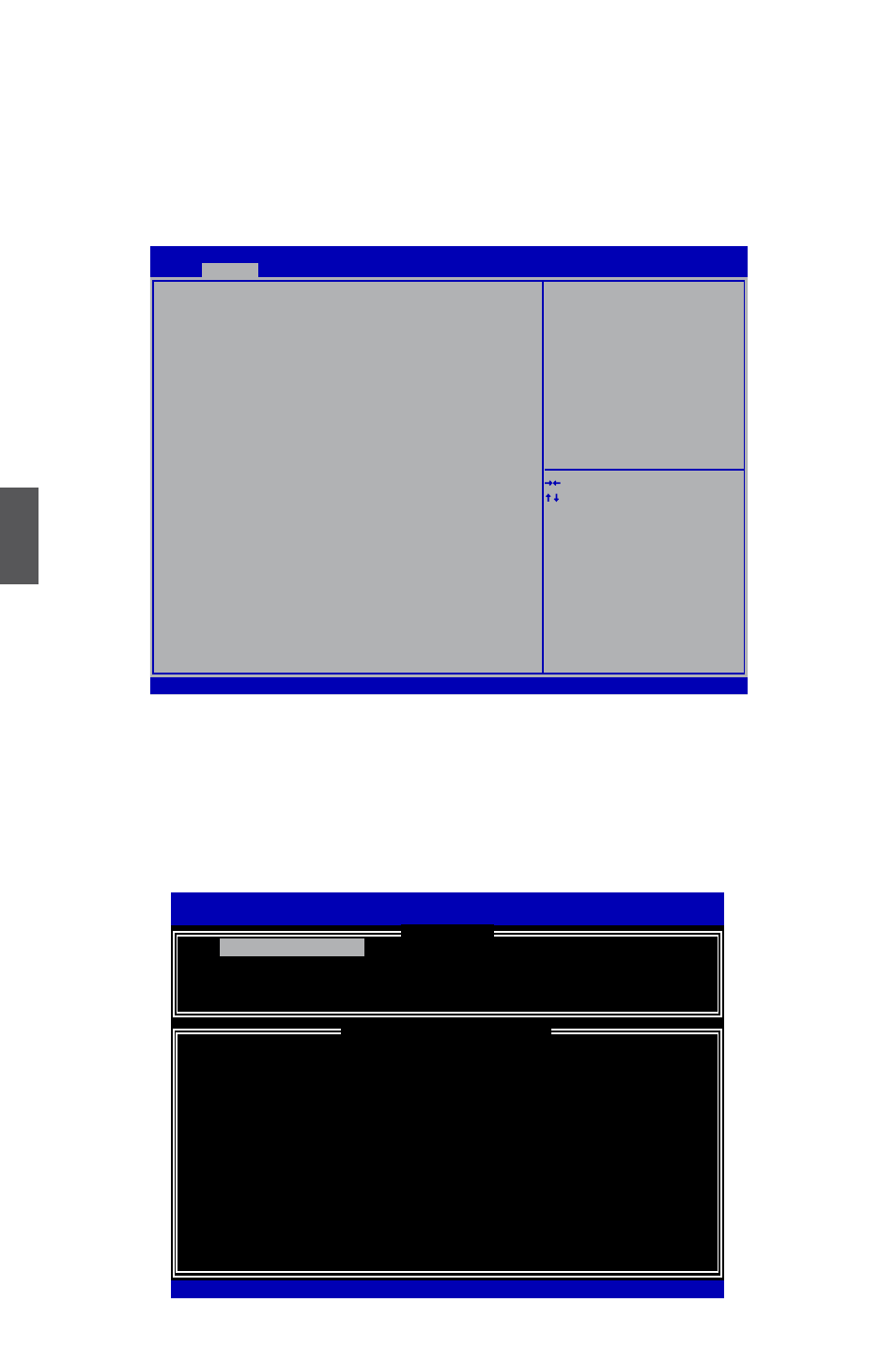
5
74
5-2 BIOS Configuration
1. Enter the BIOS setup �y pressing <DEL> key during the POST(Power On Self Test).
2. Select the “SATA Configuration” from the “Advanced”, then set the “SATA Mode” op-
tion to [RAID Mode].
3. Press <F4> to save the setting then PC will reboot itself.
5-3 Create RAID in bIoS
enter RAID bIoS Setup
When BIOS is restarted, it will display a message asking you to press <Ctrl>+<I> keys
simultaneously to enter the main menu of Intel
®
Matrix Storage Manager Option ROM
Utility. Press the <Ctrl>+<I> to enter Configuration Utility.
Version 2.02.1205. Copyright (C) 2010 American Megatrends, Inc.
Aptio Setup Utility - Copyright (C) 2010 American Megatrends, Inc.
SATA Configuration
SATA Mode
[RAI� Mode]
SATA Port1
Not Present
SATA Port2
Not Present
SATA Port3
Not Present
SATA Port4
Not Present
SATA Port5
Not Present
E-SATA Port
Not Present
→ ←: Select Screen
↑ ↓: Select Item
Enter: Select
+/-: Change Opt.
F1: General Help
F2: Previous Values
F3: Optimized �efaults
F4: Save & Exit
ESC: Exit
(1) I�E Mode. (2) AHCI Mode.
(3) RAI� Mode.
Advanced
1. Create RAID Volume
3. Reset Disks to Non-RAID
2. Delete RAID Volume
4. Recover Volume Options
5. Exit
RAID Volume :
None Defined.
Physical Disks:
Port Drive Model
Serial #
Size Type/Status(Vol ID)
0
Hitachi HDS72161
PVF904�21G2J�M
149.0GB
Hitachi HDS72161
PVF904�21G2J�M
149.0GB
PVF904�21G2J�M
149.0GB
Non-RAID Disk
1
ST380811AS
5PS1TAGW
74.5GB
Non-RAID Disk
2
SAMSUNG HD1�1HJ S0V3J9APA30524
149.0GB
149.0GB
Non-RAID Disk
3
ST380815AS
5RW1CA37
74.5GB
Non-RAID Disk
Intel(R) Rapid Storage Technology - Option ROM - 10.0.0.1032
Copyright(C) 2003-10 Intel Corporation. All Rights Reserved.
[
DISK/VOLUME INFORMATION
]
[
MAIN MENU
]
1. Create RAID Volume
[↑↓]-Select [ESC]-Exit [ENTER]-Select Menu