Satellite radio, Satellite radio -6, Give – Hummer 2010 H3 User Manual
Page 160: 6 infotainment system
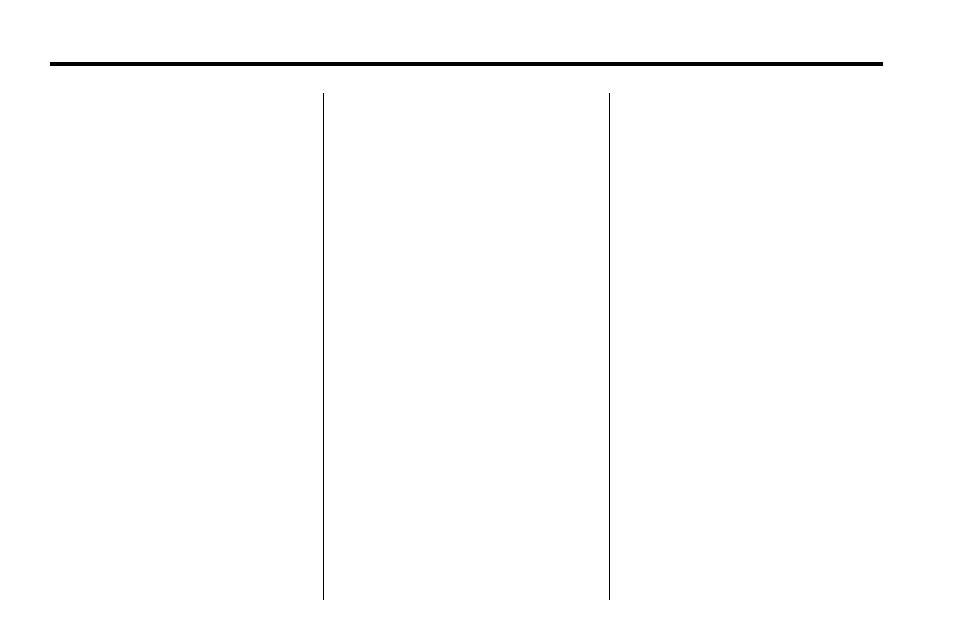
7-6
Infotainment System
Satellite Radio
XM™ Satellite Radio Service
For vehicles with XM, it is a satellite
radio service that is based in the
48 contiguous United States and
10 Canadian provinces. XM Satellite
Radio has a wide variety of
programming and commercial-free
music, coast-to-coast, and in
digital-quality sound. A service
fee is required to receive the XM
service. For more information,
contact XM at xmradio.com or
call 1-800-929-2100 in the
U.S. and xmradio.ca or call
1-877-438-9677 in Canada.
4
(Information): Press to display
additional information current XM
station when
4
is shown on the
display. When the complete
message has shown,
4
disappears
from the display. The last message
can be viewed until a new message
is received or the station is
changed.
.
Parts of the message appear
every three seconds if the entire
message cannot be shown on
the display at once.
.
Press and release
4
to manually
scroll through the message.
.
When
4
is pressed and a
message is not available from
the station, NO INFO is shown
on the display.
Finding a Station
BAND: Press to select FM1, FM2,
AM, XM1, or XM2.
Manual Tuning
Single CD Radio:
e
(Tune): Turn to select a radio
station.
Six-Disc CD Radio:
DISP: Turn to select a radio station.
Automatic Tuning
1-6 (Preset Pushbuttons): Press
to select preset stations.
t
SEEK
u
: Press and release to
go to the previous or next station
and stay there. The radio only stops
at stations with a strong signal.
Press and hold to scan stations or
preset stations.