Bluetooth, Navigation system, Cruise control – Hummer 2010 H3 User Manual
Page 19: Storage compartments
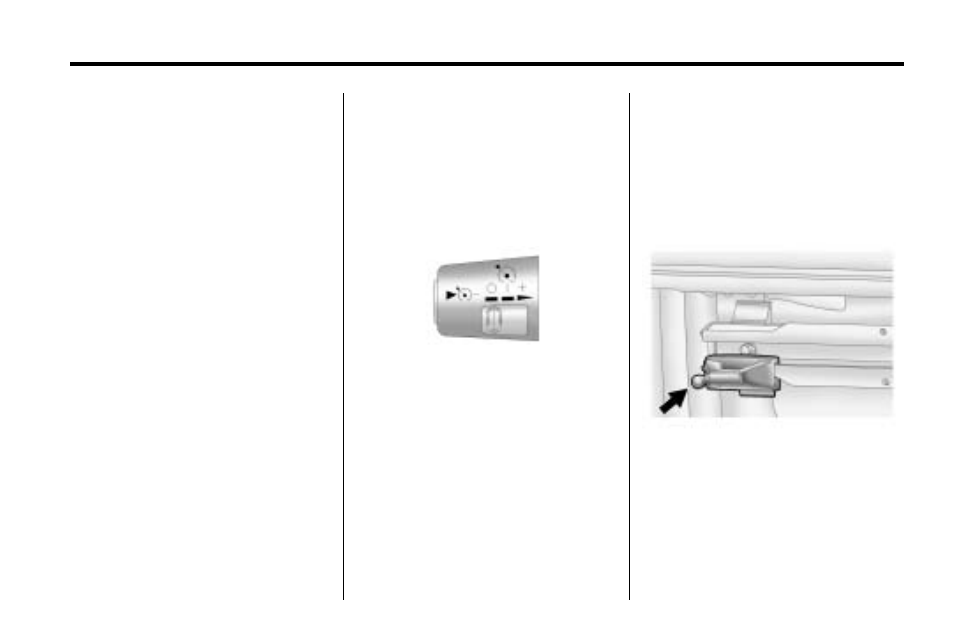
In Brief
1-15
Bluetooth
®
The in-vehicle Bluetooth
system allows users with a
Bluetooth-enabled cell phone to
make and receive hands-free calls
using the vehicle’s audio system,
microphone and controls.
The Bluetooth-enabled cell phone
must be paired with the in-vehicle
Bluetooth system before it can be
used in the vehicle. Not all phones
will support all functions.
Navigation System
The vehicle's navigation system
provides detailed maps of most
major freeways and roads
throughout the United States and
Canada. After a destination has
been set, the system provides
turn-by-turn instructions for reaching
the destination. In addition, the
system can help locate a variety of
points of interest (POI), such as
banks, airports, restaurants,
and more.
See the vehicle's Navigation System
manual for more information.
Cruise Control
The cruise controls are located at
the end of the multifunction lever.
9: Turns the system off.
R: Turns the system on.
+ (Resume/Accelerate): Use to
accelerate or resume speed.
rT(Set): Press the button at the
end of the lever to set the speed.
For more information, see Cruise
Control on page 9‑57.
Storage Compartments
The vehicle comes with a cargo
management system located in the
rear of the vehicle. The system has
three rails located on the front and
sides of the bed.
There are four adjustable cargo
tie-downs, that can be placed on the
upper and lower slides of the rail.
The cargo management system can
be removed and re-installed into the
vehicle.
For more information, see Cargo
Management System on page 4‑2.