Infotainment system 7-19 – Hummer 2010 H3 User Manual
Page 173
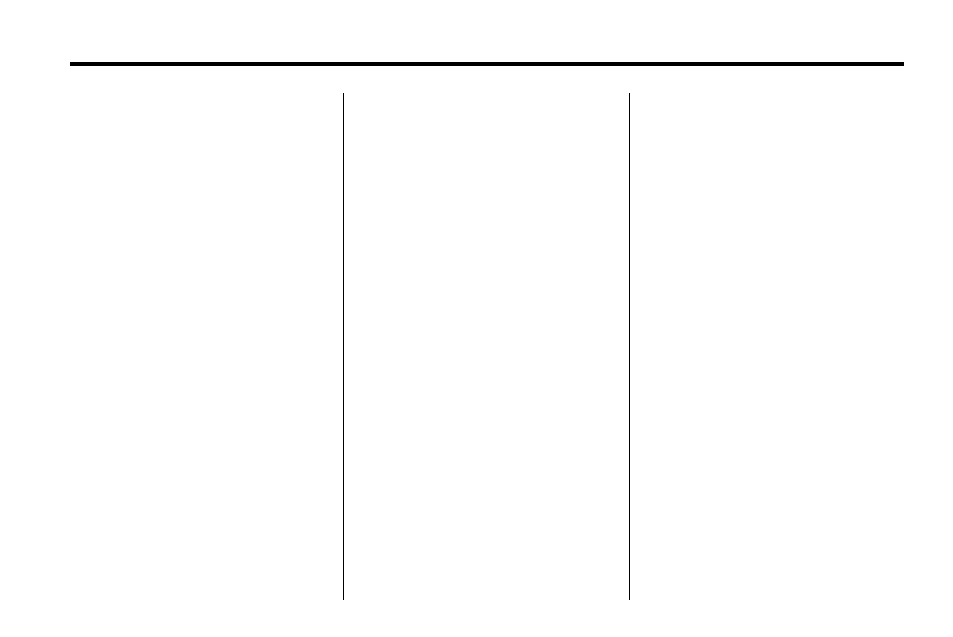
Infotainment System
7-19
4. After the complete number has
been entered, say “Store”. The
system responds with “Please
say the name tag” followed by
a tone.
5. Say a name tag for the phone
number. The name tag is
recorded and the system
responds with “About to store
<name tag>. Does that
sound OK?”.
.
If the name tag does not
sound correct, say “No” and
repeat Step 5.
.
If the name tag sounds
correct, say “Yes” and the
name tag is stored. After
the number is stored the
system returns to the
main menu.
Using the Directory Command
The directory command lists all of
the name tags stored by the system.
To use the directory command:
1. Press and release
g
. The
system responds with “Ready”
followed by a tone.
2. Say “Directory”. The system
responds with “Directory” and
then plays back all of the stored
name tags. When the list is
complete, the system returns to
the main menu.
Deleting Name Tags
The system uses the following
commands to delete name tags:
.
Delete
.
Delete all name tags
Using the Delete Command
The delete command allows specific
name tags to be deleted.
To use the delete command:
1. Press and release
g
. The
system responds with “Ready”
followed by a tone.
2. Say “Delete”. The system
responds with “Delete, please
say the name tag” followed by
a tone.