Dhcp, Utomatically, Ssigned – JLCooper Eclipse Ethernet 2.6 for OSX User Manual
Page 14: Ddress, Anually
Advertising
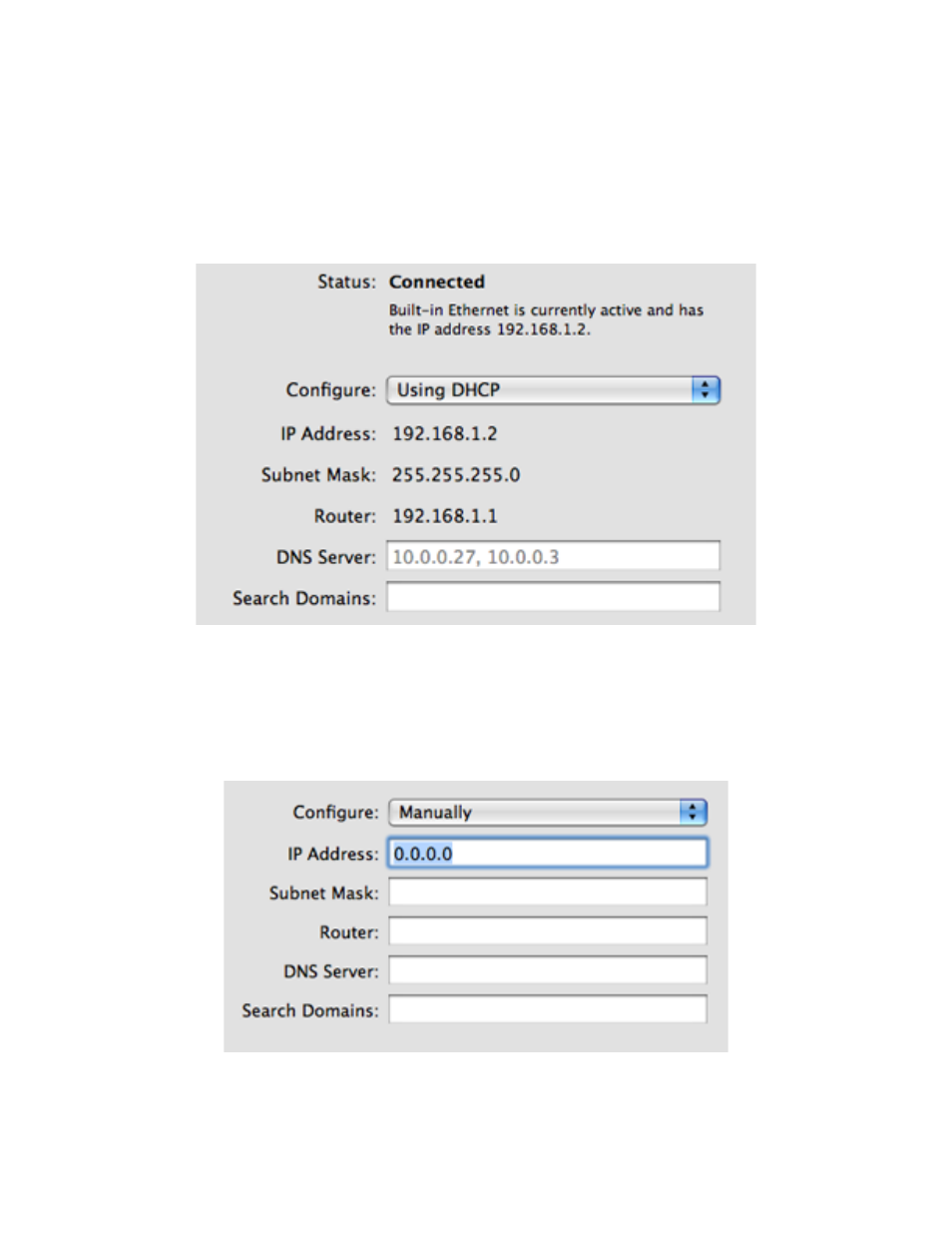
DHCP (Automatically Assigned IP Address)
If your Mac is on a network, and the Eclipse is connected to a router that is connected
to the Mac, you should be able to use DCHP to assign the Mac’s IP address
automatically. In this case, choose Using DHCP from the Configure popup menu. The
right side of the window will show the IP address and Subnet Mask. Write them down.
Manually Assigned IP Address
If your Mac is not on a network, and the Eclipse is connected directly to the Mac, you
should use a manually assigned IP address. If so, choose Manually from the Configure
popup menu on the right side of the window. You will see a display similar to this.
Eclipse Ethernet Software
11
Advertising
This manual is related to the following products: