Clipse, Olor, Eysets – JLCooper Eclipse Ethernet 2.6 for OSX User Manual
Page 82: Eyset
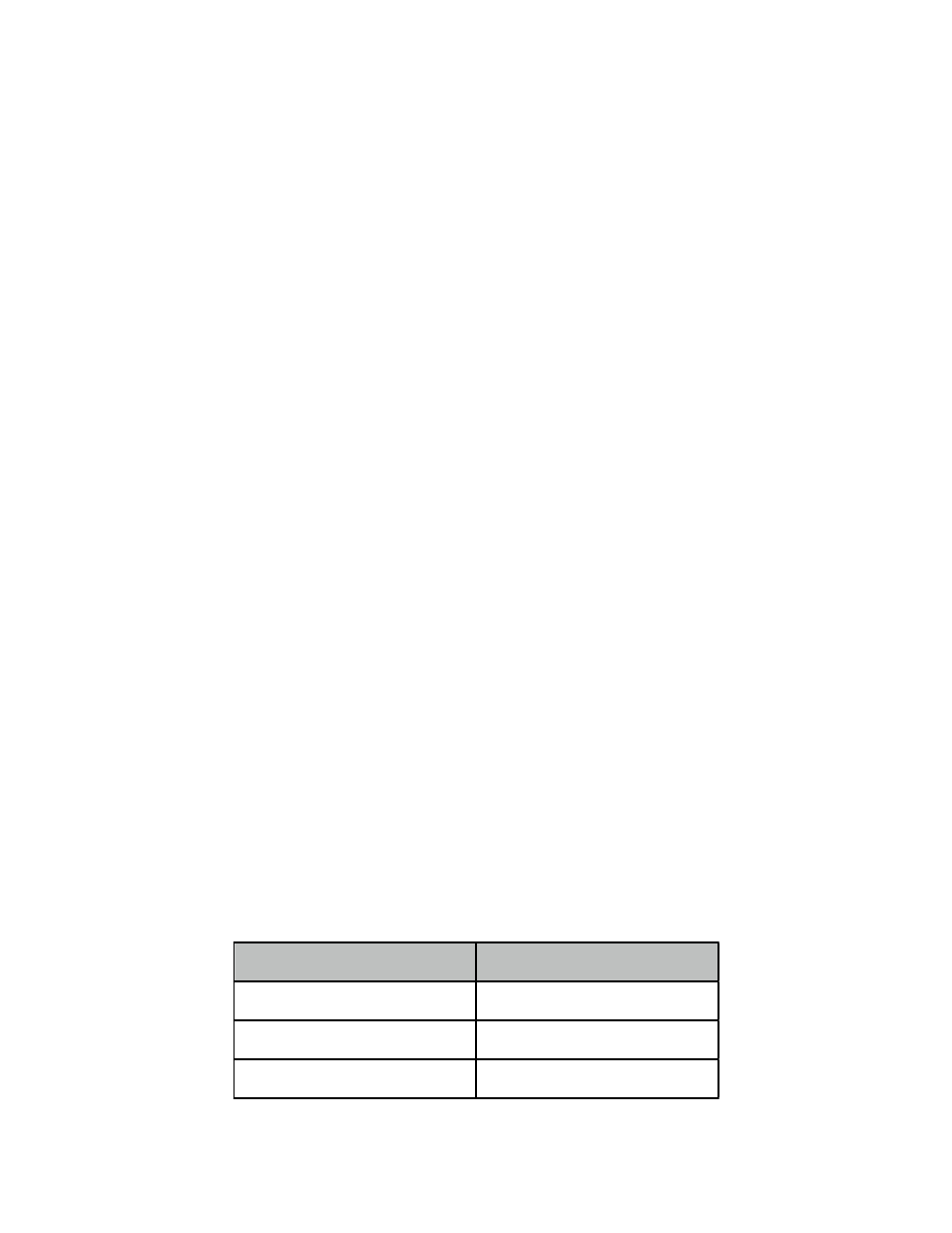
The Eclipse Color Keysets
The Color 1.0 Keyset
If you are using Color 1.5x, please skip ahead to the section entitled The Color 1.5
Keyset.
The Eclipse Color 1.0 keyset has most of its controls assigned to Raw Ethernet. This
enables Color to communicate directly with the Eclipse. Interaction between Eclipse
controls (that have Raw Ethernet assignments) and Color is handled completely by
Color itself. The Color manual lists many of the mappings between Eclipse controls and
Color functions.
Although the Color manual does not discuss the six rotary encoders on the left side of
the Eclipse, Apple has assigned various functions to all of them. The functions vary
depending on the current Room and eight page buttons on the left side of the Eclipse.
The function of each encoder will be shown in the display above it. Some Rooms use as
many as six pages worth of encoder functions while other Rooms don’t use the
encoders at all.
Color’s built in support of the Eclipse does not include control over every function. By
assigning actions other than Raw Ethernet to some Eclipse controls, the JLCooper
Color 1.0 keyset makes it possible to control many more of Color’s functions. Whenever
possible, these new functions are assigned to controls that aren’t used by Color. In
cases where this isn’t possible, the additional functions are assigned to Layer 3. The
Left Page 7 button is the Layer 1 Selector and the Left Page 8 button is the Layer 3
Selector.
To access all of the Apple-defined assignments, make sure you are on Layer 1 (by
pressing the Left Page 7 button). When Layer 3 is active the top lines of the two left
hand displays will read JLCooper Color Control Surface Extensions.
Following is a list of the assignments built-in to Color itself. To access them, make sure
you are using Layer 1 (Spectrum Page 7 button). For more detail, please see the Color
User Manual. Note that in any room where moving a trackball has an effect, the
trackball lighting will be blue. If a trackball has no effect, it will not be lit.
Eclipse
Color
Right Page 1-8
Room Selector
F1
Remove Key Frame
F2
Add Key Frame
Eclipse Ethernet Software
79