Clipse, Inal, Eyset – JLCooper Eclipse Ethernet 2.6 for OSX User Manual
Page 69
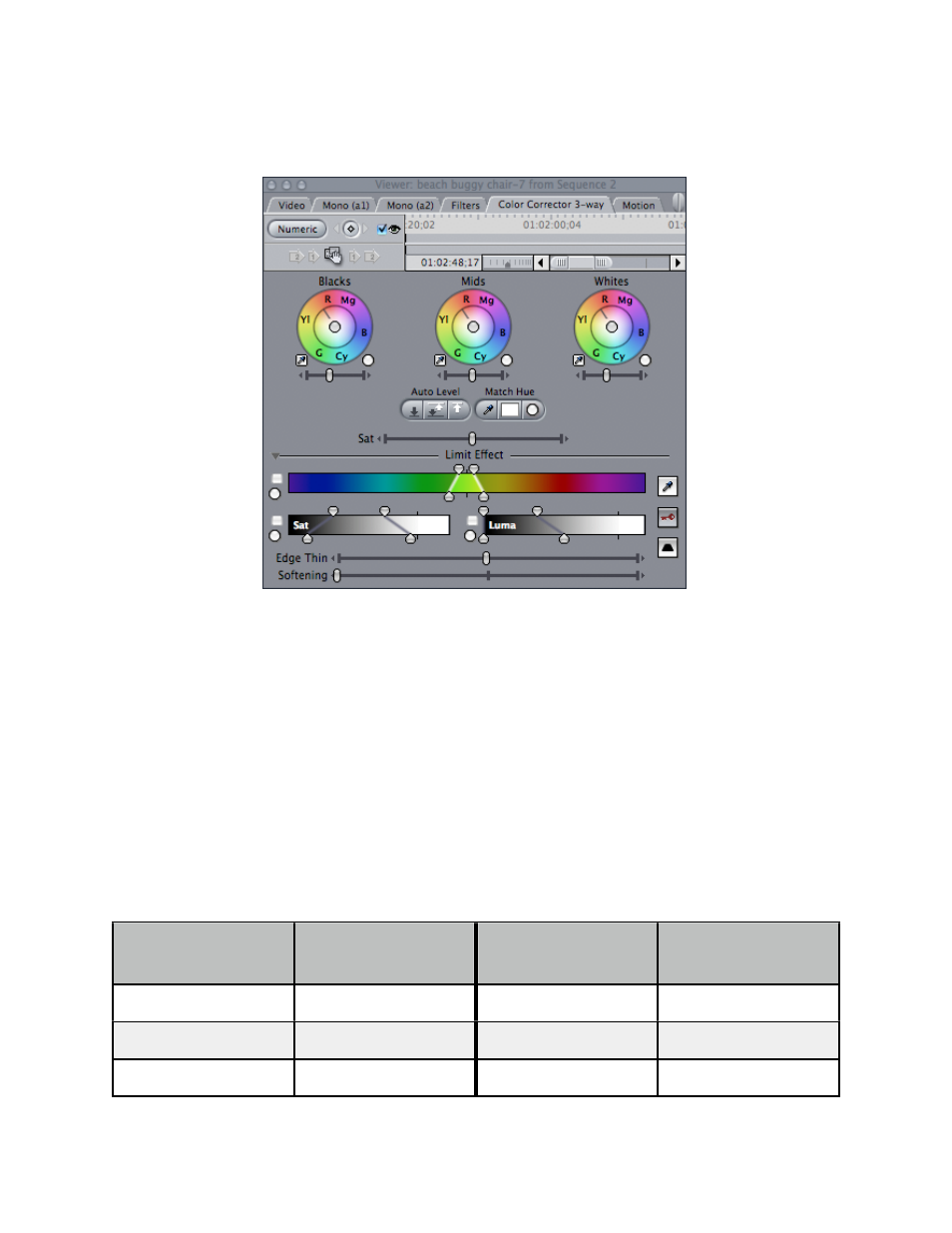
The Limit Effect controls can be shown and hidden by clicking on the small triangle in
the bottom left corner of the Viewer/Color Corrector 3-way window.
In the JLCooper-supplied Final Cut keyset, the Color Corrector 3-way actions are
assigned to controls in layer 1 and the Color Corrector 3-way w/Effect Limits actions
are assigned to controls in layer 2. The left hand Page 1 and Page 2 buttons can be
used to switch between layers 1 and 2.
The Eclipse Final Cut Pro Keyset
The Eclipse Final Cut Pro keyset uses a combination of emulated controls, mouse
emulation, keystrokes and built-in commands. It is fully customizable using the
techniques presented in this manual, so you can easily adapt it to your working style.
Here are the control assignments in the current version of the FCP keyset:
Eclipse
Layer 1
FCP
Eclipse
Layer 2
FCP
Left Page 1
Layer 1 Selector
Left Page 1
Layer 1 Selector
Left Page 2
Layer 2 Selector
Left Page 2
Layer 2 Selector
Left Page 3
Layer 3 Selector
Left Page 3
Layer 3 Selector
Eclipse Ethernet Software
66