JLCooper Eclipse Ethernet 2.6 for OSX User Manual
Page 53
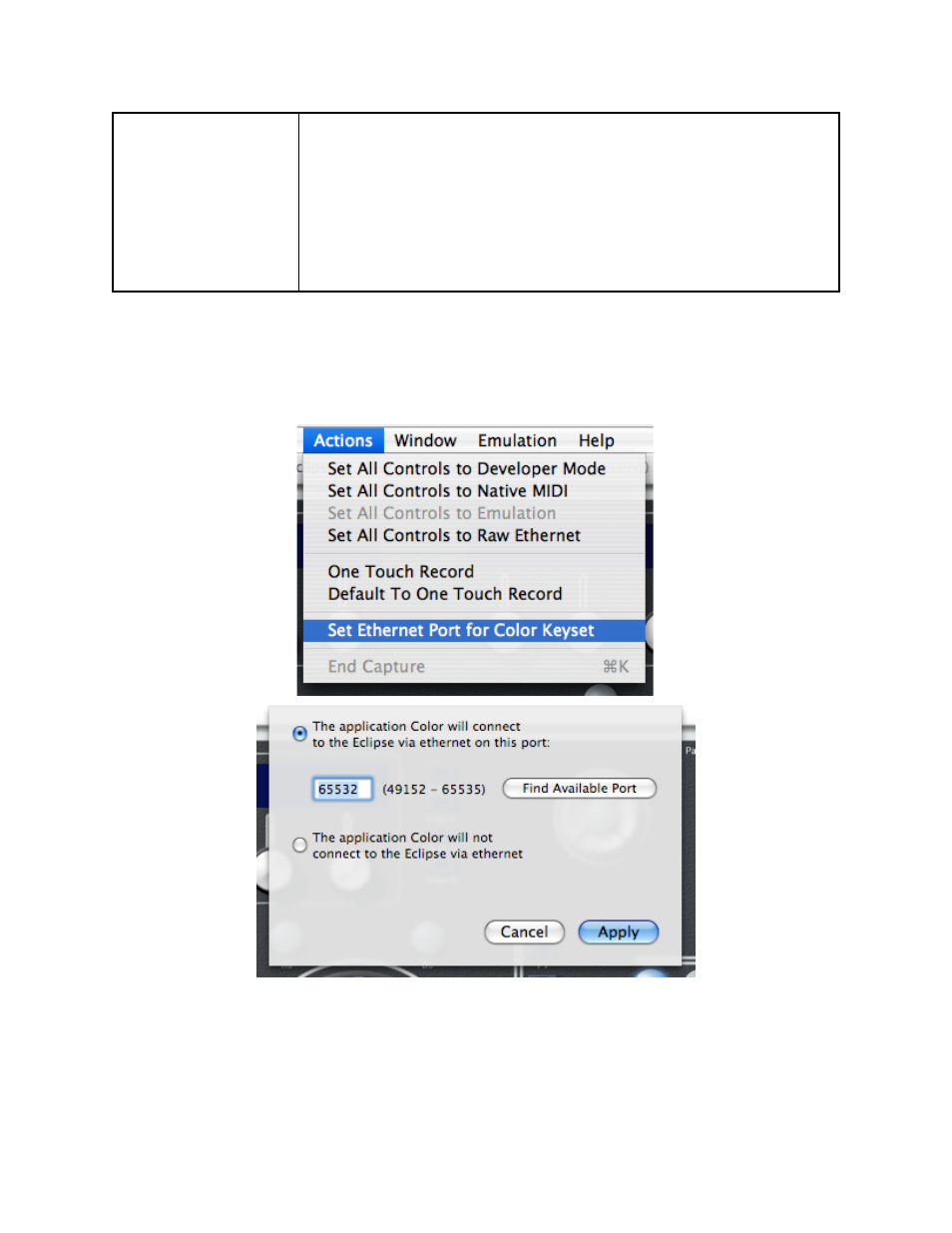
Raw Ethernet
Some applications such as Apple Color™ can communicate directly
with the Eclipse over Ethernet. You should create keysets for these
applications and assign Raw Ethernet Special Actions to every
control in these keysets.
For convenience, choosing Set all Controls to Raw Ethernet in the
Actions menu will assign Raw Ethernet Special Actions to all of
the Eclipse controls on all layers in the current keyset.
There is one additional step you must take if you are using Raw Ethernet Mode.
Choose Set Ethernet Port for <keyset name> Keyset from the Actions menu. In the
dialog box that opens, choose a port number, or click on The application <application
name> will not communicate with the Eclipse via ethernet radio button.
The port number should be in the range 49152 - 65535. Some ports are reserved for
specific purposes such as email, http, etc..., but the ports in this range are available for
any application to use as it sees fit. However, some of these ports are used by Mac OS
X, and their usage can vary with different models of the Mac and versions of the OS.
Eclipse Ethernet Software
50