Imecode, Isplay, Reverse messages from r and b buttons – JLCooper Eclipse Ethernet 2.6 for OSX User Manual
Page 60
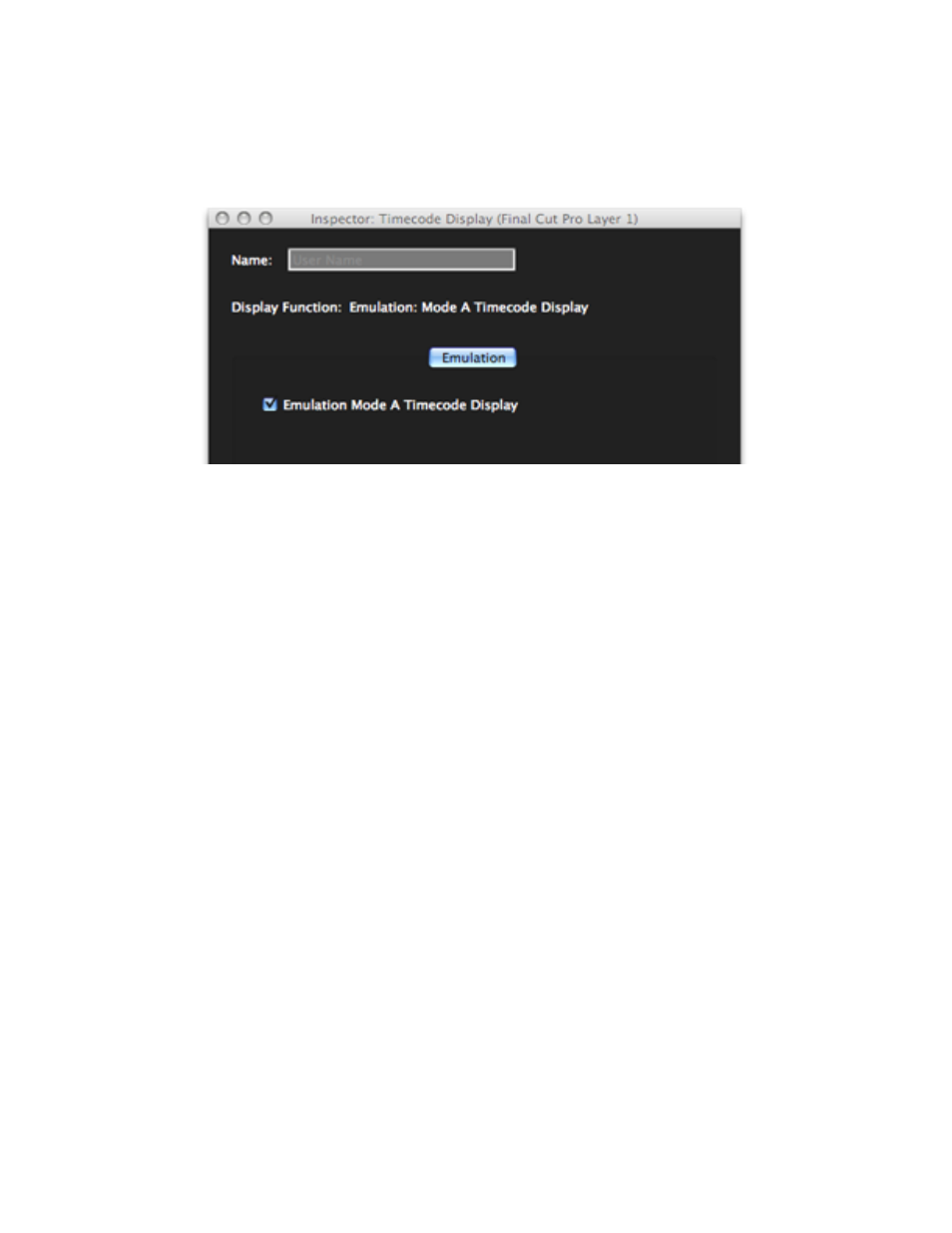
Timecode Display
For the Timecode Display, the only option is Emulation.
Reverse Messages from R and B Buttons
Above each trackball is a button labeled Rx and Bx. The R stands for Ring and the B
stands for Ball. These buttons are typically used in color correction applications as reset
buttons. The R button resets changes made by turning the ring below it, and the B
button resets changes made using the trackball below it.
Some color correction applications, such as Apple’s Color have the color wheel (which
is controlled by the trackball) on the left and the contrast slider (which is controlled by
the ring) on the right. This leaves the R button on the left resetting the contrast slider
which is on the right and the B button on the right resetting resetting the color wheel
which is on the left.
This potentially confusing situation can be dealt with by choosing Reverse Messages
from R and B Buttons from the Actions menu. When this is set, each R button will
send the message normally sent by its corresponding B button and vice versa. So,
when used with Color, the R button will now reset the color wheel and the B button will
reset the contrast slider.
This setting affects R and B buttons that have been assigned Native MIDI, Developer
Mode, or Raw Ethernet messages. It has no effect on Built-In, Keystroke, Mouse,
Custom MIDI, or Emulation Messages.
Eclipse Ethernet Software
57