Color™ support, Etup – JLCooper Eclipse Ethernet 2.6 for OSX User Manual
Page 79
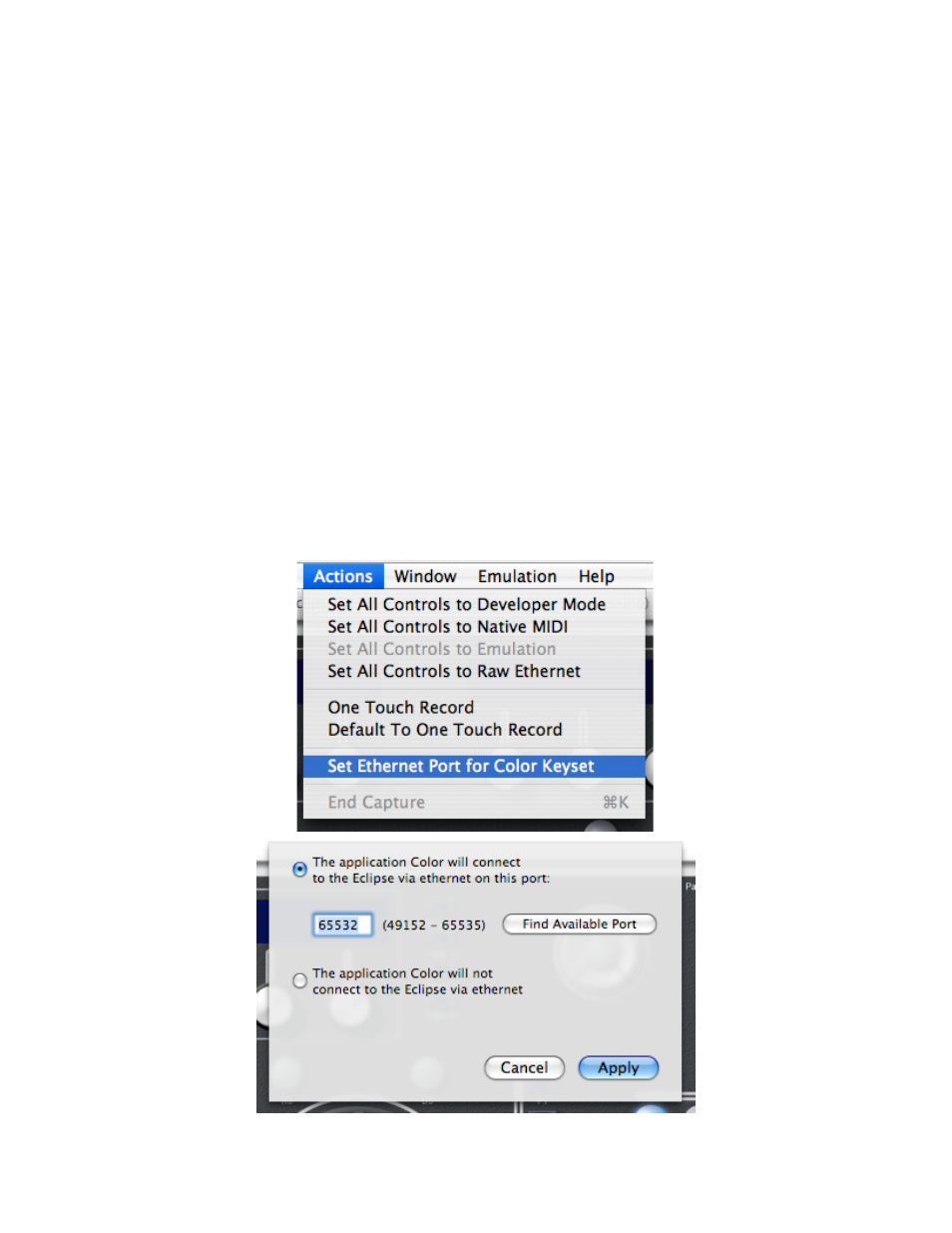
Color™ Support
Setup
Apple Color version 1.0 implemented direct support of the Eclipse. Color 1.5 supports
control surface plugins that allow control surface manufacturers to fine tune the
interaction between Color and their control surfaces. JLCooper has developed such a
plugin, the EclipsePlugin, which is installed along with the other Eclipse Ethernet
Software components.
Setup will be slightly different depending on which version of Color you are using.
There are a couple of steps that must be taken before the first time you use Color with
the Eclipse.
Run the Eclipse Ethernet 2.1 application and Import the JLCooper supplied Color
keyset. If you are using Color 1.0x, use the Color 1.0 keyset, otherwise use the Color
1.5 keyset. Choose Set Ethernet Port for Color Keyset from the Actions menu. In the
dialog box that opens, choose a port number from 49152 to 65535.
Eclipse Ethernet Software
76