Olor, Eyset, Clipse – JLCooper Eclipse Ethernet 2.6 for OSX User Manual
Page 90: Utton, Appings, Setup
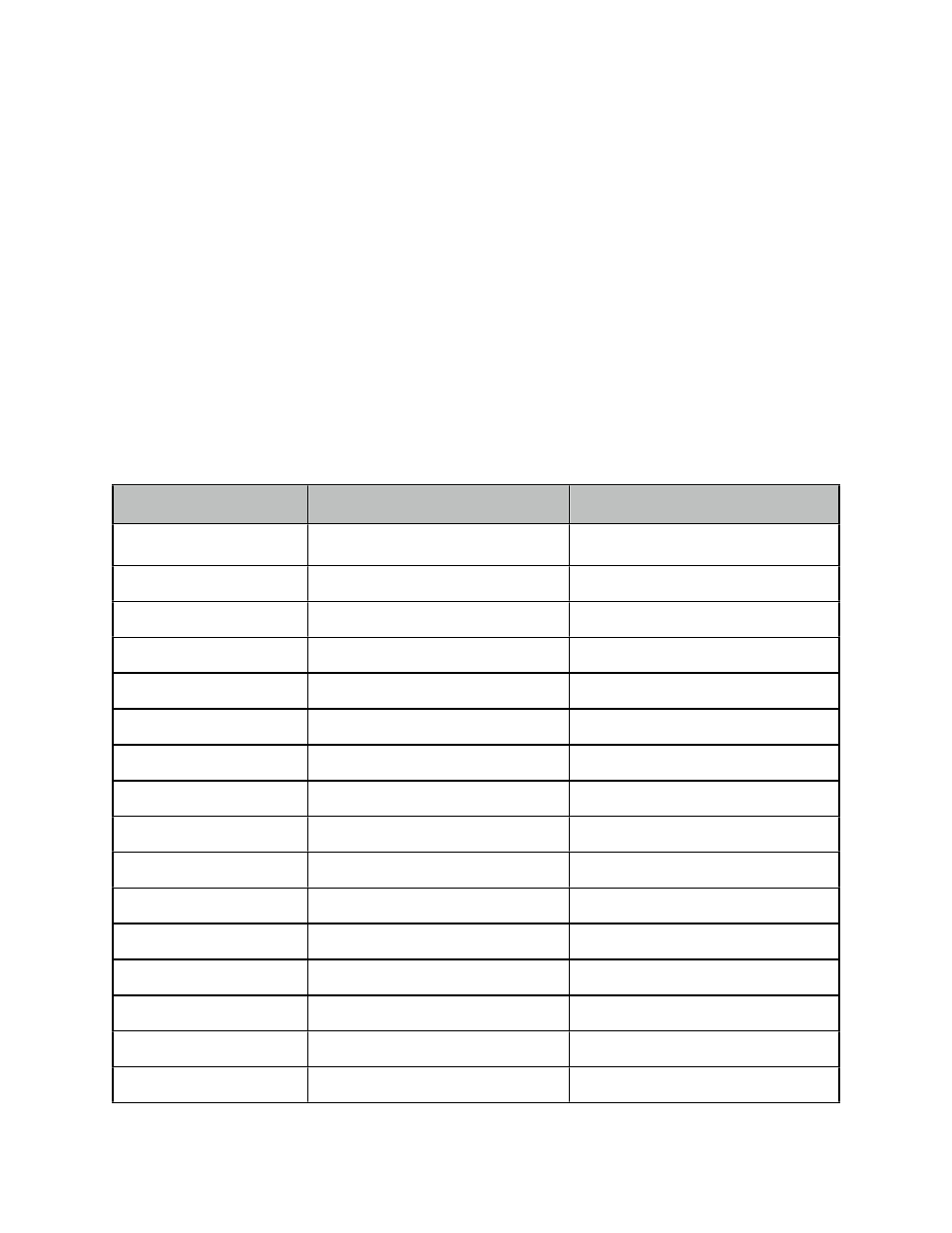
The Color 1.5 Keyset
As mentioned earlier, JLCooper has developed a control surface plugin for Color 1.5
that handles almost all of the interaction between the Eclipse and Color. This plugin’s
support for the Eclipse is much more extensive than the support that was built into Color
1.0x. In fact, the plugin only relies on the keyset to control one Color function.
About the only Color function that can’t be controlled directly by the plugin is Reset all
Secondaries. Fortunately, the Eclipse Ethernet Software is capable of accessing that
function. So in the Color 1.5 keyset, the F8 button is assigned the Color built-in action
Reset all Secondaries. All other Eclipse controls are handled by the Plugin.
Following is a complete list of the plugin’s mappings. More information about the plugin
may be found in the document Eclipse Color PlugIn.
Eclipse PlugIn Button Mappings
Room/Button
SHIFT BUTTON Up
SHIFT BUTTON Down
Setup
F1
Change Key Frame
F2
Add Key Frame
F3
Delete Key Frame
W1
Set Player Marker In
Parade Waveform
W2
Set Player Marker Out
Overlay Waveform
W3
Red Channel Waveform
W4
Green Channel Waveform
W5
Blue Channel Waveform
W6
Luma Y Waveform
W7
Histogram Waveform
M1
Toggle Turbo/Normal Mode
Set Scope Resolution 100%
M2
Set Scope Resolution 75%
M3
Set Scope Resolution 50%
M4
Set Scope Resolution 25%
SHIFT
SHIFT
SHIFT
Eclipse Ethernet Software
87