Sing the, Clipse with the, Inal – JLCooper Eclipse Ethernet 2.6 for OSX User Manual
Page 68: Olor, Orrector
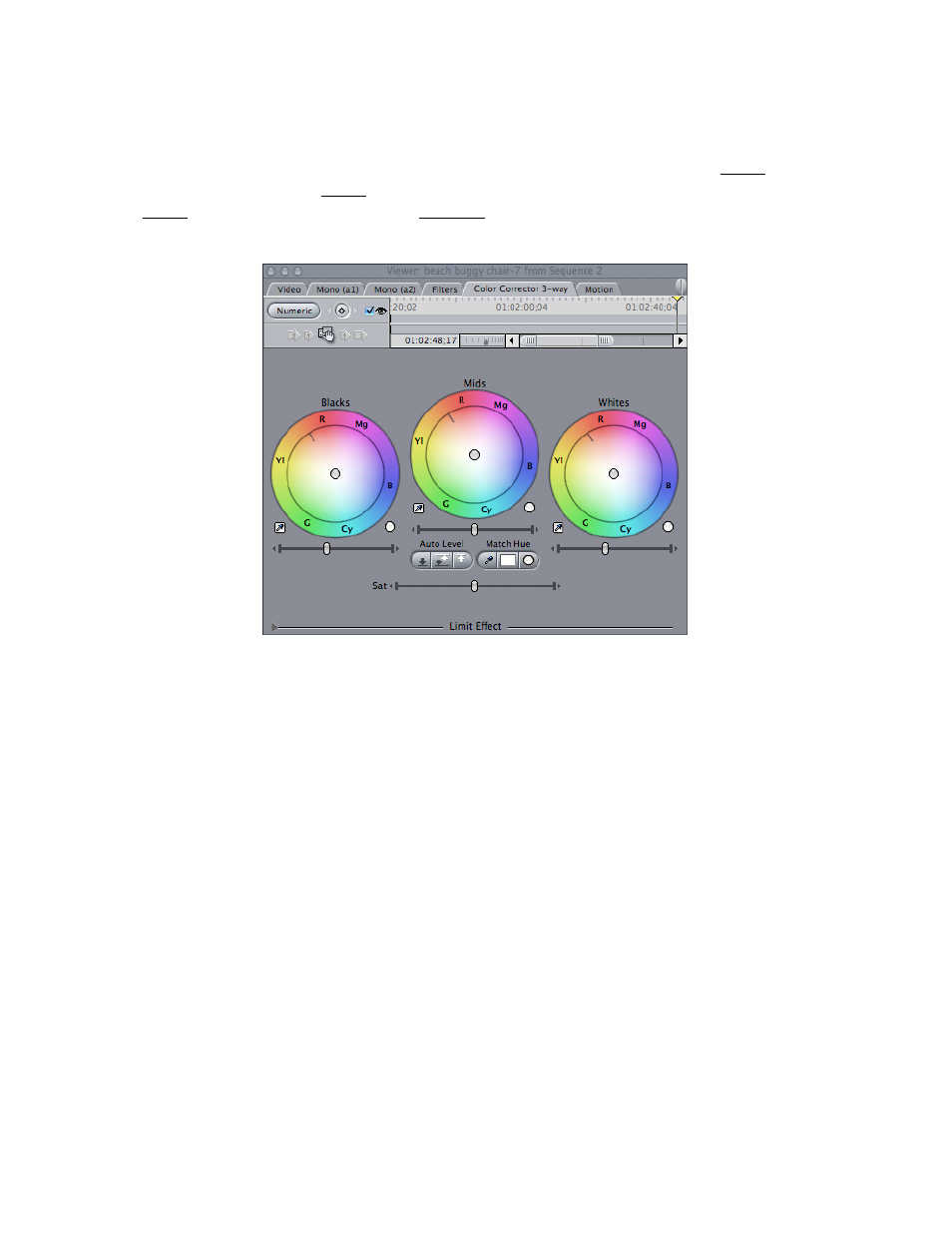
Using the Eclipse with the Final Cut Pro Color Corrector 3-way
To use the Eclipse for color correction in Final Cut, Color Corrector 3-way must be
applied to a clip, that clip must be open in the Viewer, and the Color-Corrector 3-way
tab must be open in the Viewer. You can not drag the Color Corrector 3-way tab out of
the Viewer window.
Assign the various color correction related built in actions to appropriate Eclipse controls
(this has already been done in the JLCooper supplied FCP keyset).
There are two sets of color correction related actions in the FCP built in commands list,
Color Corrector 3-way actions and Color Corrector 3-way w/Effect Limits actions.
The first set is to be used when the Limit Effect controls at the bottom of the window
are hidden. The second set of actions should be used when the Limit Effect controls
are visible.
Using the Color Corrector 3-way w/Effect Limits actions when the Limit Effect
controls are hidden and vice versa will not work in most cases.
Eclipse Ethernet Software
65