JLCooper Eclipse Ethernet 2.6 for OSX User Manual
Page 7
Advertising
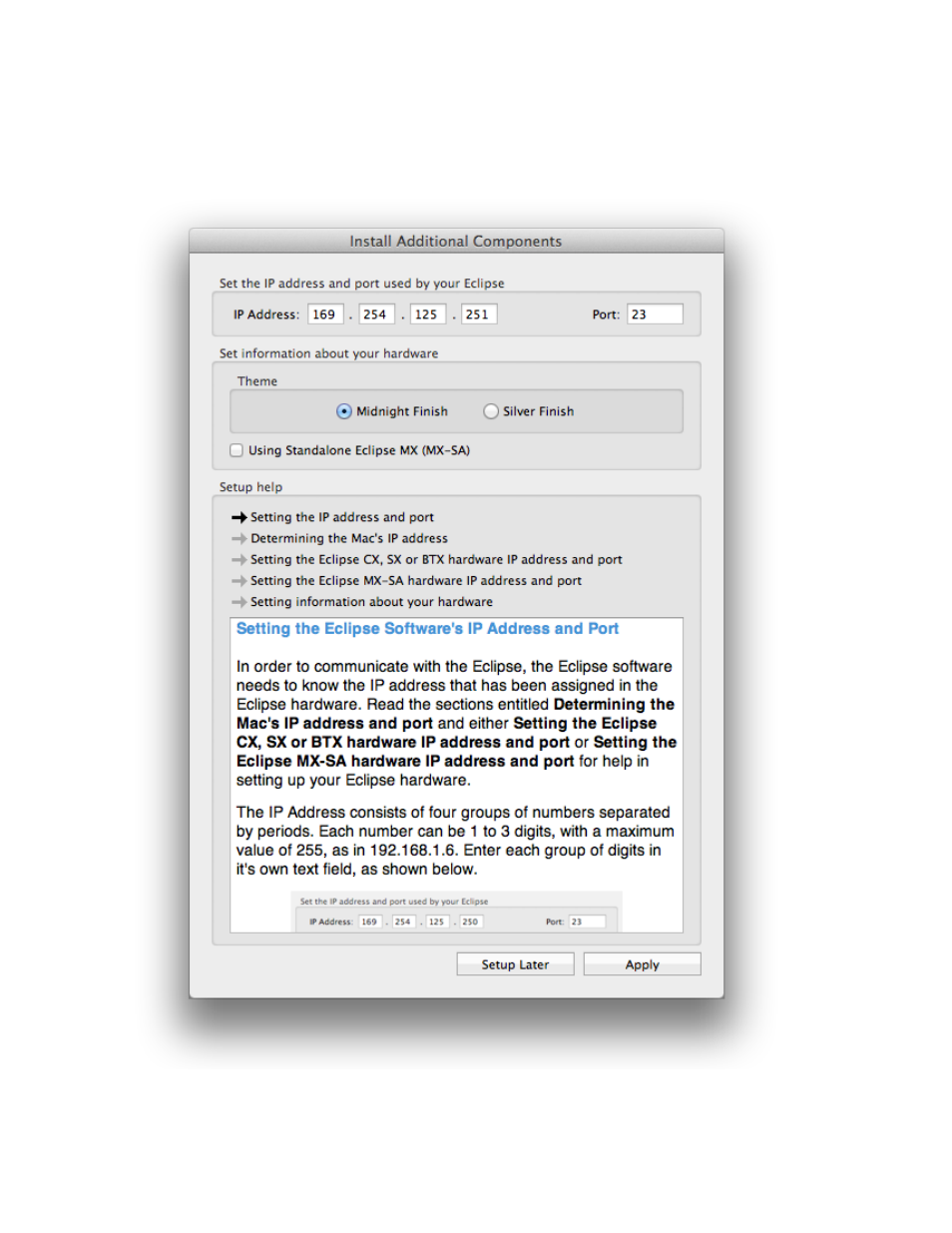
Here you set the Eclipse IP address, port and and information about your hardware
setup. These settings are identical to the ones found in the Preferences dialog. Please
see the section on the Preferences dialog for more details.
The setup dialog also includes a Help display to guide you through the setup process.
Click on any of the help topics for more information.
Eclipse Ethernet Software
4
Advertising
This manual is related to the following products: