Uilt, Ctions – JLCooper Eclipse Ethernet 2.6 for OSX User Manual
Page 55
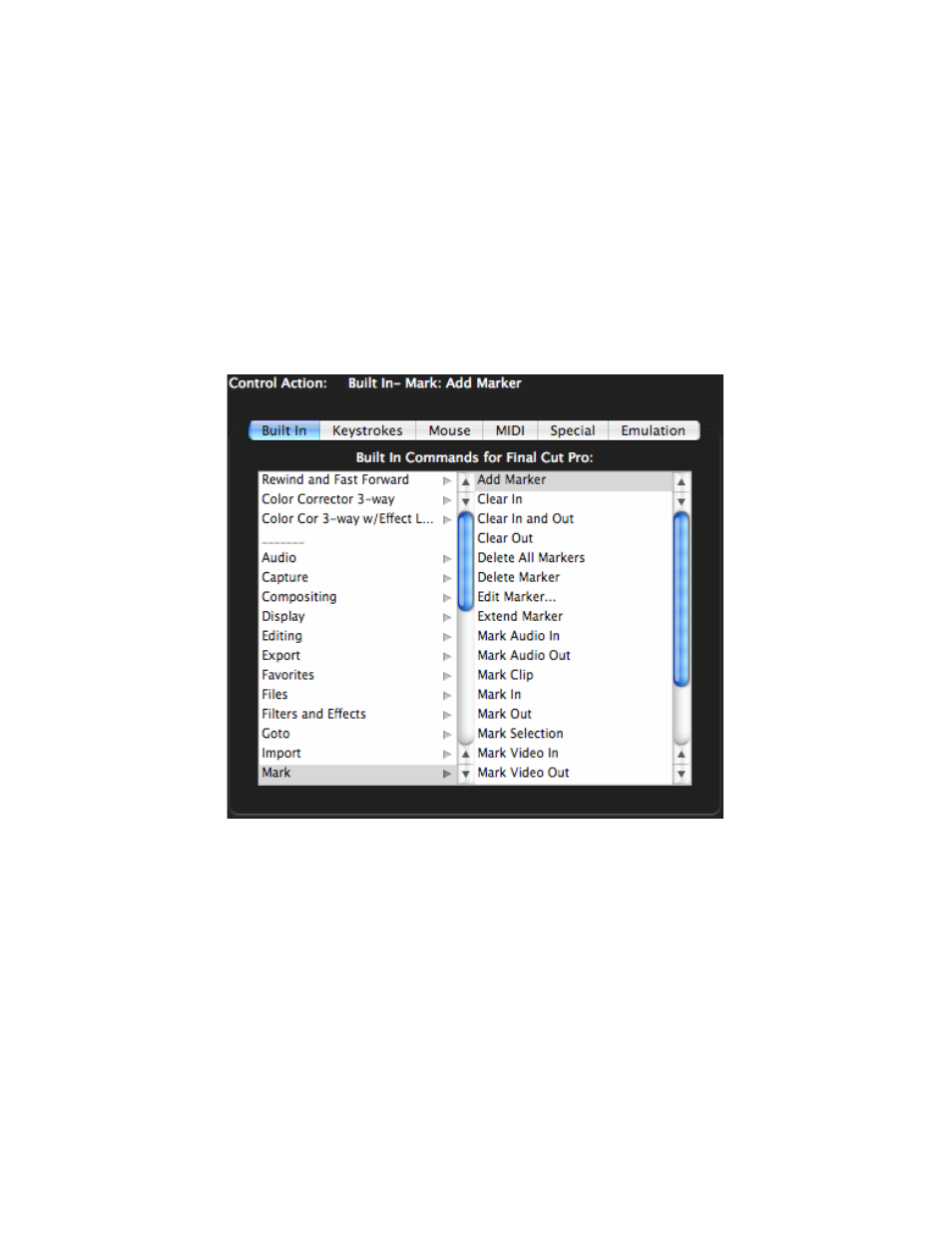
Built In Actions Tab
The built in actions are actions that are predefined for specific applications. When you
choose a keyset, the built in actions appropriate to that keyset’s application are
displayed. If no built in actions have been defined for the current application, the display
will be blank.
The built in actions are presented in two columns. The left hand column lists basic
categories and the right hand column lists the actual actions. Clicking on a category in
the left hand column will change the list of actions displayed on the right. Double-click
an action name to assign it to the selected Eclipse control.
Most of the categories and actions correspond to the keyboard shortcuts listed in the
target application's manual. However, there are also actions defined by JLCooper that
are not simple keyboard shortcuts. These actions will always appear at the beginning of
the list, and there will be a separator line between them and other built in actions.
Eclipse Ethernet Software
52