Leprecon LP-2000 User Manual
Page 25
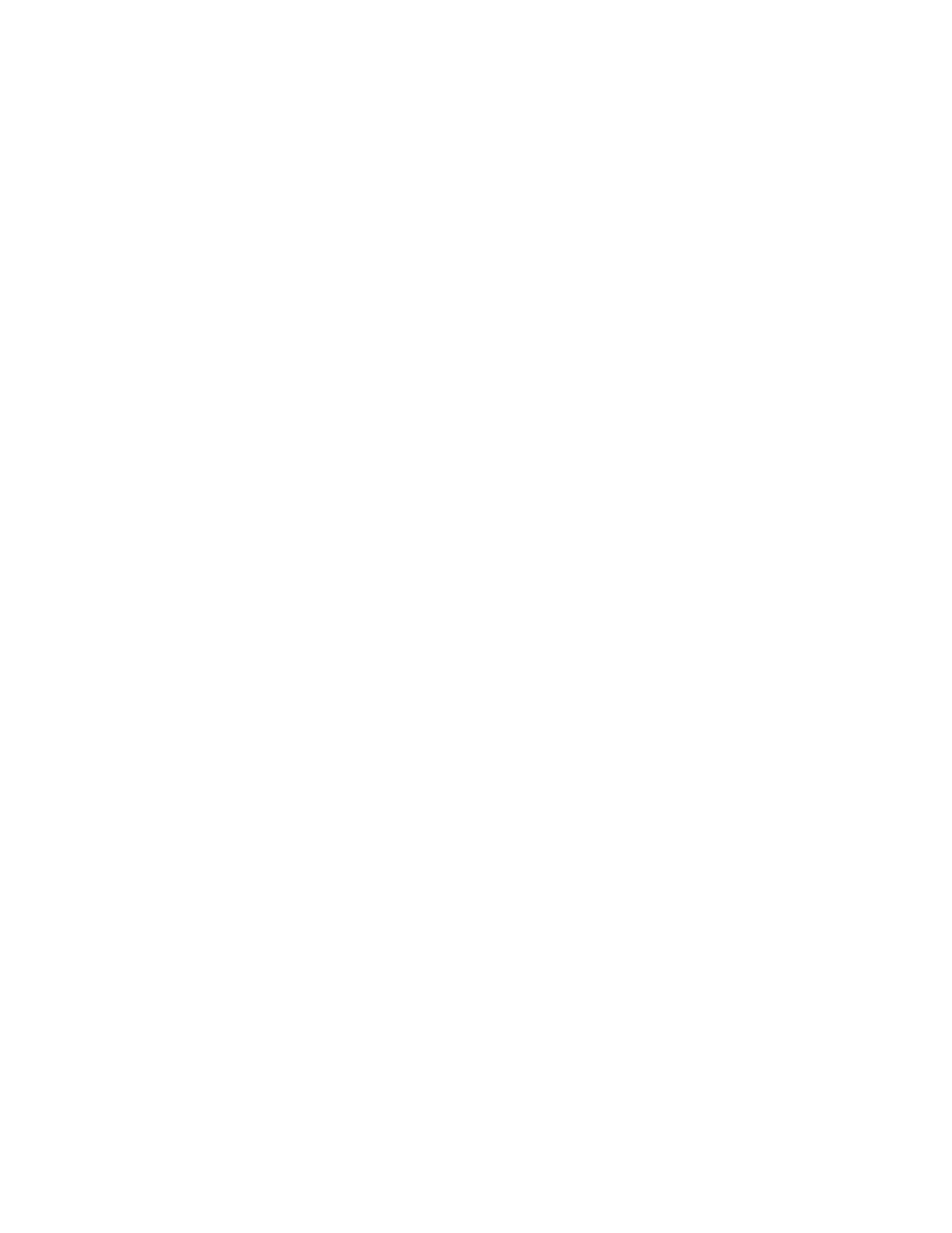
25
buttons, or entering the value directly with the keypad. The
allowable range of values is from 0 to 100 percent, where 100 percent
is normal patching, and 0 percent effectively leaves the circuit
turned off.
Identifying Circuits With DimmerFind
The third item in the SoftPatch menu is "DimmerFnd." DimmerFind is a
feature that allows the console operator to visually identify the
lamps that are controlled by a single dimmer circuit. To access this
option, set the cursor arrow to "DimmerFnd," and press the right
SCROLL button. The DimmerFind menu then appears on the display,
listing the options of DISABLED, PULSING, 100% ON, or 50% ON. For the
dimmer circuit number that is currently selected on the Edit/View
page, this allows the operator to pulse the lamps once per second
(PULSING), turn the lamp on at full brightness (100% ON), turn the
lamps on at half brightness (50% ON), or disable the DimmerFind
function. The steady levels (100% and 50%) are very helpful for
focusing a lighting system.
Once the DimmerFind function is turned on, it is simple to view the
lamps on each dimmer circuit individually. Simply return to the
Edit/View page, and increment or decrement through each circuit
number, or type in circuit numbers in a random order. As each new
dimmer circuit is selected, its lamps will turn on accordingly, and
the lamps from the previous dimmer circuit will turn off.