Leprecon LP-2000 User Manual
Page 19
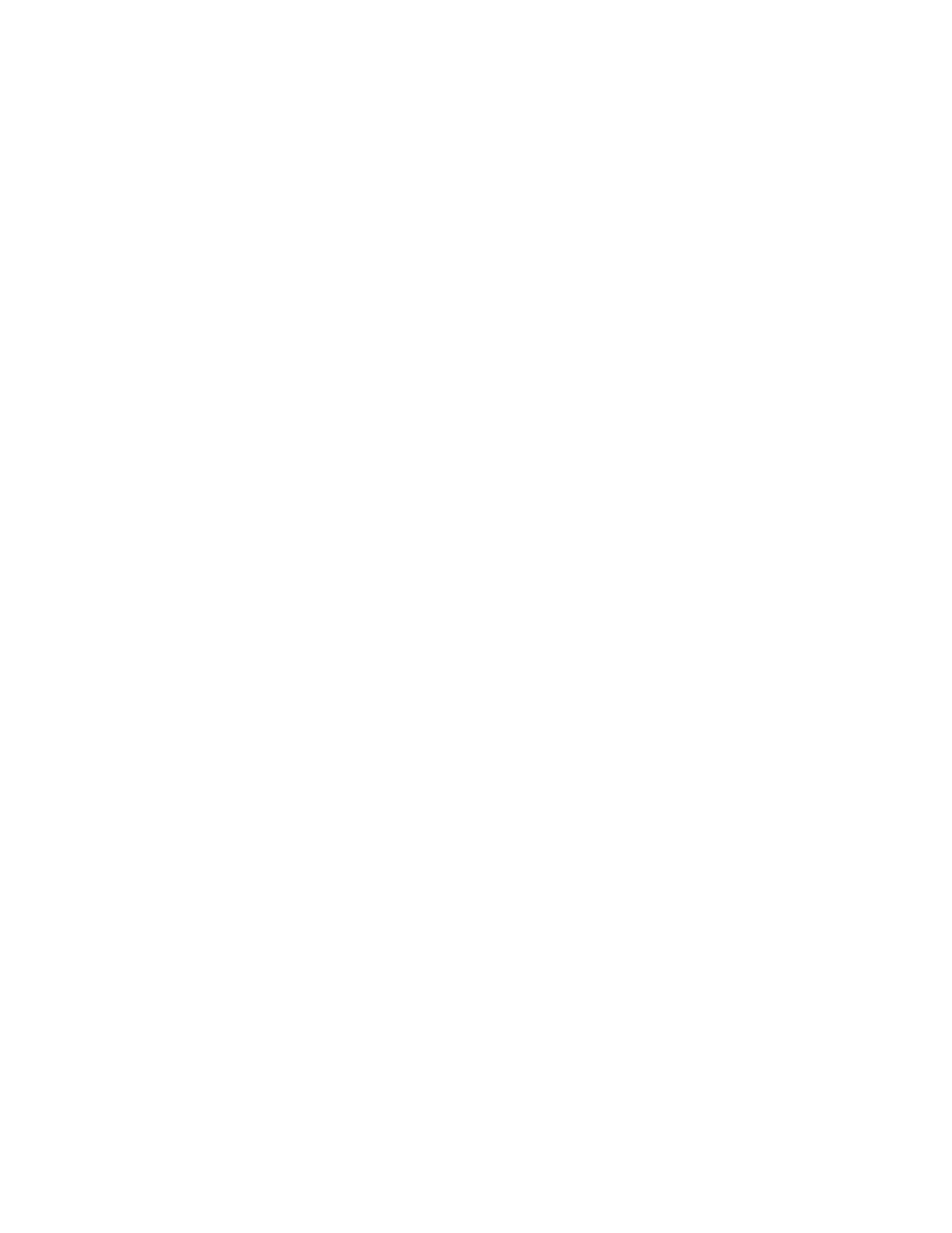
19
individually.
If the LP-2000 is in Record mode, pressing the Chase SELECT button
while INSert is on stores the current channel and preset levels as a
chase step. Even the channels that are up from another chase running
concurrently will be stored in the current step, so it is a good idea
to turn the CHASE fader off when recording chase steps. Previewing,
recording, and editing of chase steps is very similar to previewing,
recording, and editing presets.
(Note: On earlier consoles, the Chase SELECT button was labeled as
RECORD.)
FORWARD (FWD) and REVERSE (REV) Buttons
The green FORWARD and red REVERSE buttons are used to set the
direction of the chase sequence, either by increasing (FWD) or
decreasing (REV) step number. Pressing FORWARD will cancel the effect
of the REVERSE switch, and vice versa. The selected direction applies
not only when the chase is running, but also when stepping through the
chase steps with the STOP/STEP switch.
INSERT (INS) Button
The gray INSert button has two functions, depending upon whether the
chase is running or stopped. When the chase is stopped and the
console is in Record mode, pressing INSert will allow a chase step to
be recorded using the SELECT button, and inserted at the current
location in the pattern. This will shift all the higher-numbered
steps back one step, thus increasing the overall length of the chase
pattern by one step. Any steps above the maximum of 32 will be lost.
While a chase is running, pressing INSert will save the position of
the RATE slider and the chase direction, if either have been changed,
with the current chase. The console does not have to be in Record
or Edit mode to do this. Whenever the chase is again selected, the
stored rate and direction will be recalled, regardless of the current
settings of the RATE slider and direction switches.
Since the INSert button affects what is stored in the memory of the
LP-2000, it is nonfunctional when the keyswitch is in the Locked
position. It is wise to keep the console memory Locked, unless
programming is being done, to protect chase steps from accidental
alteration.
DELETE (DEL) Button
As with other chase buttons, DELete serves two different functions,
depending upon whether the chase is running or stopped. With a