MacroSystem PIP-Studio User Manual
Page 32
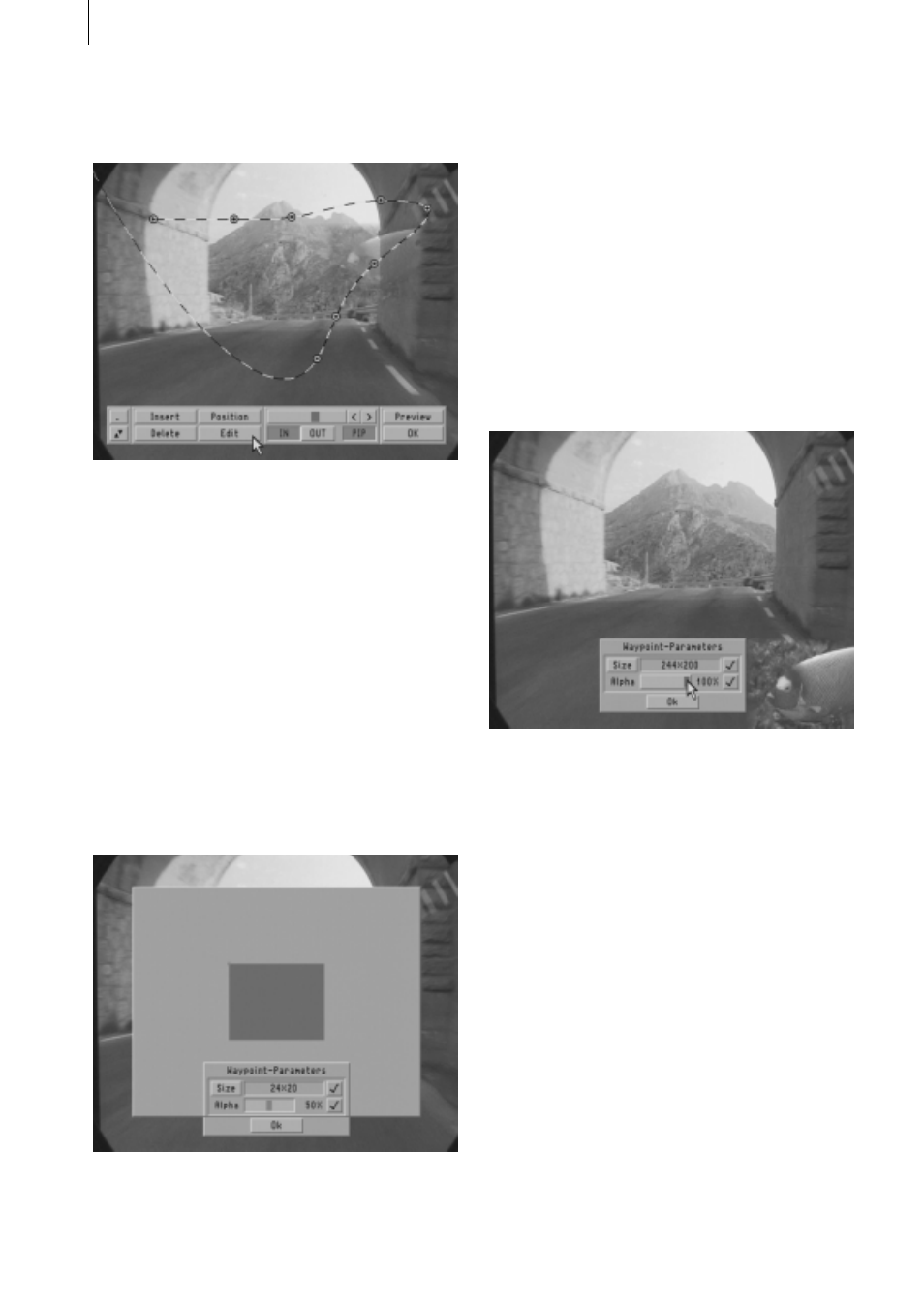
6 . 2
toolbar once more at the bottom edge of the
screen.
Depending on the settings that you selected
previously, you might now see several
waypoints. Delete these by selecting them
and clicking on Delete. Repeat this process
until all the waypoints have been deleted
except for the one located in the top left
corner. You can now still see the gray surface
with the blue rectangle in the top left corner
representing the starting point. Since you
have already defined the position, click on
Edit. First the Waypoint Parameters window
appears in which you should click on Size.
Set the size to 24 x 20 and then click on
Alpha value and set it to 50%.
Once you’ve finished editing the starting
point, close the window with OK and click on
Insert to insert another waypoint. Since this
waypoint is placed in the center of the back-
ground video, the display switches back and
you see the dot representing the rectangular
PIP superimposed on the background video.
Now move the Position of the finishing point
so that it is located in the bottom right corner
(e.g. at the coordinates 620, 500). Now click
on Edit to open the Waypoint Parameters
window again, and click on Size. Set the size
to 244 x 200 and the alpha value to 100%.
You have now defined the values for the
finishing point. With these settings your PIP
would move from the top left to the bottom
right while at the same time increasing in
size and becoming less transparent. Close
the Waypoint Parameters window by clicking
on OK and you will not only see the finishing
point in the bottom right corner but also your
rectangular PIP. Next, click on Insert to insert
another PIP halfway along the path. You will
see that’s slightly transparent (alpha value
75%) and medium sized (134 x 112). So the
system automatically renders the transition
between the starting and finishing points.
Now add a few more waypoints and change
their position in the same way as already
practiced in the previous tutorial. Further-
more, by clicking on Edit you can change the
size and alpha value for each waypoint.