Caution, 5) paper setting – MBM Corporation AEROCUT G2 User Manual
Page 14
Advertising
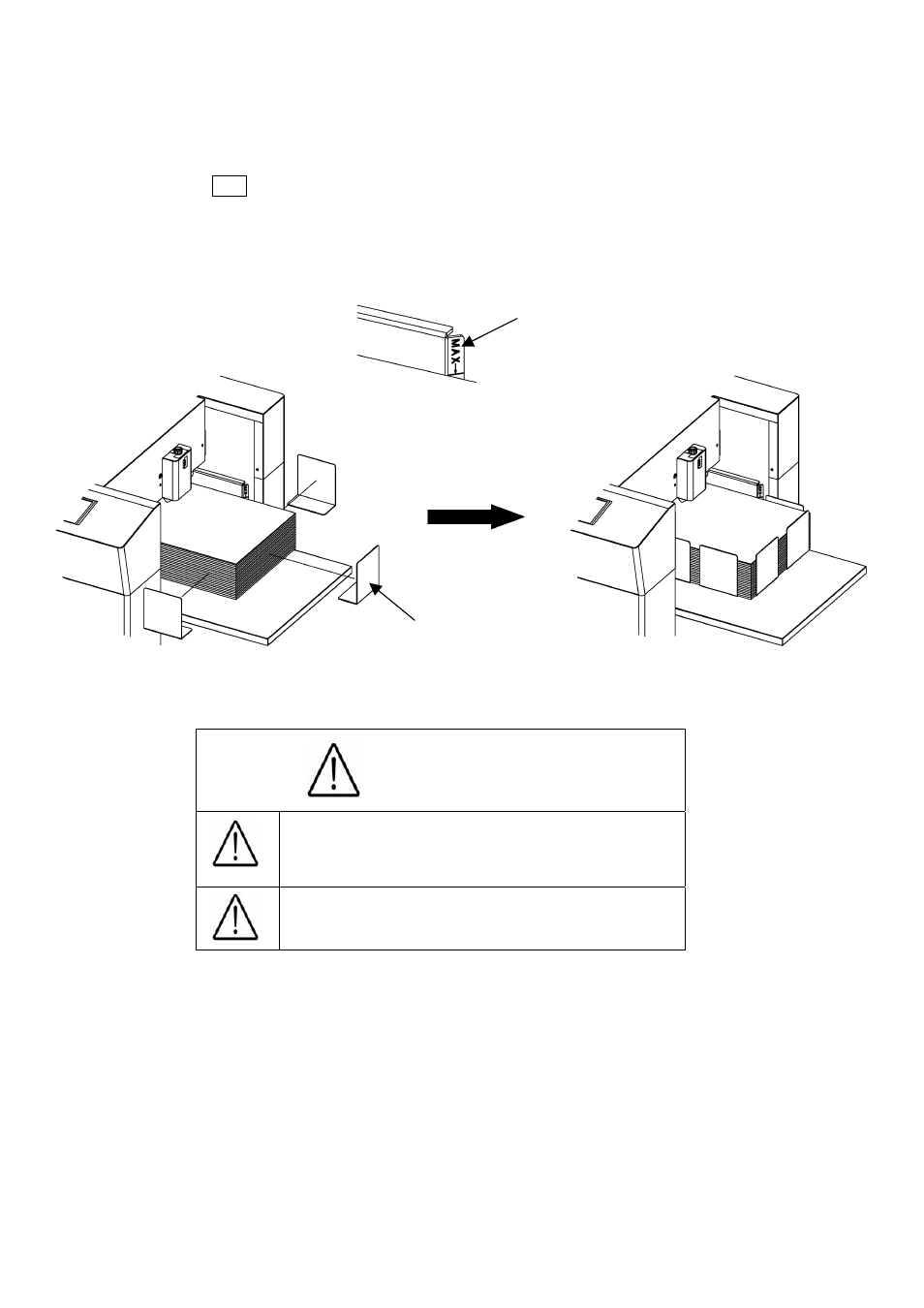
13
(5) Paper setting
① Press SET to lower the feed table.
② Separate the sheets of paper well and place them on the feed table.
③ Fix the paper with the small paper guides.
④ Make sure that the paper stack does not exceed the MAX label.
Caution
Ensure that the paper stack does not
exceed the MAX label, as it may cause
a mechanical failure.
Separate the sheets of paper well, as it
may cause a paper jam.
MAX Label
Paper Guide (Small)
Advertising