14) automatic operation – MBM Corporation AEROCUT G2 User Manual
Page 41
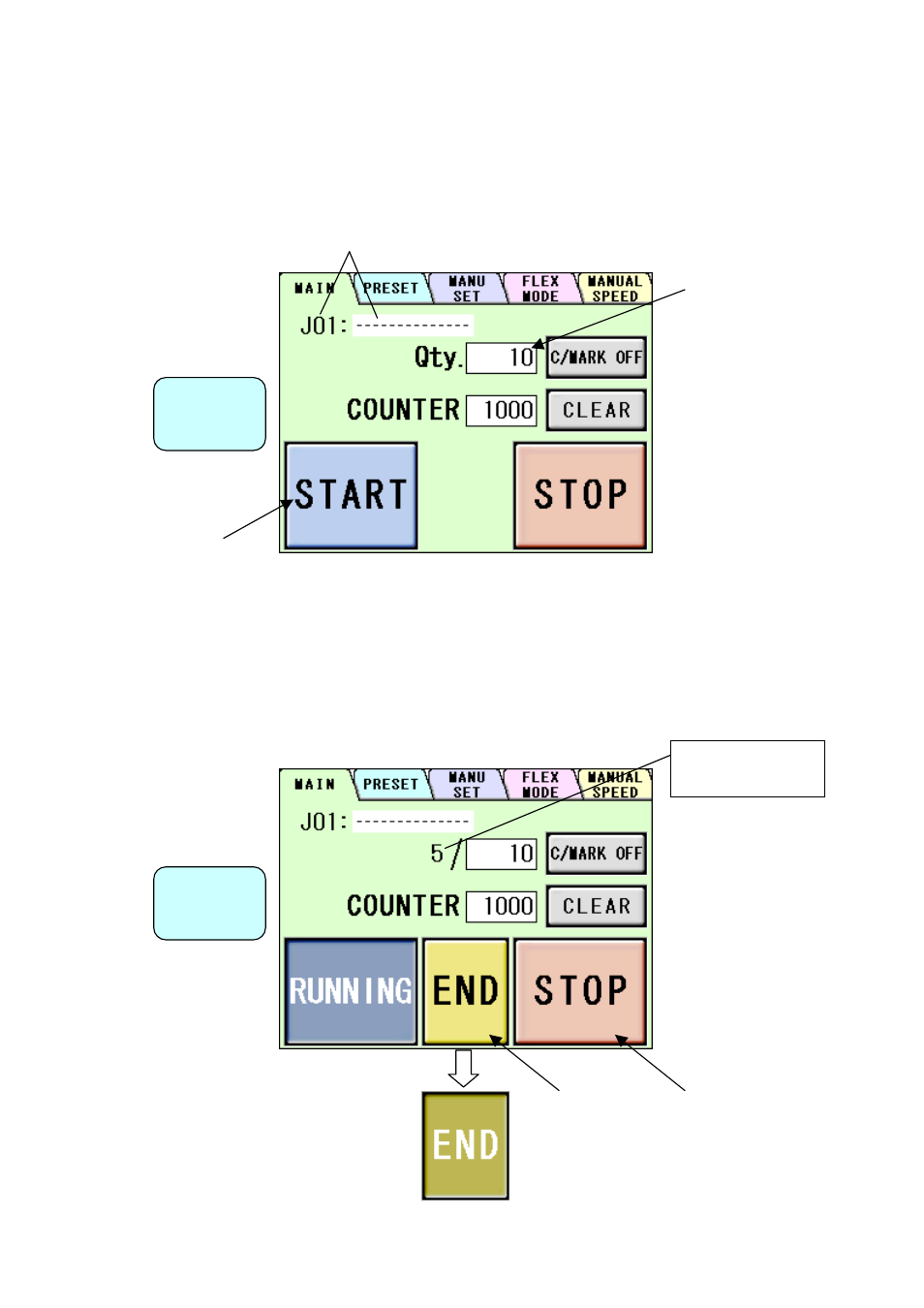
40
(14) Automatic operation
① Set the number of sheets for operation. The machine will automatically stop on reaching
the set number. Enter “0” for continuous operations.
② Press START to start an automatic operation. The display will change to RUNNING.
③ Press STOP and the machine will make an EMERGENCY stop even if the operation is
underway.
④ Press END if you wish to stop the machine when the current sheet is completed. The END
sign will blink and the machine will automatically stop upon completion of the work.
Operation
Screen
Number of sheets
completed
Operation
Screen
Enter the number of
sheets for operation.
(Batch Counter) Enter “0”
for continuous
operations.
User program job number and job name you have retrieved is displayed.