7) flex entry – MBM Corporation AEROCUT G2 User Manual
Page 32
Advertising
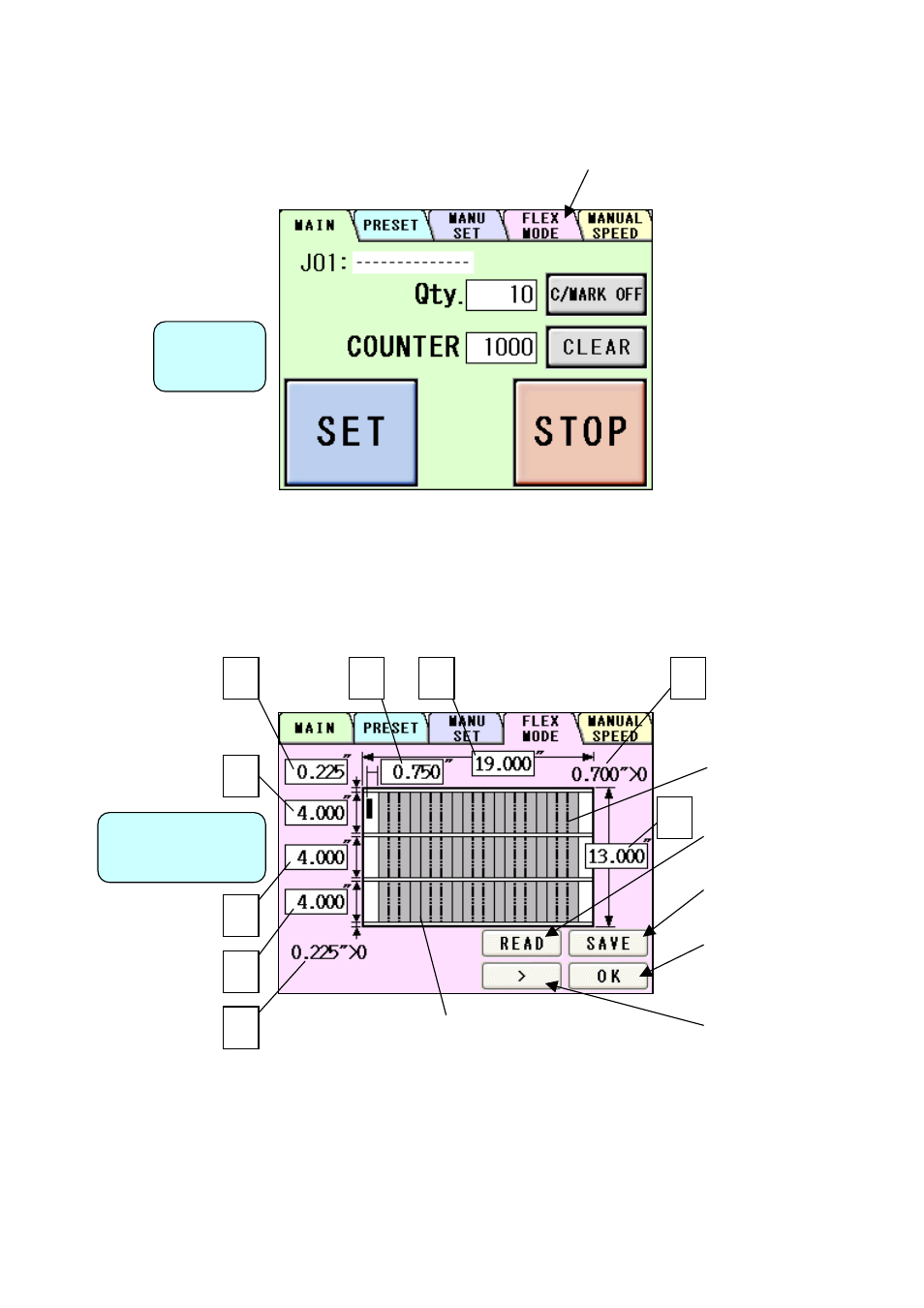
31
(7) FLEX entry
① Press FLEX MODE.
② This input screen allows you to freely select the guillotine or the crease up to 20 pitches
for the paper of non-identical size unacceptable in the MANUSET screen, paper with
special cutting patterns, and paper completely passing through.
Operation
Screen
Cutting Pattern
Correction Screen
Confirm cutting
pattern and move to
Operation Screen
Move to User Program
Selection Screen
Move to User Program
Selection Screen
Chain double-dashed line
is the number of creases
you make on a sheet.
Solid line is the number of
guillotine you make on a
sheet.
Move to Cutting Pitch
Correction Screen
A
H
C
D
E
F
I
B
G
Advertising