MBM Corporation AEROCUT G2 User Manual
Page 27
Advertising
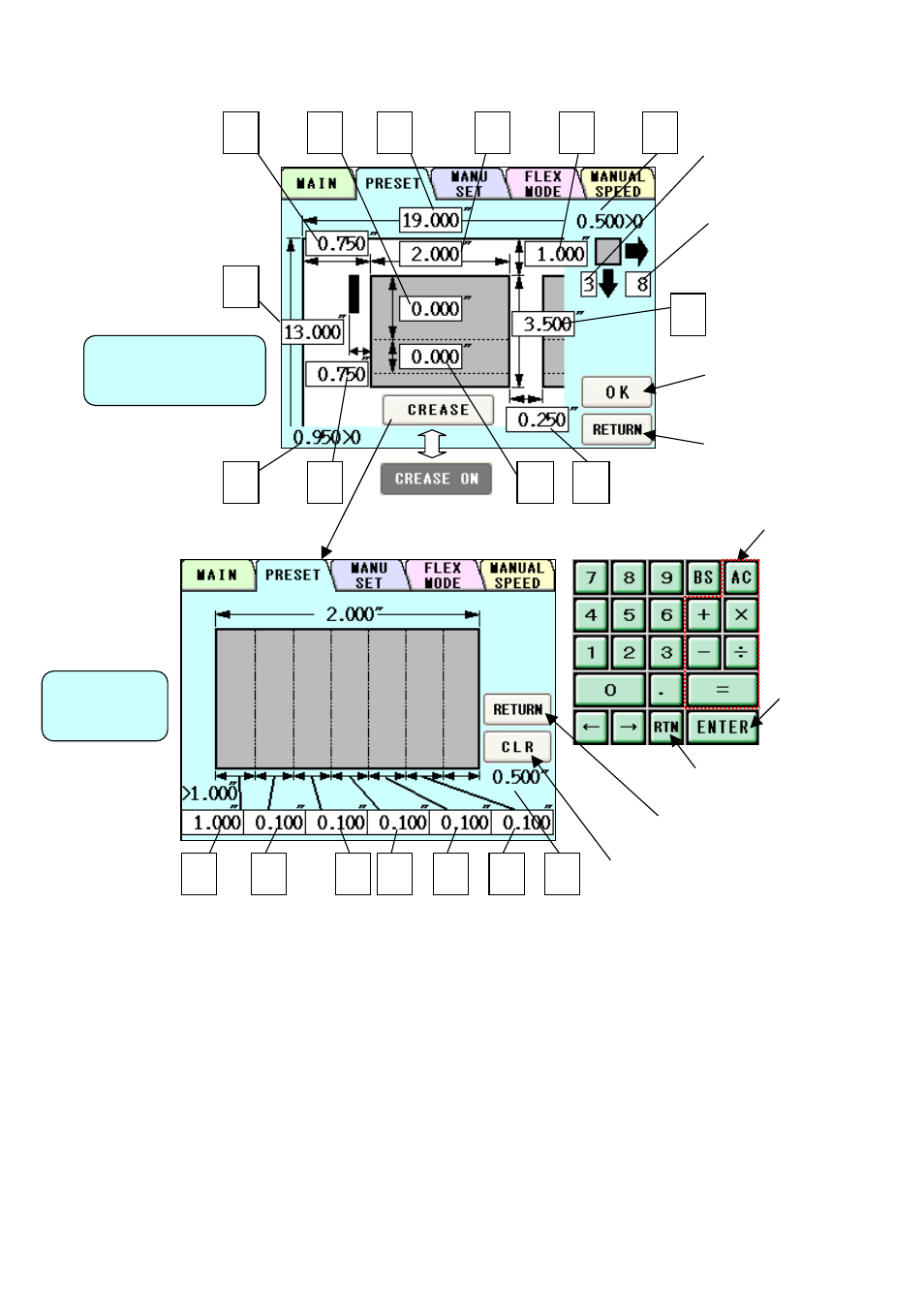
26
Cutting Pattern
Confirmation Screen
P
Q
G
B
D
E
H
F
R
A
C
Confirm cutting pattern
and move to Operation
Screen
Return to Cutting Pattern
Selection Screen
Number of pieces in the
feeding direction
Number of pieces in the
depth direction
S
Please use as a
calculator
Confirm input
value and return
Return to Cutting Pattern
Confirmation Screen
Touch it when you do not want to make
any crease. I,J,K,L,M,N will be0.000”.
I
J
K
L
M
N
O
Cancel input value
and return
Crease Pos.
Input Screen
Advertising