Caution, 8) paper feed detection plate adjustment, 9) blow rate adjustment – MBM Corporation AEROCUT G2 User Manual
Page 16: Power it off. otherwise, injury could occur
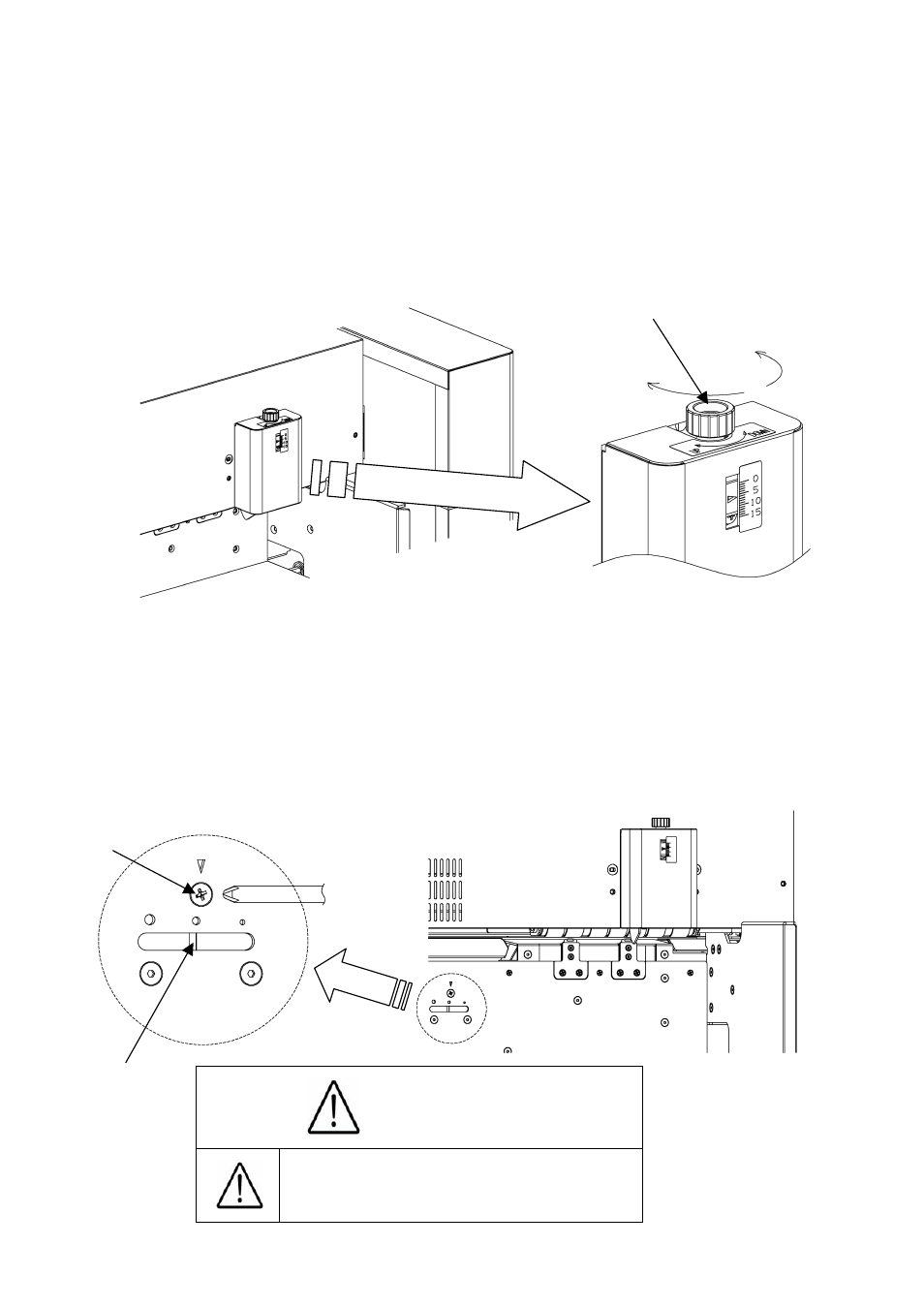
15
(8) Paper feed detection plate adjustment
① Use the paper feed detection plate adjustment dial for this adjustment.
② Turn it counterclockwise (down) when the paper tends to be doubly fed, and turn it
clockwise (up) when the paper is not smoothly fed.
③ When the paper tends to be slantly fed, move the plate upward.
(9) Blow rate adjustment
① Power it off.
② Loosen a screw located on the far side of the paper feeder and put the tip of the
screwdriver into the slit below to adjust it to the right and left.
③ Adjust to the right (lower blow rate) when the paper tends to be doubly or slantly fed or it is
thin, and to the left (higher blow rate) when the paper is not smoothly fed or it is thick.
Caution
Power it off. Otherwise,
Injury could occur.
Screw
Slit
Down
Up
Paper feed defection
plate adjustment dial