MBM Corporation AEROCUT G2 User Manual
Page 49
Advertising
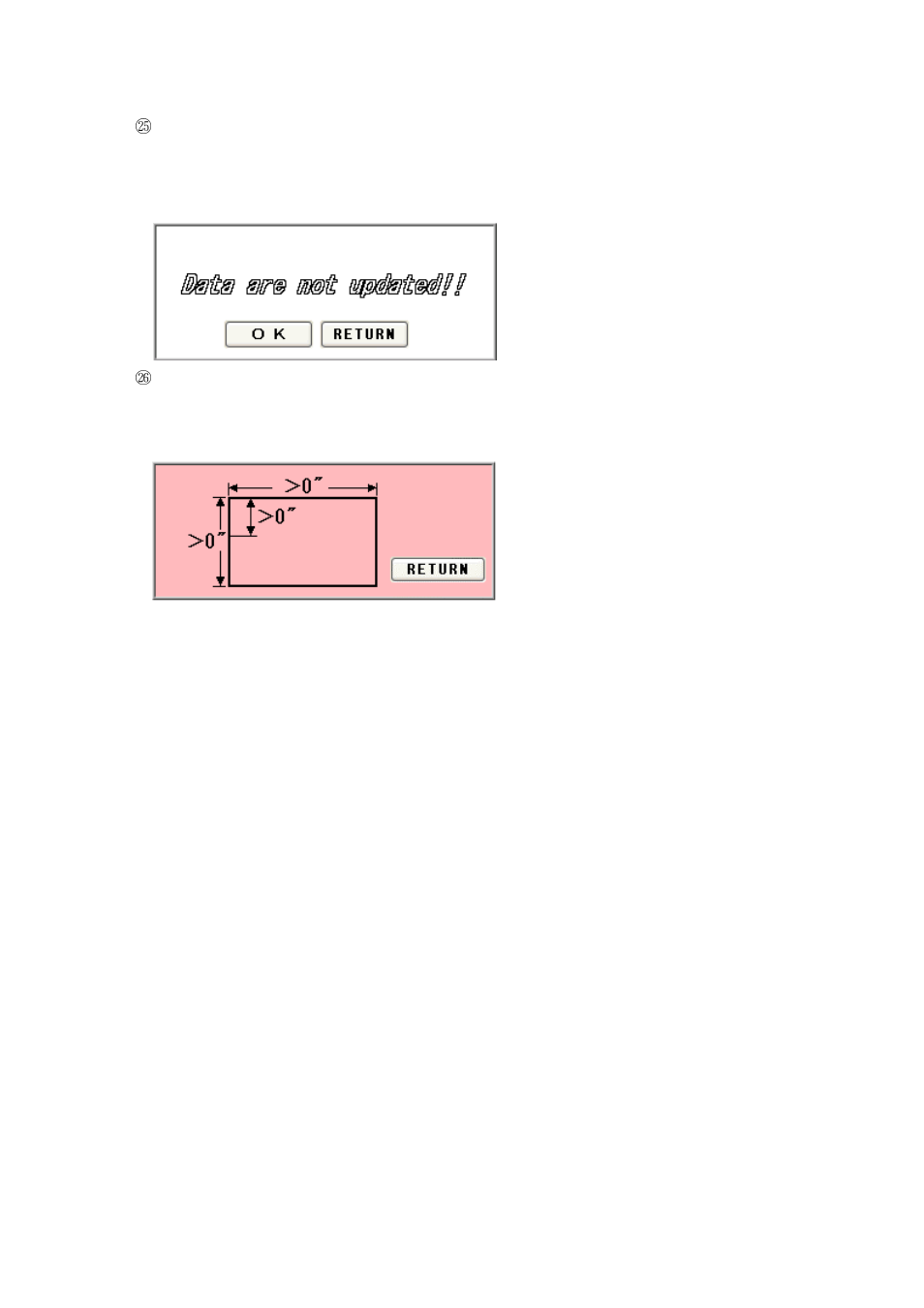
48
Data aren’t updated error
This error message appears as a warning when proceeding to another screen without
saving the corrected dimensions in the MANU SET or FLEX MODE screen. Press OK if
you want to proceed to the other screen; otherwise, press RETURN.
FLEX MODE input error
This error results when the three input values shown in the following figure are “0” or
lower at FLEX MODE time.
Advertising