13) cut mark on/off selection – MBM Corporation AEROCUT G2 User Manual
Page 40
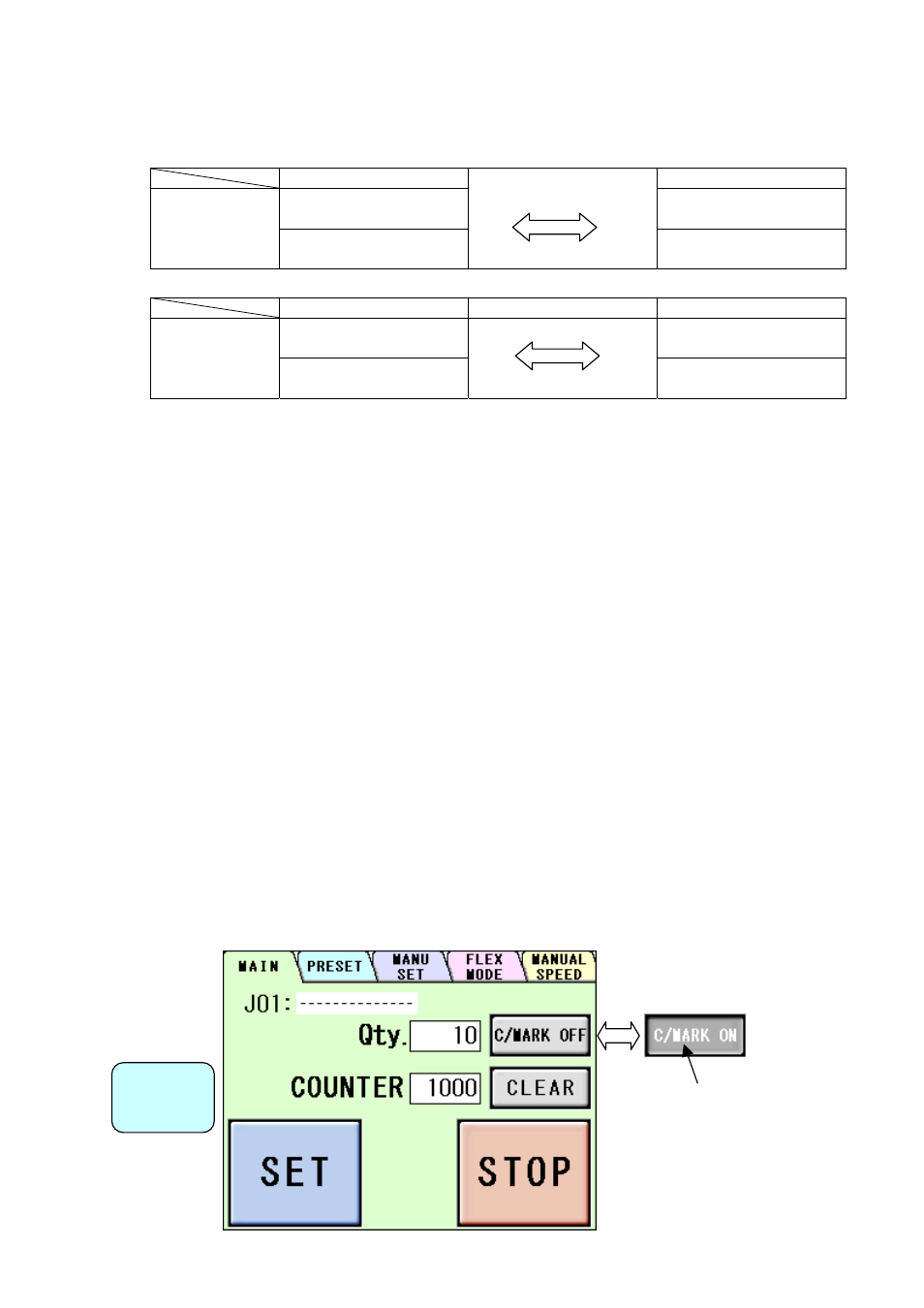
39
④ To avoid double feed or skew feed, adjust PAPER FEED WORK TIME and volume of AIR
BLOW.
SHORT
LONG
Double feed:
more likely to occur
Double feed:
less likely to occur
PAPER FEED
WORK TIME
Skew feed:
less likely to occur
0.5s~5.0s
Skew Feed:
more likely to occur
BLOW OFF
SHORT BLOW
LONG BLOW
Double feed:
more likely to occur
Double feed:
less likely to occur
AIR BLOW
Skew feed:
less likely to occur
Skew feed:
more likely to occur
As a recommended default setting, PAPER FEED WORK TIME should be 0.0 seconds
and AIR BLOW should be LONG BLOW.
⑤ If double feed is not detected, select D FEED OFF.
⑥ If double feed is detected, detection will be affected by the paper thickness and print color.
Select a more suitable threshold value from among HIGH, MID, and LOW. Generally, it is
more effective to set to HIGH for thin or white paper, and to LOW for thick or dark paper.
Double feed detection is performed based on the thickness of the first sheet. It is not
effective at all if the first sheet is doubly fed.
D FEED HIGH: Because of a high threshold value for double feed detection, the
machine may react depending on the type of print and paper thickness,
even if the paper is not doubly fed.
D FEED MID: Because of a middle threshold value for double feed, the machine may or
may not react, depending on the type of print and paper thickness.
D FEED LOW: Because of a low threshold value for double feed, the machine may not
react, depending on the type of print and paper thickness, even if the
paper is doubly fed.
(13) Cut mark on/off selection
Select C/MARK ON to
use cut marks. Select
C/MARK OFF for not
using cut marks.
Operation
Screen