Caution, 10) crease depth adjustment – MBM Corporation AEROCUT G2 User Manual
Page 17
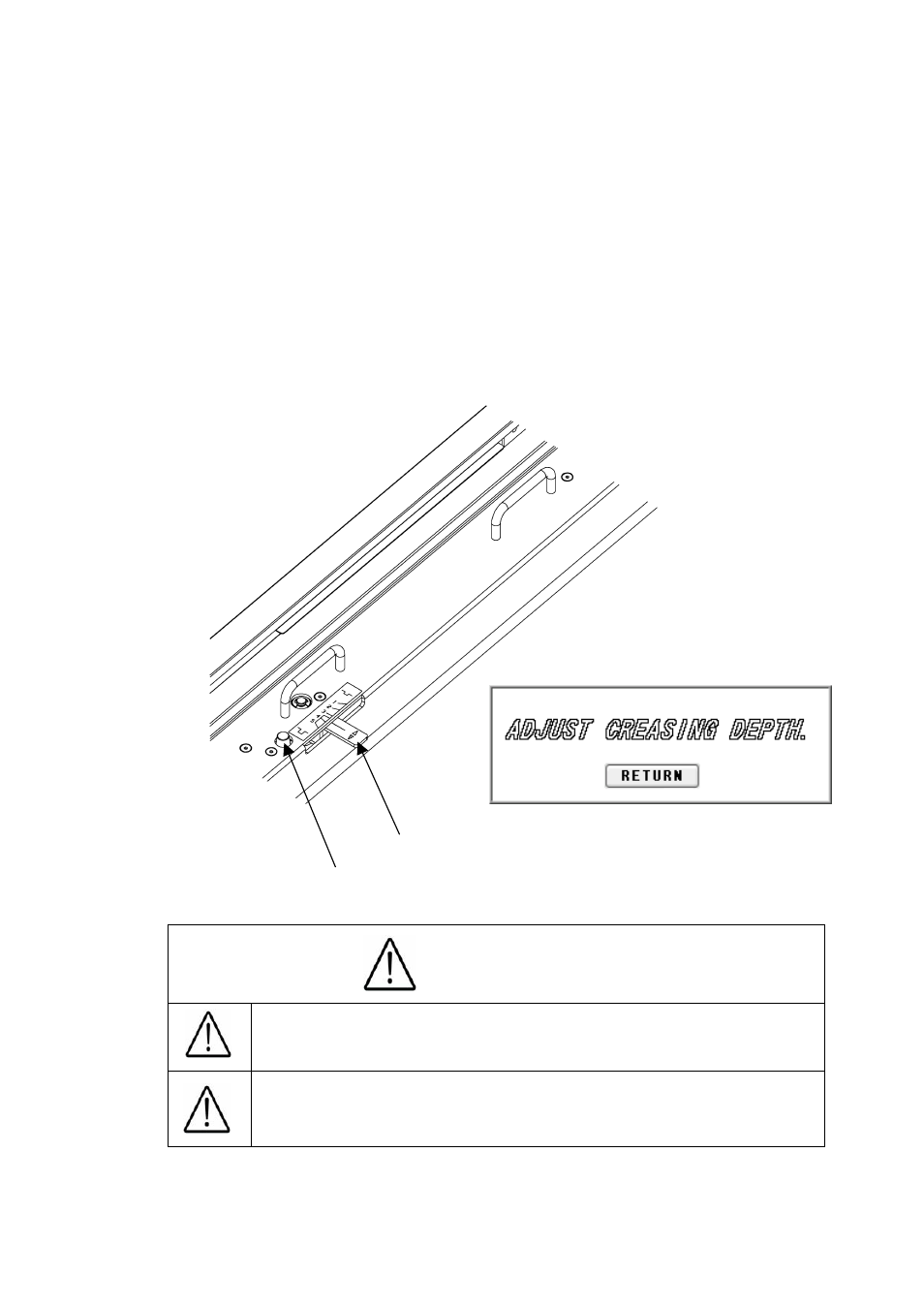
16
(10) Crease depth adjustment
① The sign shown in the drawing below will be displayed when using the creaser.
② Turn the dial shown in the drawing below to adjust the crease depth.
③ The depth will become the most shallow by choosing Level 1 and the deepest by choosing
Level 5.
④ When choosing Level 4 or 5, turn a lever while pressing a button on the near side. To
return to Level 3 or lower, simply turn the lever.
⑤ When selecting Levels 4 and 5, be careful of the paper thickness. Placing the crease too
deep may cause a paper jam or a mechanical failure when the paper is thick.
Caution
Avoid the combined use of the creaser and the perforator,
as it may cause a paper jam or a machine failure.
When selecting Levels 4 and 5, be careful of the paper
thickness. Placing the paper too deep may cause a
paper jam or a machine failure when the paper is thick.
Lever
Button