6) paper slant adjustment, 7) separator adjustment – MBM Corporation AEROCUT G2 User Manual
Page 15
Advertising
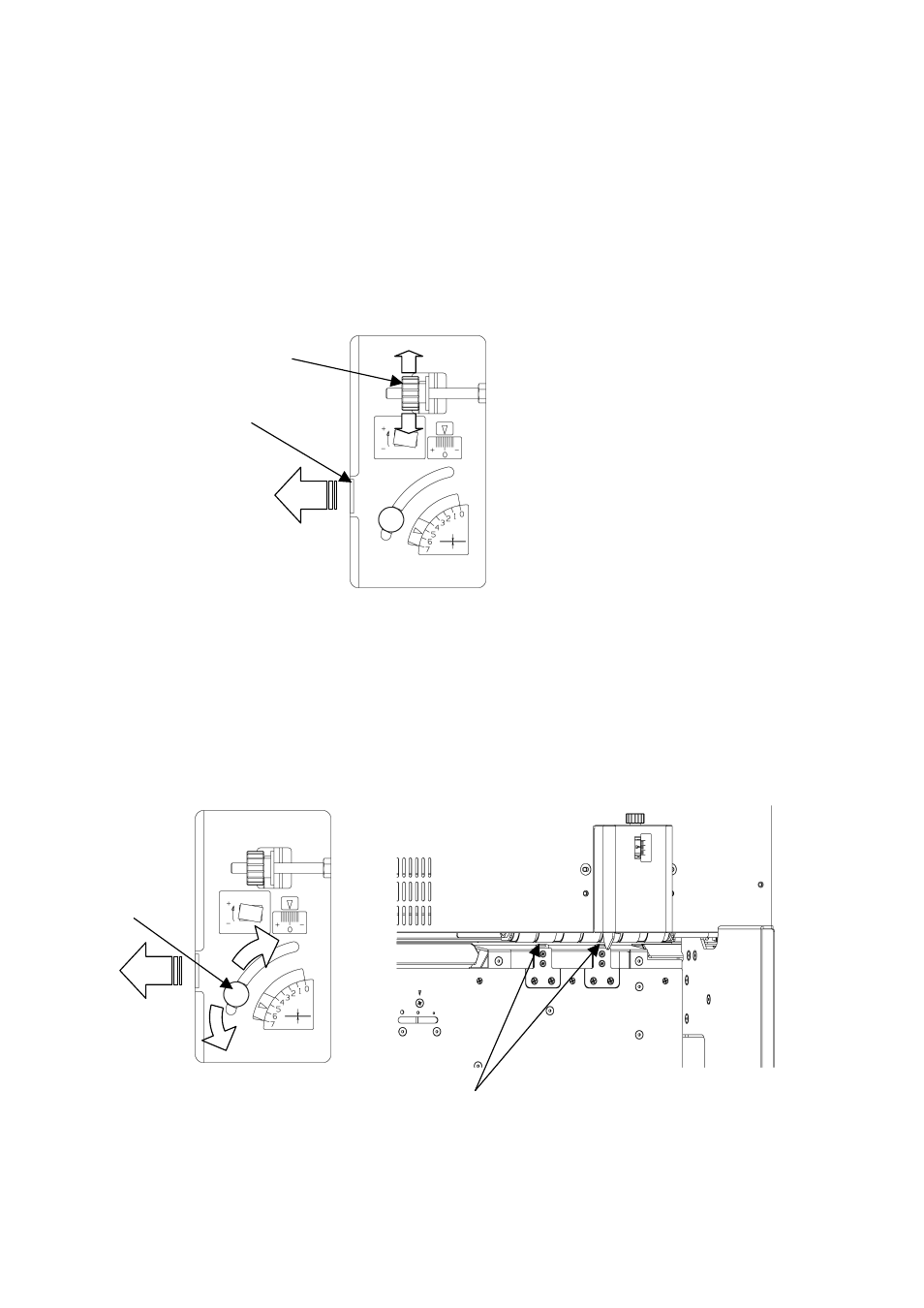
14
(6) Paper slant adjustment
① Open the adjustment door on the front side of the main body.
② When the printing is tilted, turn the dial as shown in the drawing below to make it straight.
③ Turning the dial up will tilt the paper to the right, whereas turning it down will tilt the paper
to the left.
④ A graduation of “0” indicates the straight position.
(7) Separator adjustment
① Open the adjustment door on the front side of the main body.
② Loosening the knob, adjust it upward when double feeds tend to occur, and adjust it
downward when the paper is not smoothly fed.
Knob
Adjustment dial
Adjustment door
Separator
Advertising