Control board replacement, Maintenance – Montigo 30FID Traditional User Manual
Page 63
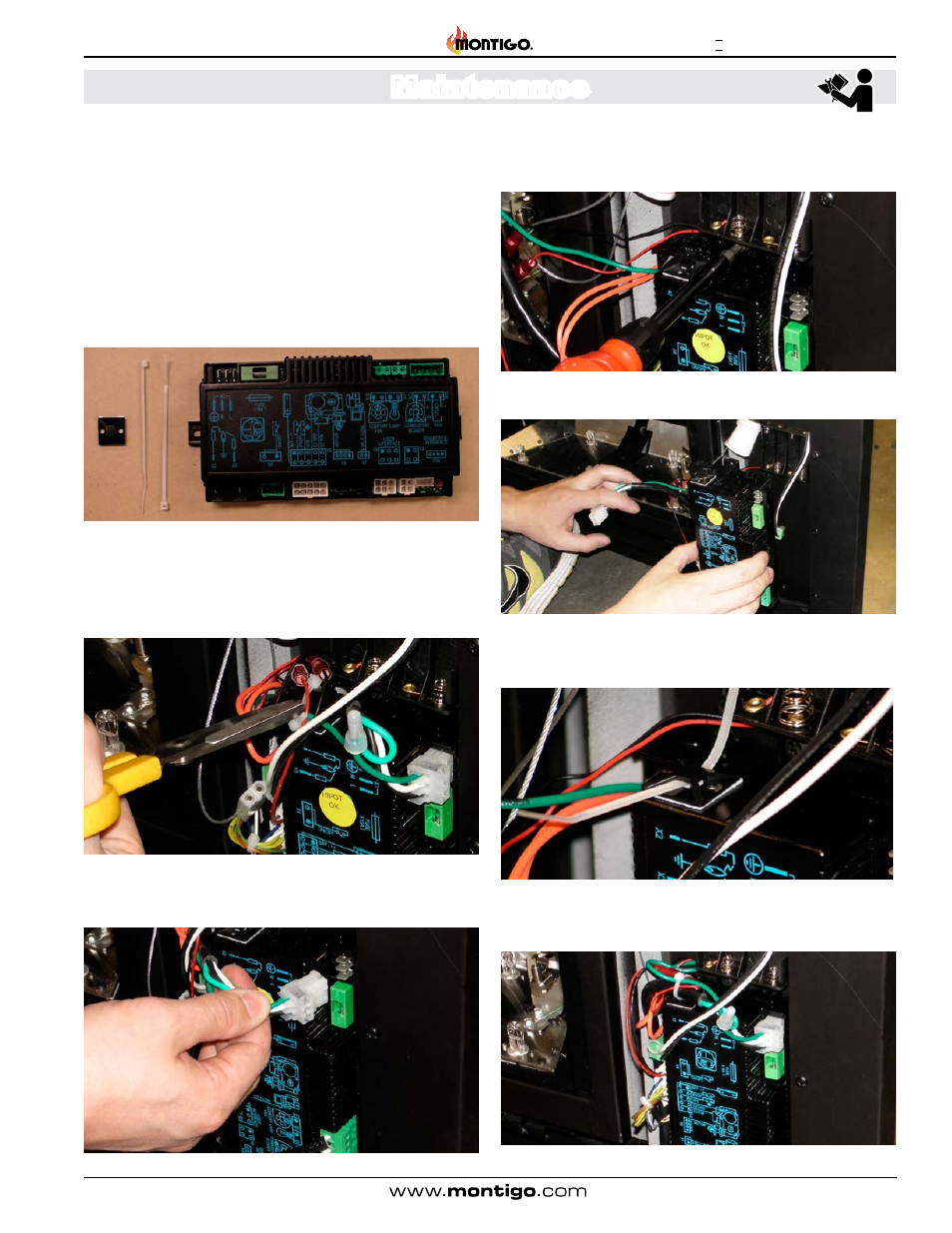
Page 63
XG00516-
150204
I-Series Indoor Gas Fireplace
Maintenance
Control Board Replacement
The Control Set used in this appliance (SIT Proflame 2) has all
the electronics and receiver built into one module. If this module
ever needs replacing, follow these simple steps.
Figure 66 Sec.10
Replacement control board
1). Disconnect the appliance from the main power and shut off any
gas supply prior to performing any maintenance on this appliance.
2). A Replacement Control Board can be acquired from your Montigo
dealer.
3). Remove the Front Faceplate. See the appropriate section for
instruction on Faceplate removal.
4). Carefully cut the zip strap that secures some of the wires from
the top of the Control Board.
Figure 67 Sec.10
5). Unplug all of the electrical connections on the left and right side
of the board.
Figure 68 Sec.10
6). Remove the screws that fasten the board to the Mounting Bracket.
One is located above and one below the board.
Figure 69 Sec.10
7). Remove and replace the board with the new unit.
Figure 70 Sec.10
8). Stick the little Zip Strap and Retaining Pad to the top of the
Control Board.
Figure 71 Sec.10
9). Using the Zip Strap, secure all the wires neatly into the Control
Box Area. Re-connect the Electrical and Gas supply.
Figure 72 Sec.10