Omnia Audio Omnia.ONE User Manual
Page 128
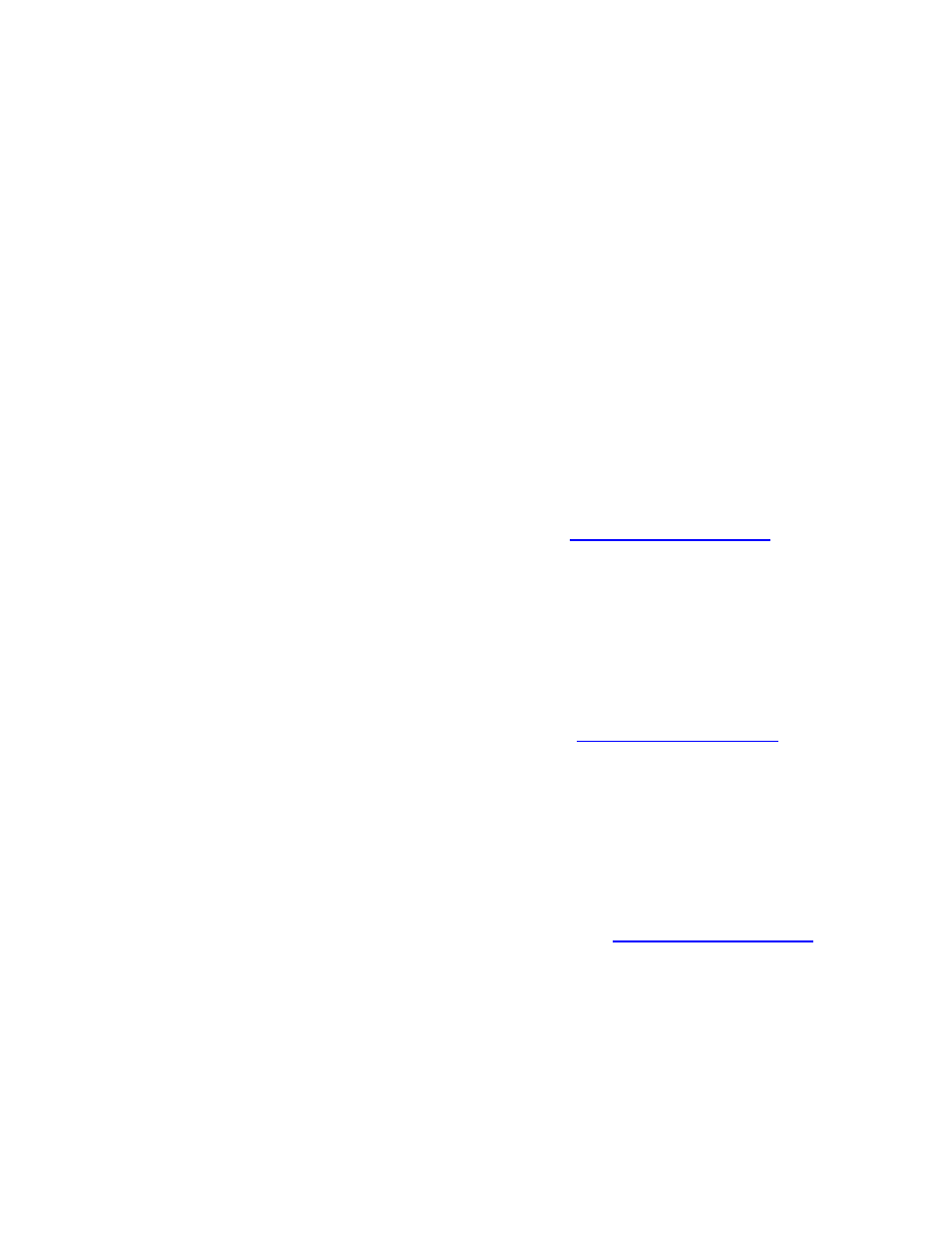
109
Input Src (Input Source)
Allows the selection of Analog, AES/EBU (digital) or Livewire as the primary input
source to the Omnia.ONE.
Fover Time (Failover Time)
Failover Time is a feature that when set to a value other than zero (disabled) allows the
Omnia.ONE to automatically select another input source if the currently selected one
fails. Failover Time is the amount of time that will elapse after the failure of audio on the
primary input source before the unit makes the decision to switch to the secondary
(failover) input source. For instance, if Failover Time is set for 5 seconds and the primary
audio source fails, 5 seconds later the unit will switch to the secondary audio input if that
input is active. If, at any time, audio is restored on the primary input (for 1 second,
continuously), the unit will switch back to the primary audio input. It will remain with
the primary input unless another failure is detected.
Fover Src (Failover Source)
Failover Source selects which audio input: Analog, AES/EBU (digital) or Livewire will
serve as the secondary audio input. Note that the audio input that is selected under Input
Source (above) will always be the Primary audio input. A source selected under Failover
Source will always be the secondary source.
Anlg Level (Analog Level)
Adjusts the master audio input level for the analog inputs, which are derived from the
rear panel XLR female input connectors. (See
Proper Setting of Input Levels
11)
Right Trim
Allows a +/-3dB adjustment of the right analog audio channel gain to correct minor
left/right balance problems in the input audio. The left channel analog input gain is not
affected by this control and is set using the master Analog Level control previously
described.
AES Level (AES/EBU Level)
Adjusts the master audio input level for the AES Digital input, which is derived from the
rear panel RJ-45 StudioHUB
connector. (See
Proper Setting of Input Levels
11)
Right Trim
Allows a +/-3dB adjustment of the right digital audio channel gain to correct minor
left/right balance problems in the input audio. The left channel digital input gain is not
affected by this control and is set using the master AES Level control previously
described.
LW Level (Livewire Level)
Adjusts the master audio input level for the Livewire input, which is derived from the
rear panel Ethernet / Livewire RJ-45 connector. (See
Proper Setting of Input Levels
Page 11)
Right Trim
Allows a +/-3dB adjustment of the right Livewire audio channel gain to correct minor
left/right balance problems in the input audio. The left channel Livewire input gain is not
affected by this control and is set using the master LW Level control previously
described.
Invert
Permits audio phase inversion to be performed in the following combinations: