Am style – Omnia Audio Omnia.ONE User Manual
Page 78
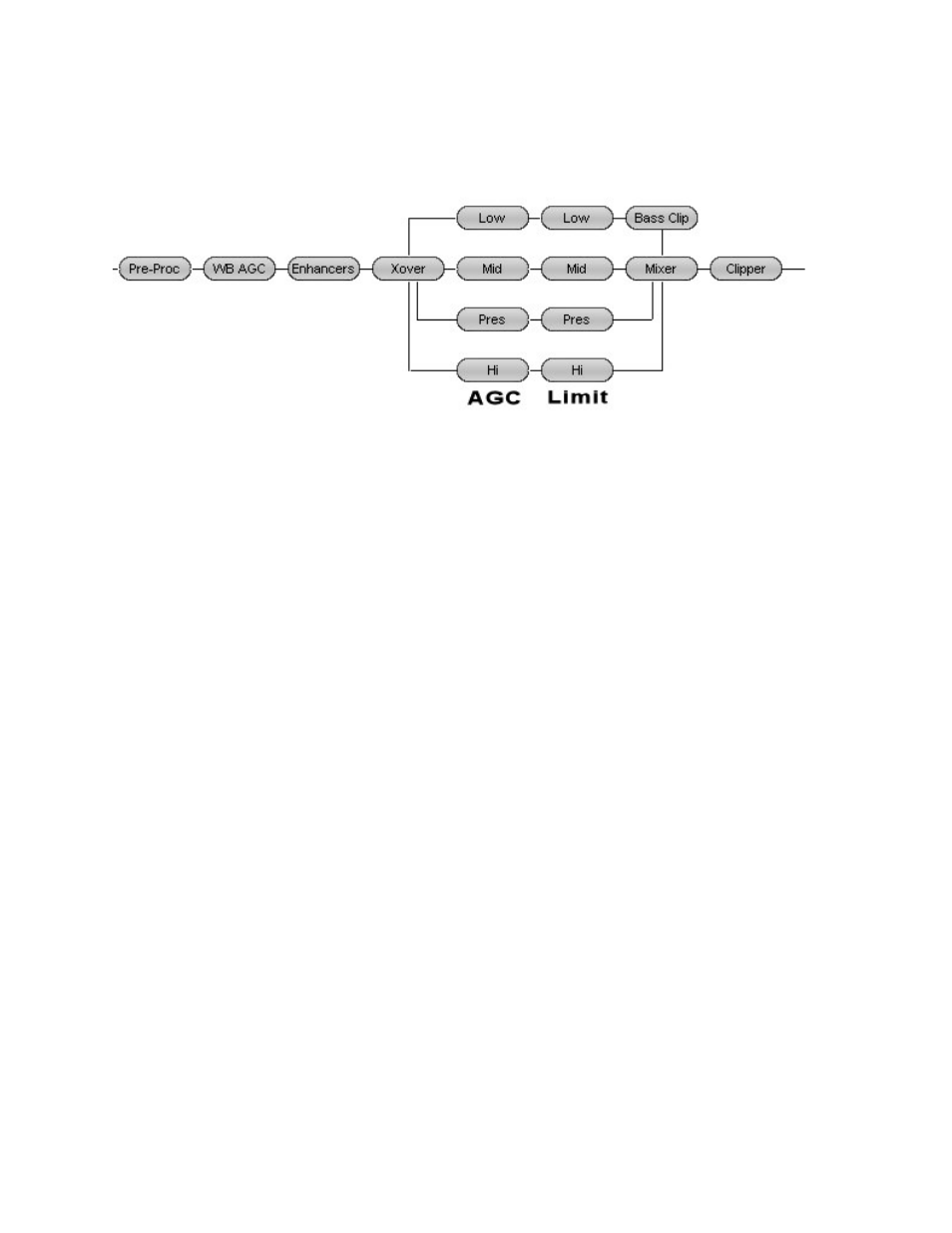
59
AM Style
Here is a block diagram of the fully digital, DSP-based processing stages within the Omnia.ONE AM:
The first processing stage is a Wideband AGC (Automatic Gain Control) for overall, automatic “hand on the pot”
leveling to keep the following 4-Band stages in their “sweet spot”, followed by the Bass Enhancers (Deep Bass EQ
and Phat Bass) and the Crossover (XO), which splits the audio into 4 bands for optimum processing in each of the
Bass (L), Midrange (M), Presence (P) and Treble (H) frequency ranges.
Each of the four processing bands consists of an AGC followed by a peak limiter. Each AGC works on the average
level in its band, passing faster transient peaks on to the following peak limiter. The 4-Band AGC acts as both a
“dynamic equalizer” and a gated compressor to add consistency and increase density at the same time. This helps
keep the following peak limiter stage from working too hard, allowing it to work only on transient peaks.
Not shown in the block diagram above, between the AGC and Limiter sections is the NRSC-compliant pre-
emphasis. This is fully adjustable using the “HF EQ” control in the Enhancers submenu. (See Page 64)
The outputs of each limiter are re-combined in the Mixer (Mix), the output of which feeds Omnia’s precision, non-
aliasing final peak Clipper (with integrated NRSC-compliant low-pass filter). This stage filters the audio for AM
broadcast transmission and clips off any overshoots generated by the combining of the multi-Band limiters and the
low-pass filter.
The tightly controlled, filtered output of the Clipper feeds the analog XLR, AES/EBU digital and Livewire outputs.
More information on each of these processing stages can be found below in the descriptions for each processing
parameter control.
Increasing any setting will lead to more aggressive processing. For example, a higher drive setting adds more gain
into the dynamics section, a higher attack or release setting means a faster time constant, a higher gate threshold
setting means more gating will occur, and a higher (farther to the right on the control) setting for a filter means more
filtering is occurring (so the lowest frequency settings for a low pass filter are farthest to the right on the control).
Depending on the type of control adjusted and its range, the changes you make can affect the sound in subtle or
extreme ways. Our advice is to make a limited number of changes at a time, make those changes in small
increments, and then listen to the results for a period of time before making any further adjustments. Keep in mind
that should you get “lost” you can always go back to where you started by simply recalling the factory preset that
you started with. The factory presets cannot be overwritten.